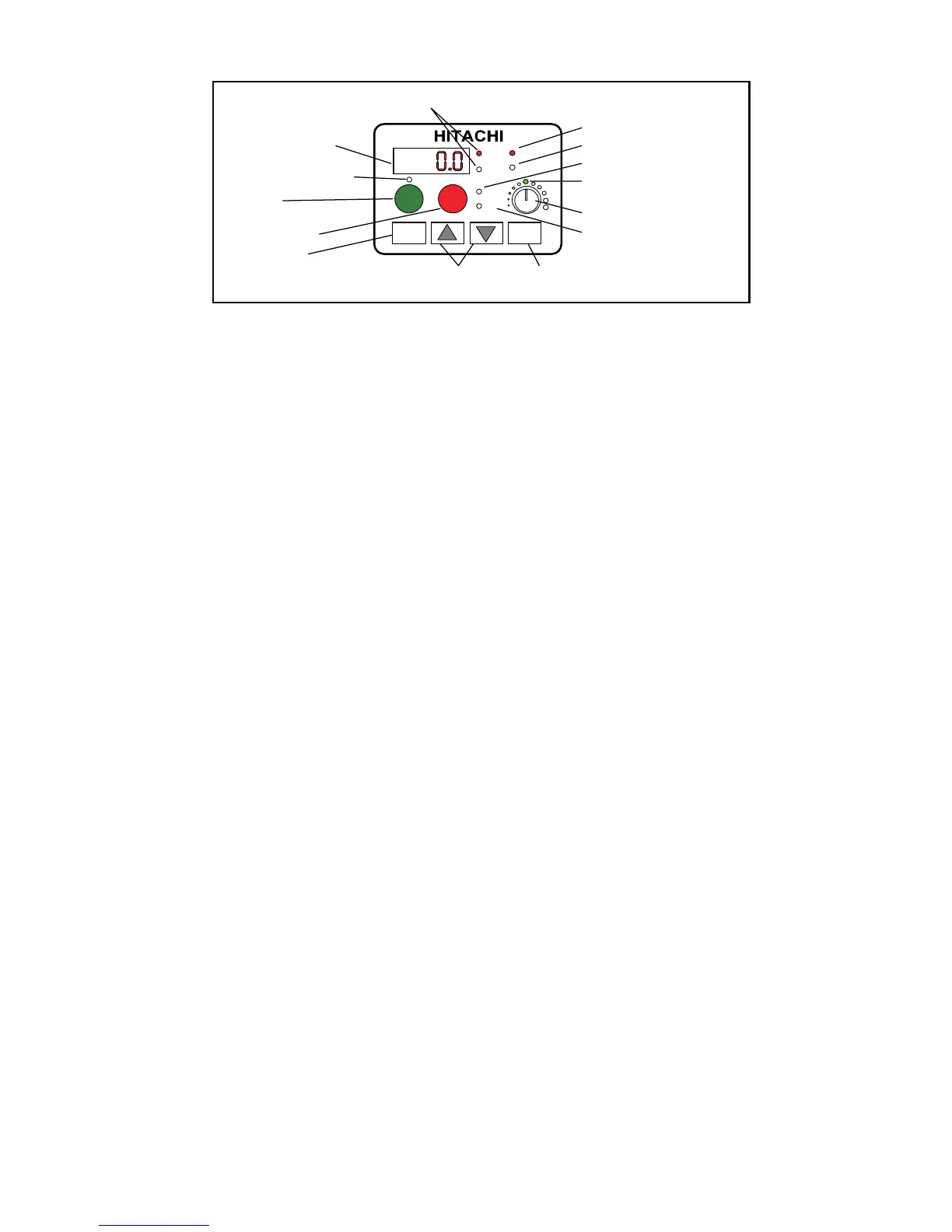- 4 -
Inverter Keypad Operation
• Run/Stop LED – ON when the inverter output is ON and the motor
is developing torque (Run Mode), and OFF when the inverter output
is OFF (Stop Mode).
• Program/Monitor LED – This LED is ON when the inverter is ready
for parameter editing (Program Mode). It is OFF when the
parameter display is monitoring data (Monitor Mode).
• Run Key Enable LED – is ON when the inverter is ready to respond
to the Run key, OFF when the Run key is disabled.
• Run Key – Press this key to run the motor (the Run Enable LED
must be ON first). Parameter F004, Keypad Run Key Routing,
determines whether the Run key generates a Run FWD or Run REV
command.
• Stop/Reset Key – Press this key to stop the motor when it is running
(uses the programmed deceleration rate). This key will also reset an
alarm that has tripped.
• Potentiometer – Allows an operator to directly set the motor speed
when the potentiometer is enabled for output frequency control.
• Potentiometer Enable LED – ON when the potentiometer is enabled
for value entry.
• Parameter Display – A 4-digit, 7-segment display for parameters
and function codes.
• Display Units, Hertz/Amperes – One of these LEDs will be ON to
indicate the units associated with the parameter display.
• Power LED – This is ON when the power input to the inverter is
ON.
• Alarm LED – ON when an inverter trip is active (alarm relay
contact will be closed).
• Function Key – This key is used to navigate through the lists of
parameters and functions for setting and monitoring parameter
values.
• Up/Down keys – Use these keys alternatively to move up or down
the lists of parameter and functions shown in the display, and
increment/decrement values.
• Store key – When the unit is in Program Mode and you have edited
a parameter value, press the Store key to write the new value to the
EEPROM.
Display Units (Hertz / Amperes) LEDs
Parameter Display
Run key Enable LED
Run key
Stop/Reset key
PRG
RUN
Hz
RUN
A
2
POWER
ALARM
STOP
RESET
Function key
Up/Down keys Store key
Power LED
Alarm LED
Run/Stop LED
Program/Monitor LED
Potentiometer Enable LED
Potentiometer
1
FUNC STR
