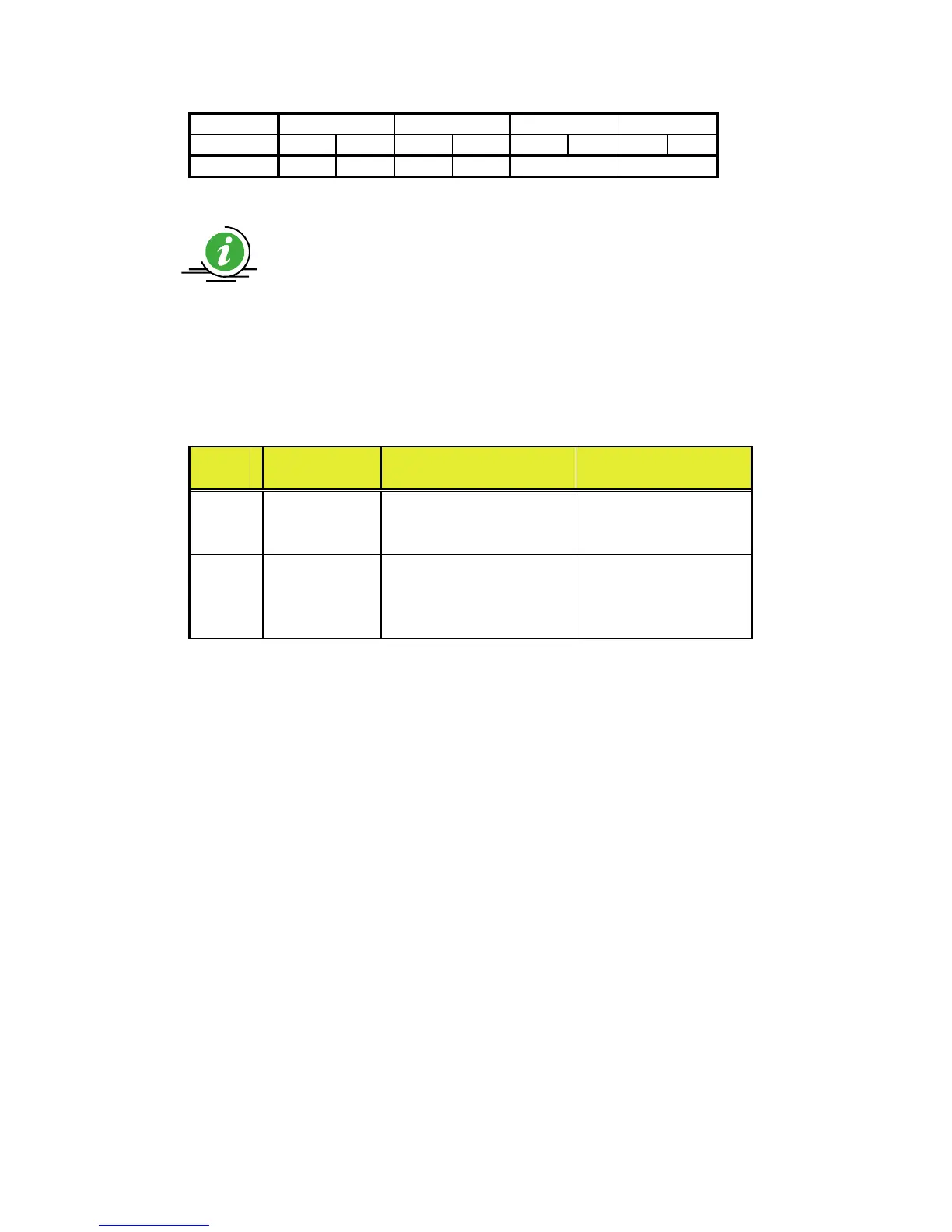- 21 -
Analog Input Configuration
The following tables show the parameter settings required for various
analog input signal types.
A005 02 03 04 05
AT input OFF ON OFF ON OFF ON OFF ON
Active [O] POT [OI] POT [O] [OI]
If [AT] is not assigned to any intelligent input terminal, it means
AT=OFF in above table.
Note:
Analog input O and OI cannot be used at the same time.
Analog Output Function Listing
The following table shows all three functions available for assignment to
the analog output terminal:
y Terminal [AM], option set by C028
Option
Code
Function
Name
Description Corresponding
Signal Range
00 Output
frequency
Actual motor speed,
represented by PWM
signal
0 to max. freq. in Hz
01 Output
current
Motor current (% of
maximum rated output
current), represented
by PWM signal
0 to 200%
