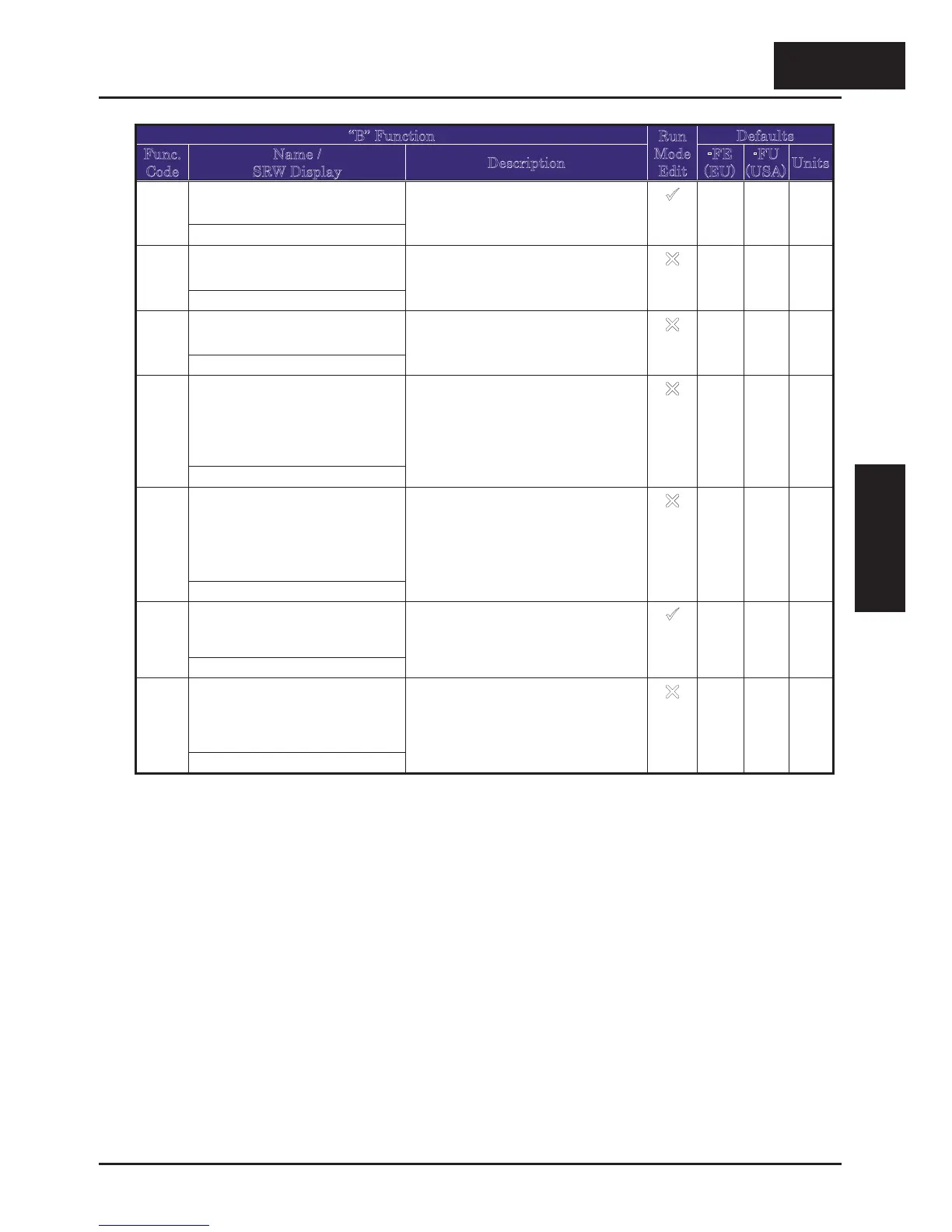“B” Function Defaults
Func.
Code
Name /
SRW Display
Description
Run
Mode
Edit
-FE
(EU)
-FU
(USA)
Units
[AM] analog signal gainB080
AM-Adj 00100%
Adjust of analog output at
terminal [AM],
range is 0 to 255
9
100. 100.
Start frequency adjustmentB082
fmin 0000.5Hz
Sets the starting frequency for
the inverter output, range is 0.5
to 9.9 Hz
U
0.5 0.5 Hz
Carrier frequency settingB083
Carrier 0003.0
Sets the PWM carrier (internal
switching frequency), range is 2.0
to 12.0 kHz
U
3.0 3.0 kHz
Initialization mode
(parameters or trip history)
B084
INIT Mode TRP
Select the type of initialization to
occur, three option codes:
00}Trip history clear
01}Parameter initialization
02} Trip history clear and
parameter initialization
U
00 00
Country for initializationB085
INIT Slct EU
Select default parameter values
for country on initialization,
three option codes:
00}Japan
01}Europe
02}US
U
01 02
Frequency scaling conversion
factor
B086
Cnv Gain 0001.0
Specify a constant to scale the
displayed frequency for D007
monitor, range is 0.1 to 99.9
9
1.0 1.0
STOP key enableB087
STP Key ON
Select whether the STOP key on
the keypad is enabled,
two option codes:
00}Enabled
01}Disabled
U
00 00
341
Configuring Drive
Parameters
3
−
41
&RQ¿JXULQJ'ULYH
Parameters
