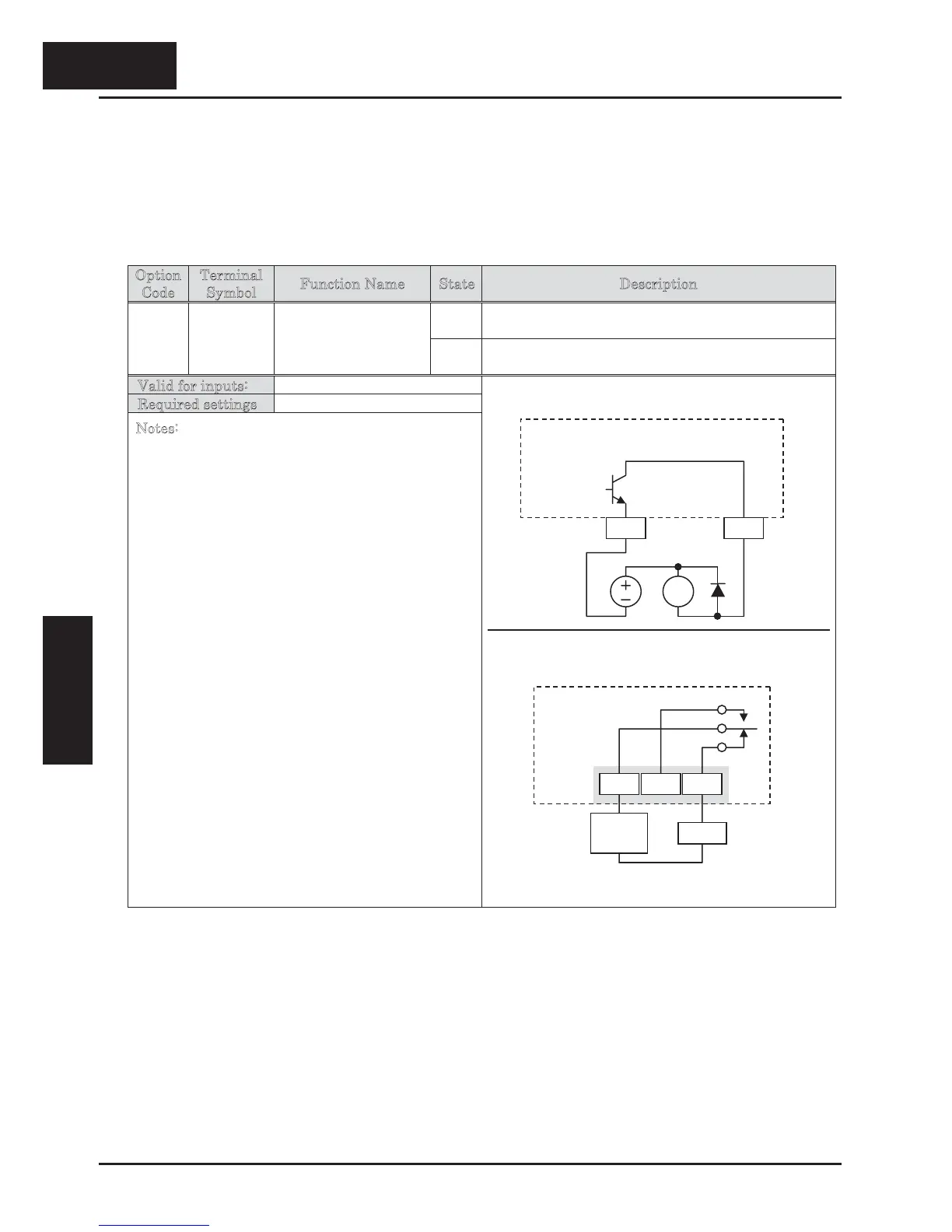Network Detection Signal (Integrated ModBus)
The Network Detection Signal output indicates the general status of network
communications (integrated ModBus communication). The inverter has a
programmable watchdog timer to monitor network activity. Parameter C077 sets the
time-out period. If communications stop or pause longer than the specified time-out
period, the NDc output turns ON.
Option
Code
Terminal
Symbol
Function Name State Description
ON when the communication watchdog timer (period
specified by C077) has timed out.
08 NDc Network
Disconnection
Signal (ModBus)
OFF when the communication watchdog timer is
satisfied by regular communications activity
Valid for inputs: 11, AL0 – AL2
Required settings C076, C077
Notes:
x To disable the communications watchdog timer,
set C077=00.00 sec.
x If you set Communications Error Select to
“Disable” (C076=02), you still have the option of
using the Network Detection Signal and setting
the watchdog time-out period with C077.
Example for terminal [11] (default output
configuration shown – see page 3-54):
Example for terminal [AL0], [AL1], [AL2] (requires
output configuration – see page 4-35 and 3-54):
See I/O specs on page 4-6
Additionally, the inverter can respond to a communications time-out in various ways.
Refer to the following diagram (top of next page). You configure the desired response via
function C076, Communications Error Select. This selects whether or not you want the
inverter to trip (alarm with error code E60) and whether to stop the motor or just let it
coast. Together, parameters C076 and C077 set the network detection watchdog time-
out and the inverter’s response.
RY
Inverter output
terminal circuit
CM2 11
NDc
AL1
Power
supply
Load
AL0 AL2
Inverter logic
circuit board
NDc
450
Inverter Mounting
and installation
4
−
50
Operations and
Monitoring
