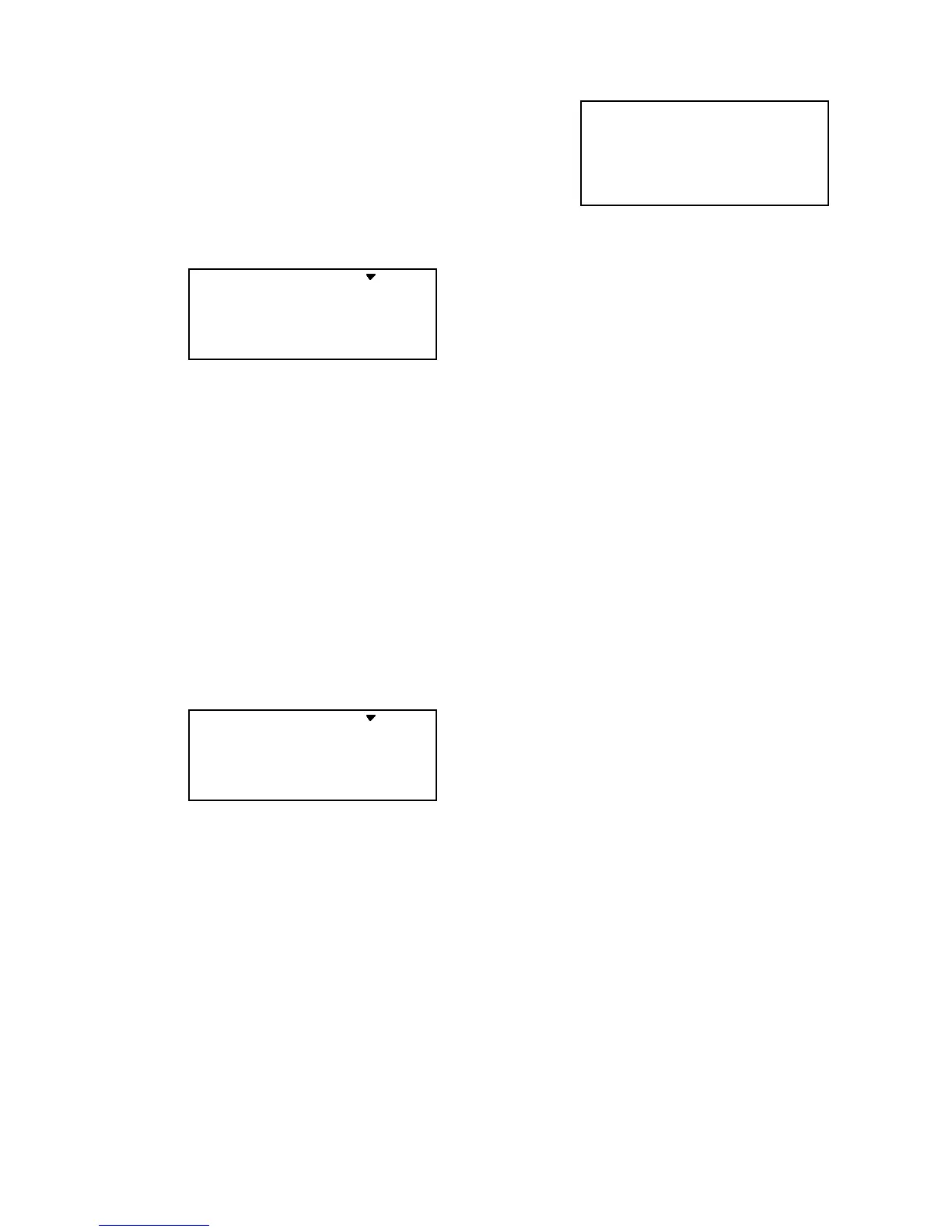Glider
(GLID)
Section
– 69 –
Increase the up-elevator preset in small
increments until the plane launches as
steeply as you like, or add down elevator if
the model weaves back and forth or is hard
to control (remember to use the rudder stick,
or rudder coupling, during the launch). A
well-trimmed model may actually have some
down elevator mixed in for launching.
S.TM1 -100
CH
16
ON
2
%
7
Remember that to get the S.TM1 function to
turn on, you have to flip the Flt. Mode
switch Back.
30. (4WNG only) You may also set up the
speedmode presets (S.TM2) for high-speed
cruise between thermals. Reflex the entire
trailing edge a very small amount —10% or
even less all the way across is recommended
for starters. The trailing edge should raise
no more than 1/16" (1.5 mm), or you'll gain
more drag than penetration ability. (The
manual I have incorrectly indicates the on
position for the SPEED mixing — it should
be on the top of the switch, as shown
below.)
S.TM2 + 10
CH
16
ON
2
%
7
31. If desired, add aileron-rudder coupling
(A->R) for coordinated turns. This setting is
highly dependent on the model
configuration. Usually only a small amount
of rudder is needed, especially if a large
amount of differential is present, so start out
with 10–15%. Carefully observe the
direction of the fuselage relative to the
thermal turn the model is making. If the
nose points towards the inside of the circle,
the coupling is too high, and if it points
towards the outside of the circle, you need
more coupling. When everything is set
properly, the fuselage will be tangent to the
thermal turn circle (see page 70 for more
details).
A->R 10
R/D
%
ON
While you are flying, watch for trim changes
during launch and crow control actions and
set the compensations to cancel them out.
You may wish to refer to the sailplane
trimming chart presented earlier.