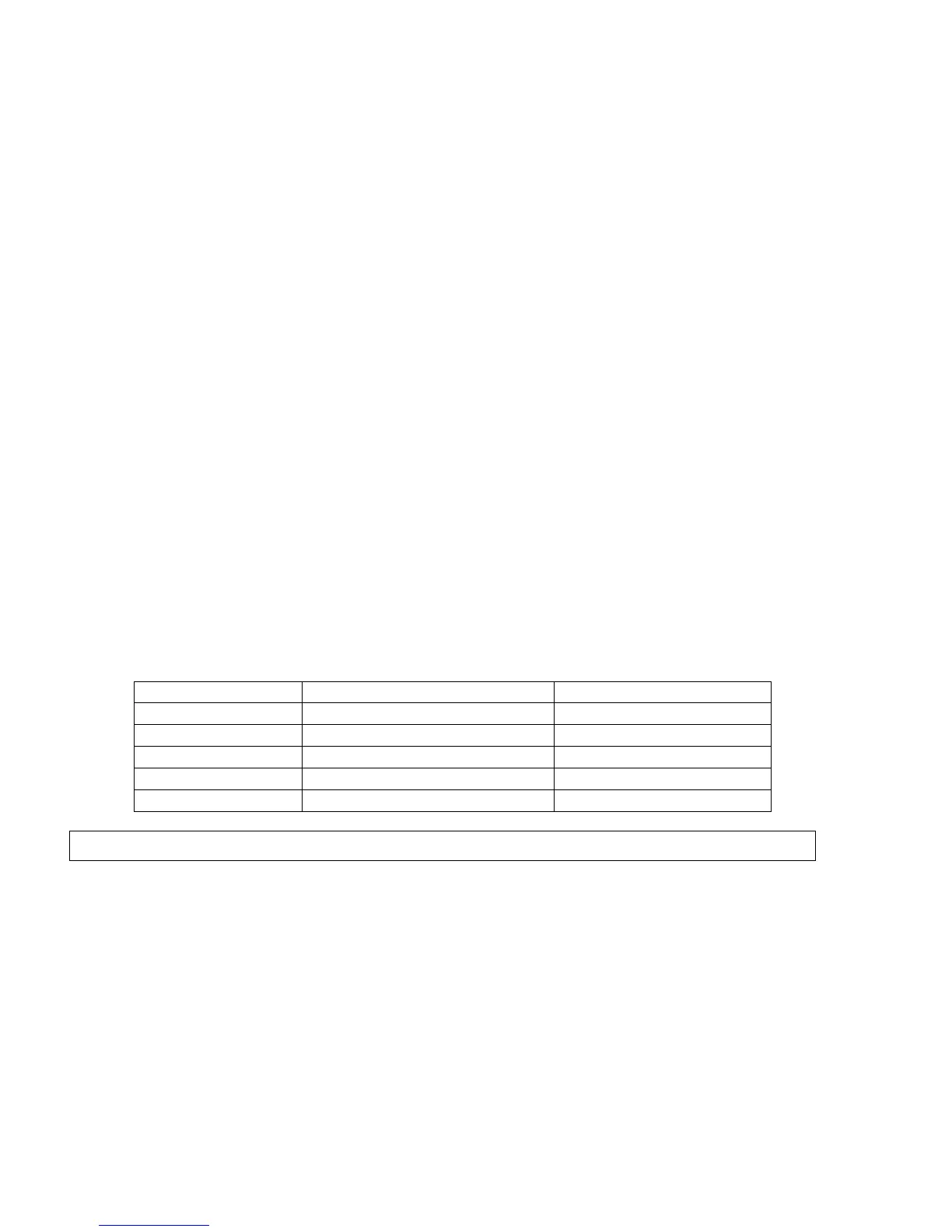Aircraft
(ACRO)
Section
– –
50
• Now we'll input the mixing percentage, which tells how much the slave channel responds to
the master channel. Press the
Cursor Right
key to cause the percent (%) sign to the right of
the large number to flash on and off. Note that you can set the percentage for the mixer on
each side of the master channel’s control’s motion by moving the master channel's control
back and forth. The motion of the master channel's control is also indicated by the
R/D
(=
Right/Down)
or
L/U
(= Left/Up)
indicator in the window.
• Hold the master channel's control to one side, and then use the
Data +Increase or –Decrease
key to change the percentage for the mixer. Verify that you get the proper motion of the
slave channel when you move the master. If you don't get a response to the master
movement, check that the mixer is turned on with its on-off switch (either the Ch. 7 switch,
or the Rudd D/R switch). Change the percentage if the amount of travel is incorrect. If you
want to set the percentage to ZERO, press the
Active/Inhibit (Clear)
key.
6. Move the master control to the other side of its travel and then repeat the actions in the
previous step to set the amount of mixing on the other side. Use the
Data +Increase or –
Decrease
key to change the percentage for the mixer until you get the response you want for
the second side.
[Knife-Edge Example: for a model that tucks during knife-edge flight, set up a mixer with
Master = 4 (Rudder), and Slave = 2 (elevator). You want to get up elevator mixed in for
either
direction of full rudder. Therefore, you’ll set plus mixing on one side of the rudder stick, and
minus mixing on the other side. Normally only 5% to 10% mixing is needed to solve this
problem.
Mixer No. Mixer On When … Available menus
1 CH7 Switch Down ACRO, GLID
2 CH7 Switch Down ACRO, GLID
3 Gear Switch Down ACRO, GLID, HELI
4 Rudder Switch Down ACRO, GLID, HELI
5 Flt Condition Switch Down ACRO, GLID
LAND
— Landing Function
The
LAND
function simultaneously moves the flaps and the elevator to defined positions to
help make steep descents or limit airspeed in dives. The controls move to the defined positions
by flipping the Flt. Mode switch fully forward.
If your model has a single flap servo on CH6, the flap is dropped. If flaperons are active,
you’ll want to raise both to prevent tip-stalling with some up-elevator to compensate, but you
may want to experiment with small values of down flaperons to slow the model down. Use the
elevator offset to maintain pitch trim when the landing function is turned on.
