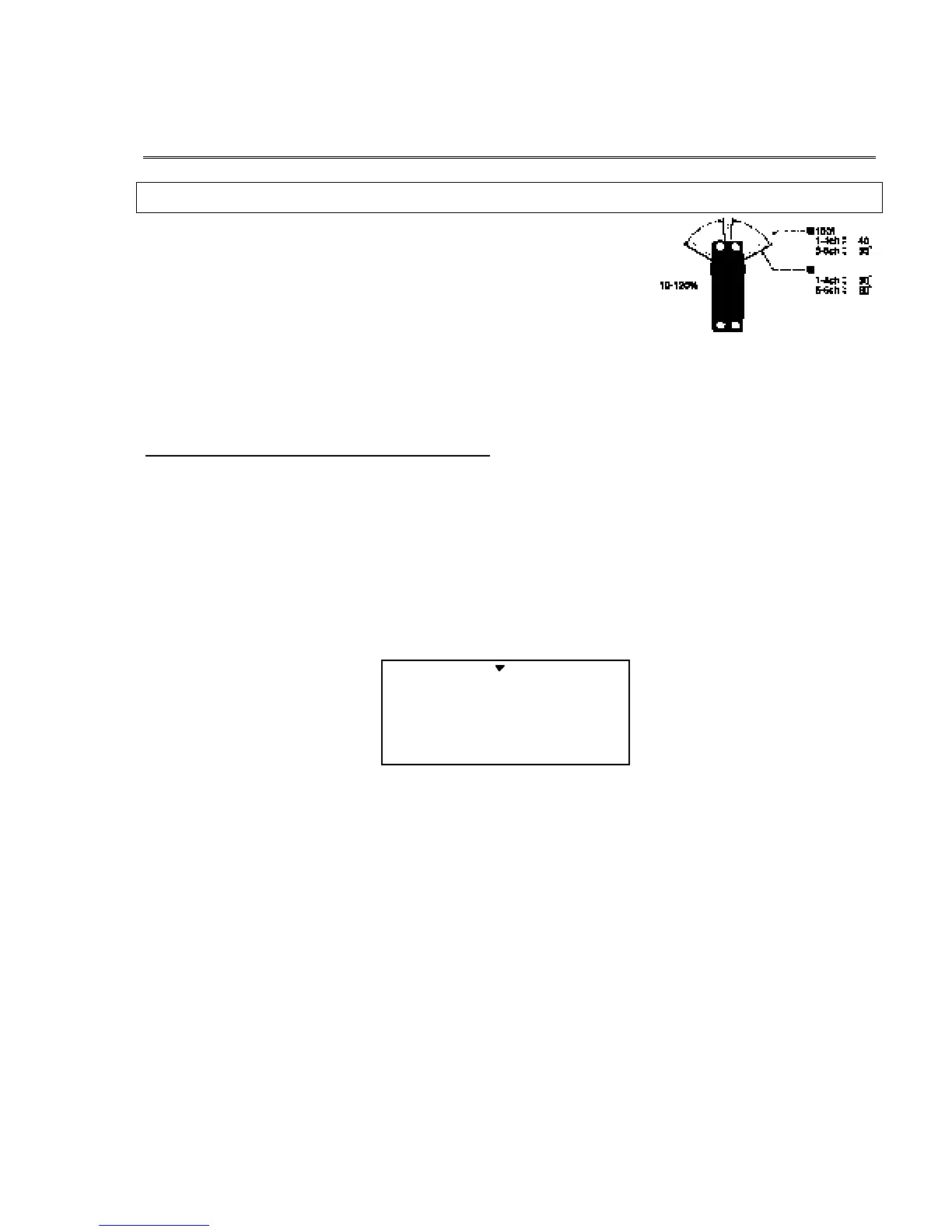Aircraft
(ACRO)
Section
– 41 –
Airplane Model Function Descriptions
EPA
— End Point Adjust
The
EPA
function is used to set (or limit) the travel of each servo,
and may be set anywhere from 0% and 125% for each travel
direction. Reducing the percentage settings reduces the total servo
throw in that direction. The
EPA
function is normally used to
prevent any servos from binding at the ends of their travel. If you
change the EPA setting to 0%, you will not have any servo response in that direction, and
will probably crash.
Setting EPA values on your system:
1. Enter the programming mode by pressing the two
Edit Up Down
keys (the two keys on the far
left) at the same time. You should pop right into the
EPA
screen, but if you do not, press
either
Edit Up Down
key until you see EPA displayed. The channel indicator is above
numeral 1 for ailerons, the percent symbol will be flashing, and you’ll notice that you can
change the
L/U
indicator to
R/D
(or vice versa) by moving the aileron (right) stick. In the next
steps you will see how you set the travel directions independently for each stick (or knob or
gear switch) motion.
EPA 100
CH
4213567
L/U
%
2. To set the RIGHT aileron servo travel, move the aileron stick all the way to the right and hold
it. The letters “
R/D
” should appear next to the flashing percent sign, meaning you are setting
either Right or Up travel (with ailerons it’s right or left only, but the display is set up to use
the same indicators for elevator and throttle, thus the dual meanings for the letters). Now if
your servo is stalled or binding, you’ll hear a buzzing sound. Hit the
Data –Decrease
key until
the buzzing stops. If the servo is not buzzing, leave the setting at 100%. Later, depending on
how rapidly the model rolls, you can use aileron dual rates to reduce the sensitivity.
3. To set the LEFT aileron motion, move the aileron stick all the way to the left and hold it. The
letters “
L/U
” should appear next to the flashing percent sign. Again listen and hit the
Data –
Decrease
key until the buzzing stops. If the servo is not buzzing, leave the setting at 100%.
4. To set travel volumes for other channels, press the
Cursor Right
key to select the channel you
wish to change. The little triangle moves and indicates the active channel. Repeat these
steps with each channel in sequence, taking care to set the travel for both directions. You
