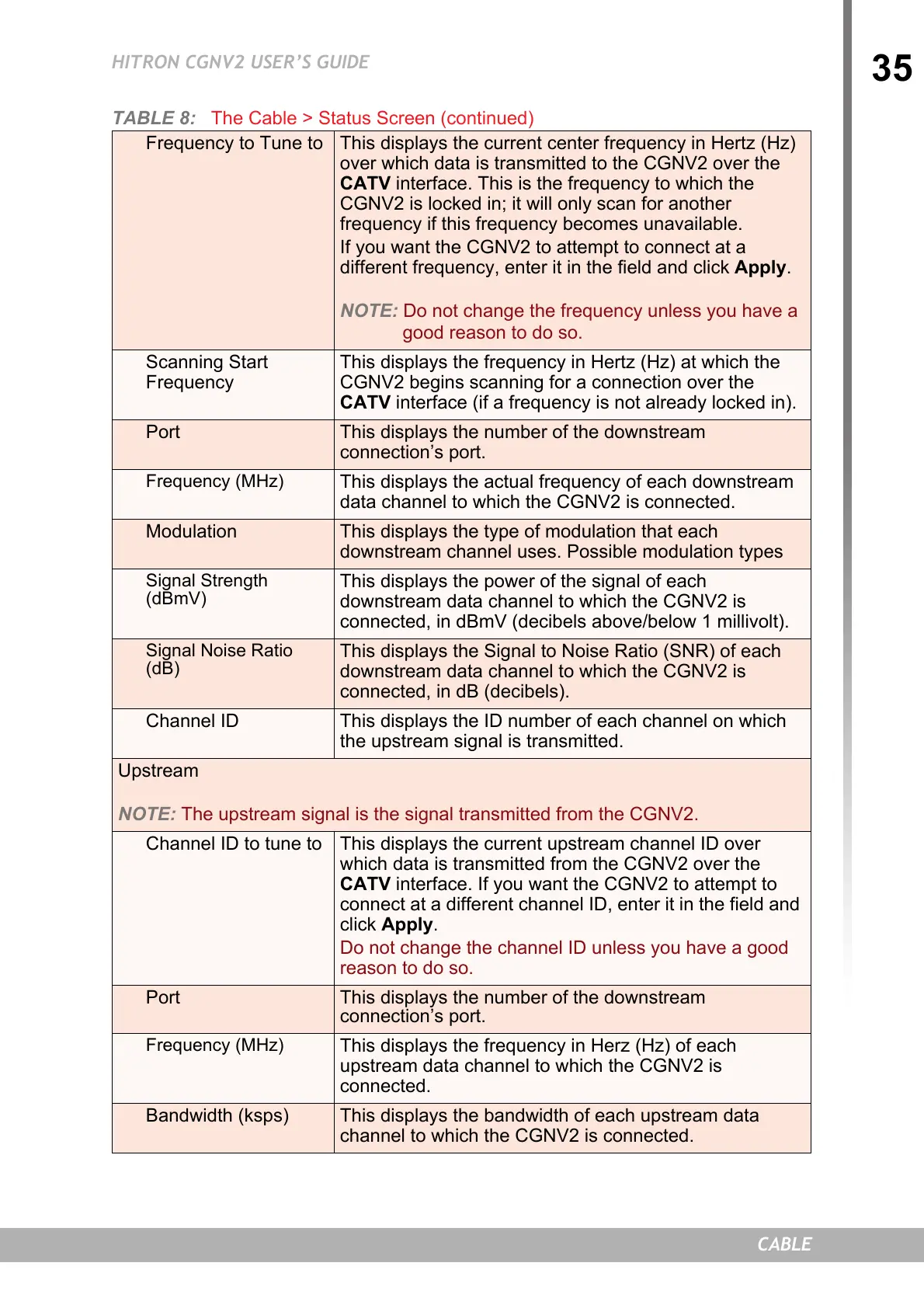35
HITRON CGNV2 USER’S GUIDE
CABLE
Frequency to Tune to This displays the current center frequency in Hertz (Hz)
over which data is transmitted to the CGNV2 over the
CATV interface. This is the frequency to which the
CGNV2 is locked in; it will only scan for another
frequency if this frequency becomes unavailable.
If you want the CGNV2 to attempt to connect at a
different frequency, enter it in the field and click Apply.
NOTE: Do not change the frequency unless you have a
good reason to do so.
Scanning Start
Frequency
This displays the frequency in Hertz (Hz) at which the
CGNV2 begins scanning for a connection over the
CATV interface (if a frequency is not already locked in).
Port This displays the number of the downstream
connection’s port.
Frequency (MHz)
This displays the actual frequency of each downstream
data channel to which the CGNV2 is connected.
Modulation This displays the type of modulation that each
downstream channel uses. Possible modulation types
Signal Strength
(dBmV)
This displays the power of the signal of each
downstream data channel to which the CGNV2 is
connected, in dBmV (decibels above/below 1 millivolt).
Signal Noise Ratio
(dB)
This displays the Signal to Noise Ratio (SNR) of each
downstream data channel to which the CGNV2 is
connected, in dB (decibels).
Channel ID This displays the ID number of each channel on which
the upstream signal is transmitted.
Upstream
NOTE: The upstream signal is the signal transmitted from the CGNV2.
Channel ID to tune to This displays the current upstream channel ID over
which data is transmitted from the CGNV2 over the
CATV interface. If you want the CGNV2 to attempt to
connect at a different channel ID, enter it in the field and
click Apply.
Do not change the channel ID unless you have a good
reason to do so.
Port This displays the number of the downstream
connection’s port.
Frequency (MHz)
This displays the frequency in Herz (Hz) of each
upstream data channel to which the CGNV2 is
connected.
Bandwidth (ksps) This displays the bandwidth of each upstream data
channel to which the CGNV2 is connected.
TABLE 8: The Cable > Status Screen (continued)