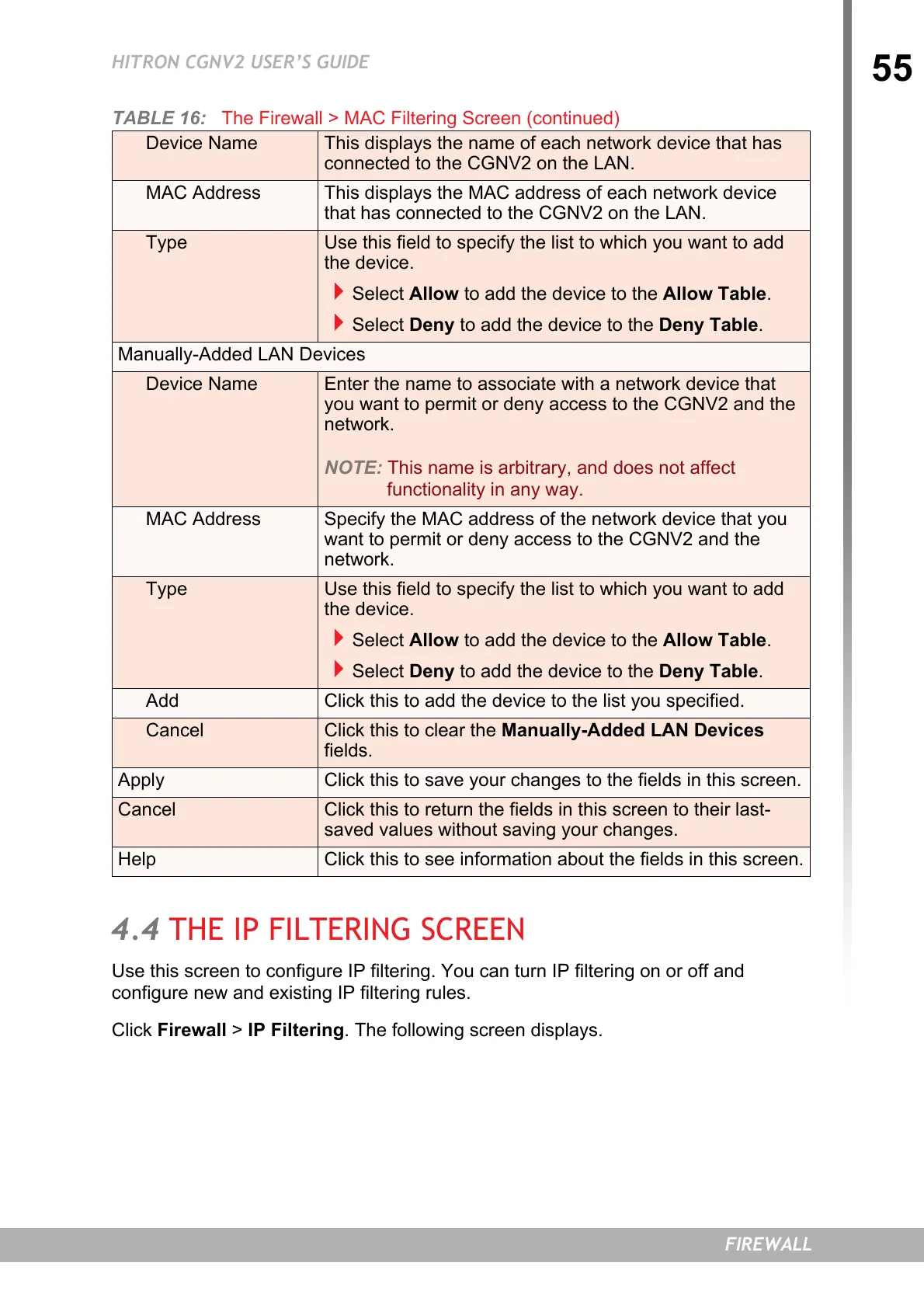55
HITRON CGNV2 USER’S GUIDE
FIREWALL
4.4 THE IP FILTERING SCREEN
Use this screen to configure IP filtering. You can turn IP filtering on or off and
configure new and existing IP filtering rules.
Click Firewall > IP Filtering. The following screen displays.
Device Name This displays the name of each network device that has
connected to the CGNV2 on the LAN.
MAC Address This displays the MAC address of each network device
that has connected to the CGNV2 on the LAN.
Type Use this field to specify the list to which you want to add
the device.
Select Allow to add the device to the Allow Table.
Select Deny to add the device to the Deny Table.
Manually-Added LAN Devices
Device Name Enter the name to associate with a network device that
you want to permit or deny access to the CGNV2 and the
network.
NOTE: This name is arbitrary, and does not affect
functionality in any way.
MAC Address Specify the MAC address of the network device that you
want to permit or deny access to the CGNV2 and the
network.
Type Use this field to specify the list to which you want to add
the device.
Select Allow to add the device to the Allow Table.
Select Deny to add the device to the Deny Table.
Add Click this to add the device to the list you specified.
Cancel Click this to clear the Manually-Added LAN Devices
fields.
Apply Click this to save your changes to the fields in this screen.
Cancel Click this to return the fields in this screen to their last-
saved values without saving your changes.
Help Click this to see information about the fields in this screen.
TABLE 16: The Firewall > MAC Filtering Screen (continued)