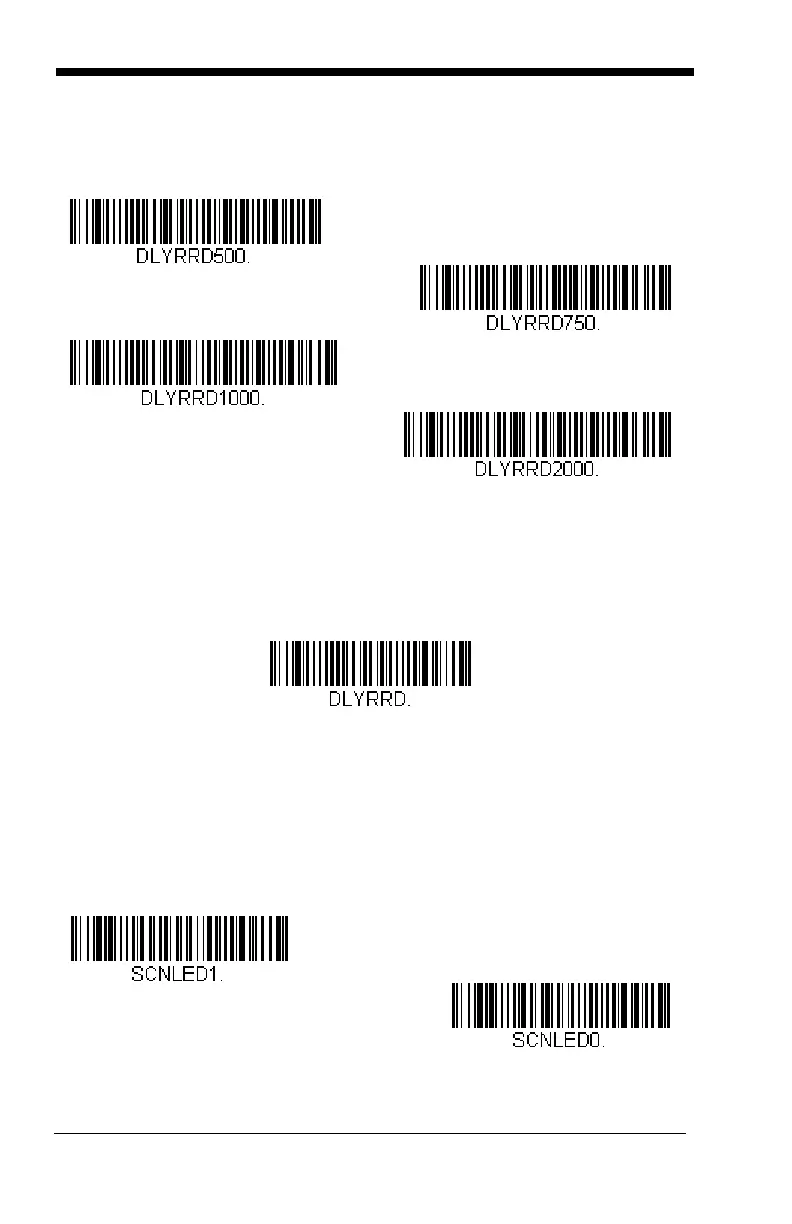4 - 16
Use shorter delays in applications where repetitive bar code scanning is
required. Reread Delay only works when in Presentation Mode (see page 4-8).
Default = Medium.
User-Specified Reread Delay
If you want to set your own length for the reread delay, scan the bar code below,
then set the delay (from 0-30,000 milliseconds) by scanning digits from the
inside back cover, then scanning Save.
Illumination Lights
If you want the illumination lights on while reading a bar code, scan the Lights
On bar code, below. However, if you want to turn just the lights off, scan the
Lights Off bar code.
Default = Lights On.
Note: This setting does not affect the aimer light. The aiming light can be set
using Aimer Mode (page 4-18).
Short (500 ms)
* Medium (750 ms)
Long (1000 ms)
Extra Long (2000 ms)
User-Specified Reread Delay
