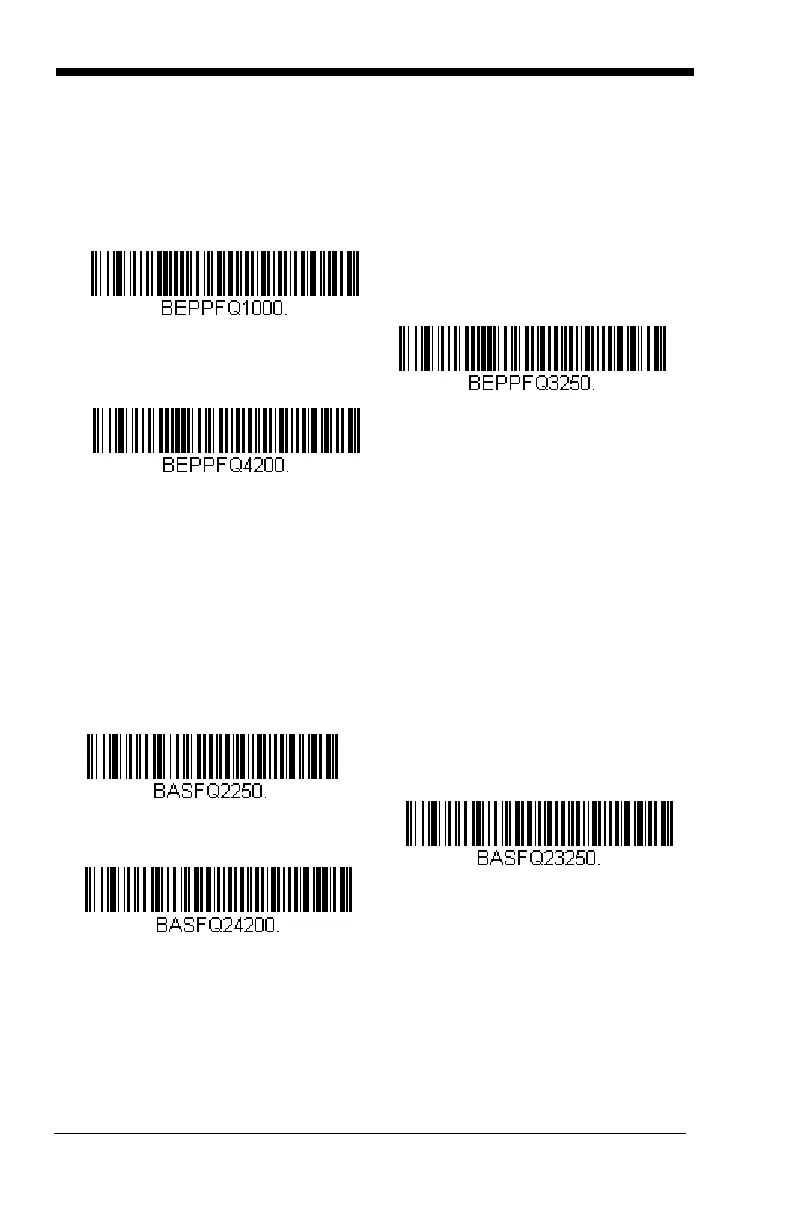3 - 10
Paging Pitch
When you press the Page button on the base or Access Point, the scan-
ners associated with that base or Access Point will begin beeping (see
Page Button on page 3-4). You can set the pitch of the paging beep for
each scanner by scanning one of the following bar codes.
Default = Low.
Error Indicators
Beeper Pitch - Base Error
Note: This feature does not apply to the Access Point.
The base can be configured to beep at a particular pitch when an error
occurs, such as transmission problems to a host system. The beeper pitch
codes modify the pitch (frequency) of the error tone the base emits when
there is an error.
Default = Low.
Number of Beeps - Base Error
Note: This feature does not apply to the Access Point.
* Low (1000 Hz)
Medium (3250 Hz)
High (4200 Hz)
* Razz (250 Hz)
Medium (3250 Hz)
High (4200 Hz)
