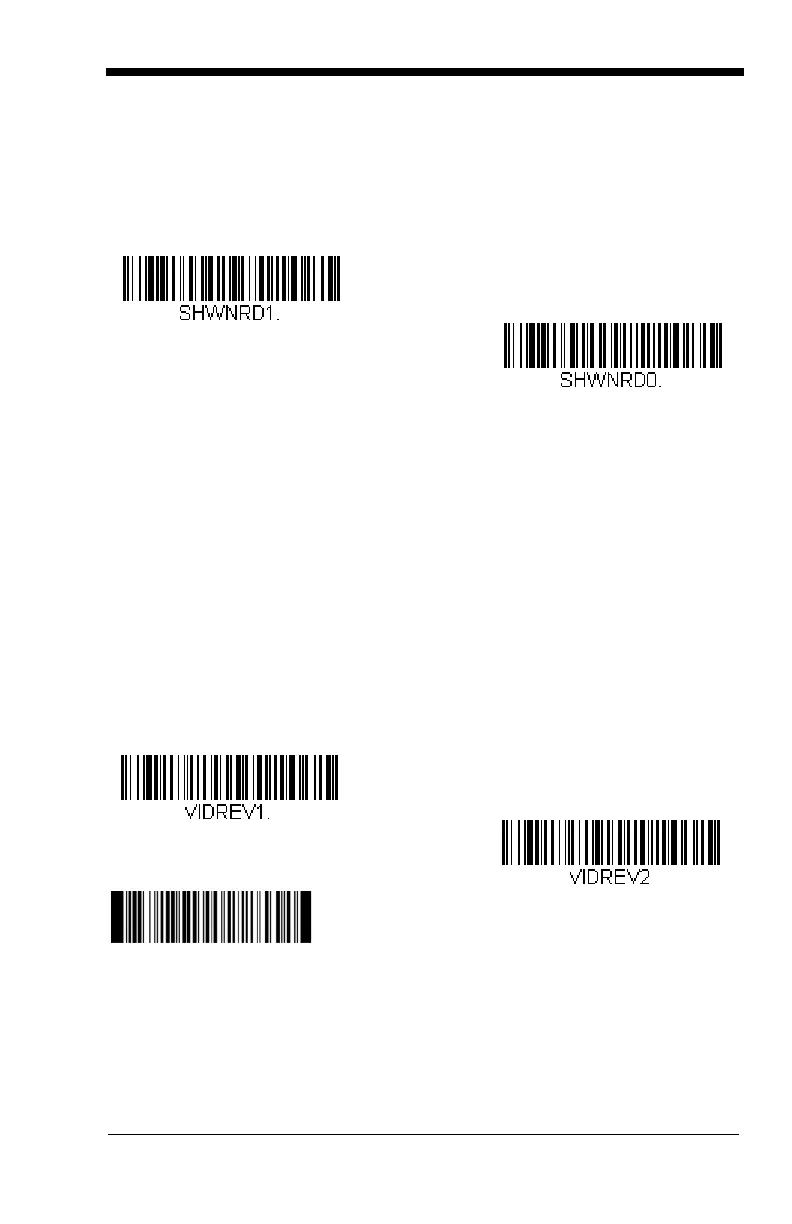4 - 27
No Read
With No Read turned On, the scanner notifies you if a code cannot be read. If
using an EZConfig-Scanning Tool Scan Data Window (see page 10-3), an “NR”
appears when a code cannot be read. If No Read is turned Off, the “NR” will
not appear.
Default = Off.
If you want a different notation than “NR,” for example, “Error,” or “Bad Code,”
you can edit the output message (see Data Formatting beginning on page 6-1).
The hex code for the No Read symbol is 9C.
Video Reverse
Video Reverse is used to allow the scanner to read bar codes that are inverted.
The Video Reverse Off bar code below is an example of this type of bar code.
Scan Video Reverse Only to read
only
inverted bar codes. Scan Video
Reverse and Standard Bar Codes to read both types of codes.
Note: After scanning Video Reverse Only, menu bar codes cannot be read.
You must scan Video Reverse Off or Video Reverse and Standard Bar
Codes in order to read menu bar codes.
Note: Images downloaded from the unit are not reversed. This is a setting for
decoding only.
Video Reverse Only
* Video Reverse Off
VIDREV0.
Video Reverse and Standard Bar
Codes
