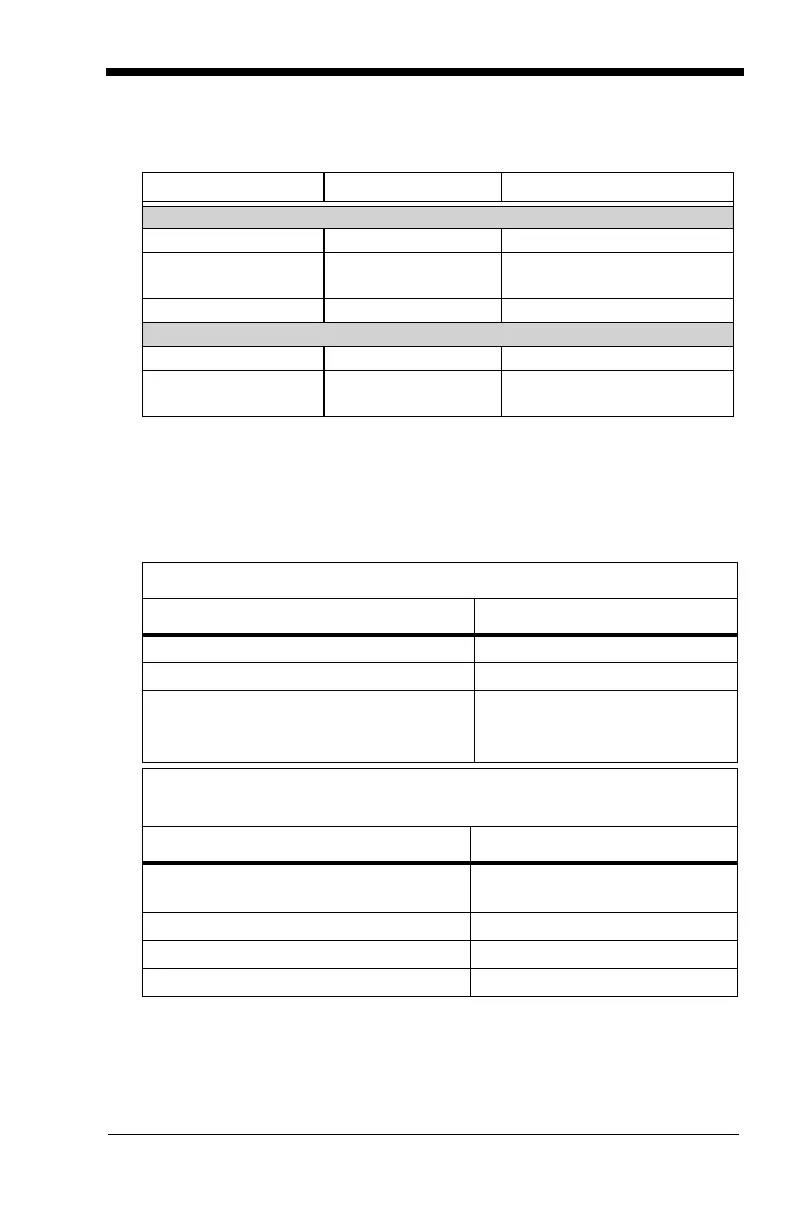3 - 7
Scanner LED Sequences and Meaning
Base/Access Point LED Sequences and Meaning
The base contains a red LED and the Access Point has a blue LED that
indicate the status of the unit and verifies its communication with the host
system. The base also has a green LED that indicates scanner battery
charge condition.
LED Indication Beeper Indication Cause
Normal Operation
Red Flash None Battery low
Green Flash 1 beep Successful
communication or linking
Red, blinking Razz or error tone Failed communication
Menu Operation
Green Flash 2 beeps Successful menu change
Red, blinking Razz or error tone Unsuccessful menu
change
Red or Blue LED - Host Communication
Red or Blue LED Communication Condition
Off USB suspend
On continuously Power on, system idle
Short blinks in multiple pulses. Occurs
while transferring data to/from the RF
module or the Host port.
Receiving data
Green LED - Scanner Battery
(base only, does not apply to Access Point)
Green LED Charge Condition
Off Battery not detected or charge
suspended
Slow flash, 1 second on, 1 second off Pre-charge and charging
On continuously Charge complete
Fast flash, 300 mSec on, 300 mSec off Charge Error
