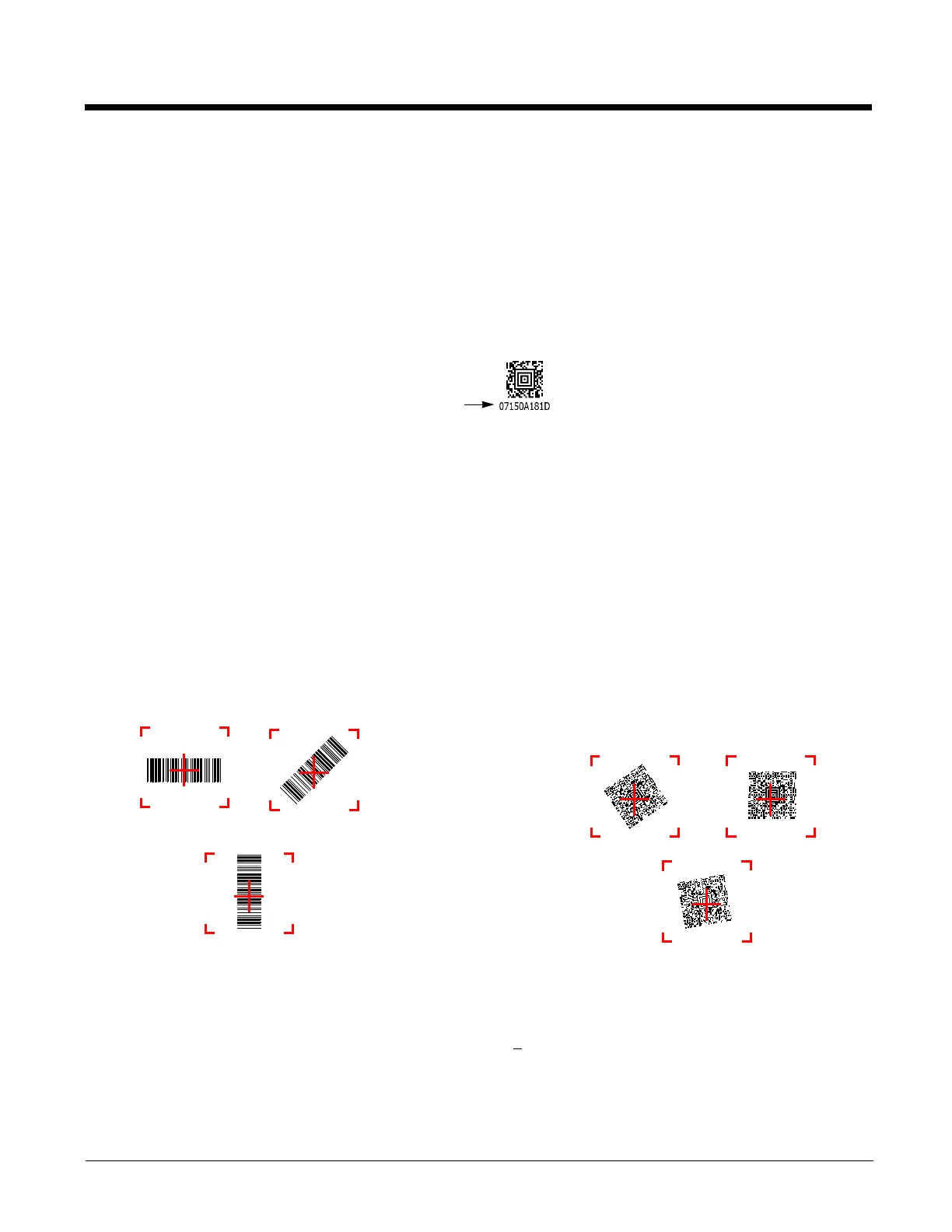1 - 2
Aligning the Document Reader Tray
Proper cable placement is important for accurate alignment of the device. Place the cable in the wire channel if the imager will
remain in the base most of the time. If you plan to frequently lift out the imager to scan items, then set the cable in the location
where it will rest while the imager is in the stand.
Note: The 4850dr will not capture any images until it has been properly aligned using the following procedure.
1. Loosen the screw in the base tray with a coin.
2. Place the alignment page on the tray. Align the upper left corner of the alignment page to the upper left corner of the tray.
3. Make sure the serial number on the alignment page matches the serial number on your document reader.
4. Press the button on the imager to display the illuminated aimer crosshairs. You will hear a single beep that indicates you are
using the correct page.
(If you hear an error razz and the aimer turns off, then you have the wrong alignment page for your document reader.)
5. Move the tray until the illuminated aimer crosshairs line up with the printed crosshairs on the alignment page. (Be sure to
wait until the crosshairs go off before removing power or attempting to capture an image.)
6. Remove the alignment page and tighten the screw. Save the alignment page in the event that the tray needs to be realigned
in the future.
Note: If you need to print a new copy of the alignment page, make sure to print the page in landscape mode.
Reading Techniques
The document reader has a view finder that projects a bright aimer that corresponds to the document reader’s horizontal field of
view. The bar code should be centered under the aiming crosshairs, but can be positioned in any direction for a good read.
The aimer is smaller when the bar code is closer to the document reader and larger when it is farther away. Symbologies with
smaller bars or elements (mil size) should be read closer to the unit. Symbologies with larger bars or elements (mil size) should
be read farther from the unit. To read single or multiple symbols (on a page or on an object), hold the bar code at an appropri-
ate distance from the document reader, press the trigger, and center the aimer on the symbol. If the code being scanned is
highly reflective (e.g., laminated), it may be necessary to tilt the code +5° to prevent unwanted reflection.
Linear bar codes
with aiming pattern
2D Matrix symbol
with aiming pattern
