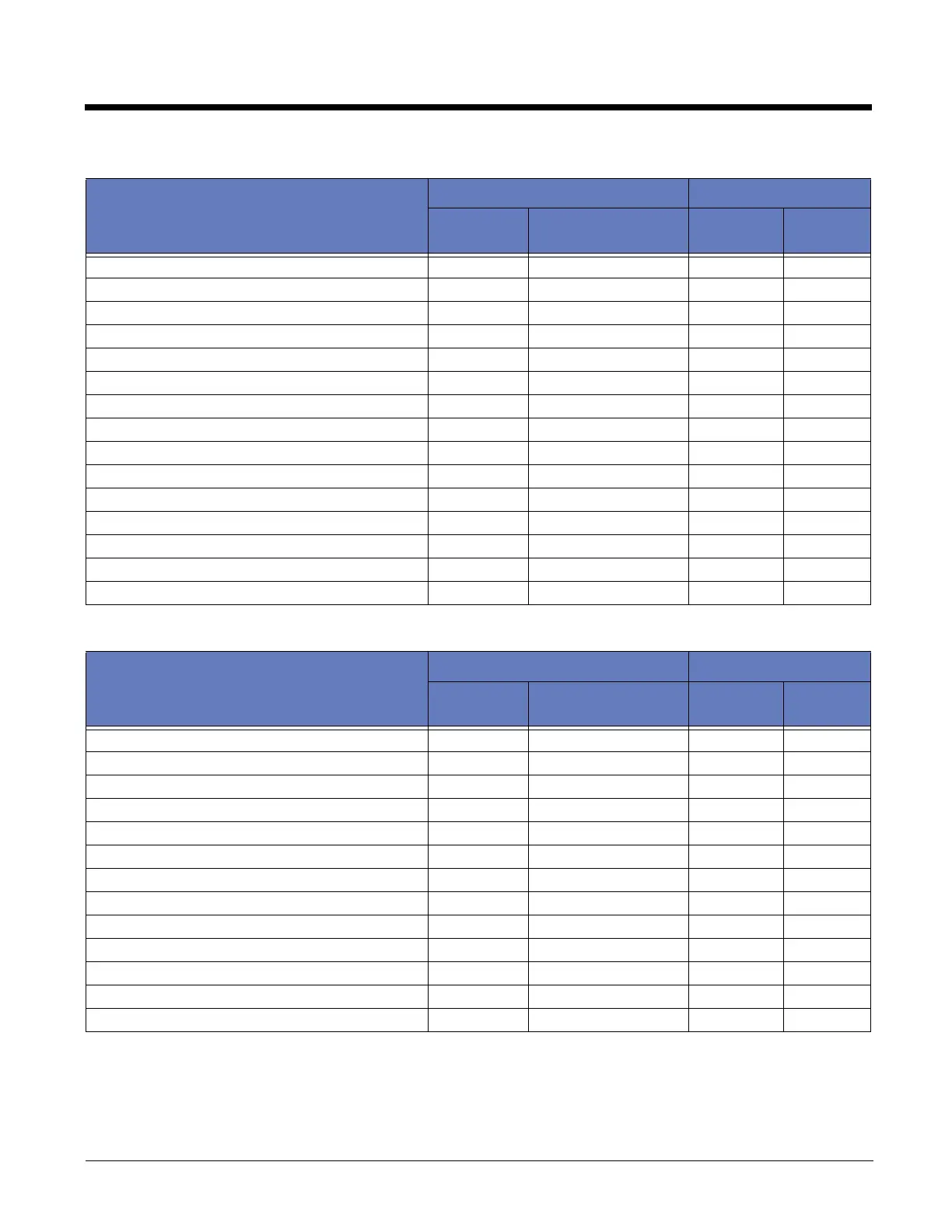A - 3
2D Symbologies
Postal Symbologies
ASCII Conversion Chart (Code Page 1252)
In keyboard applications, ASCII Control Characters can be represented in 3 different ways, as shown below. The CTRL+X func-
tion is OS and application dependent. The following table lists some commonly used Microsoft functionality. This table applies
AIM Honeywell
Symbology ID
Possible modifiers
(m)
ID Hex
All Symbologies 99
Aztec Code ]zm 0-9, A-C z 7A
Chinese Sensible Code (Han Xin Code) ]X0 H 48
Codablock A ]O6 0, 1, 4, 5, 6 V 56
Codablock F ]Om 0, 1, 4, 5, 6 q 71
Code 49 ]Tm 0, 1, 2, 4 l 6C
Data Matrix ]dm 0-6 w 77
GS1 ]em 0-3
GS1 Composite ]em 0-3 y 79
GS1 DataBar Omnidirectional ]em y79
MaxiCode ]Um 0-3 x 78
PDF417 ]Lm 0-2 r 72
MicroPDF417 ]Lm 3-5 R 52
QR Code ]Qm 0-6 s 73
Micro QR Code ]Qm s73
AIM Honeywell
Symbology ID
Possible modifiers
(m)
ID Hex
All Symbologies 99
Australian Post ]X0 A 41
British Post ]X0 B 42
Canadian Post ]X0 C 43
China Post ]X0 Q 51
InfoMail ]X0 , 2c
Intelligent Mail Bar Code ]X0 M 4D
Japanese Post ]X0 J 4A
KIX (Netherlands) Post ]X0 K 4B
Korea Post ]X0 ? 3F
Planet Code ]X0 L 4C
Postal-4i ]X0 N 4E
Postnet ]X0 P 50
