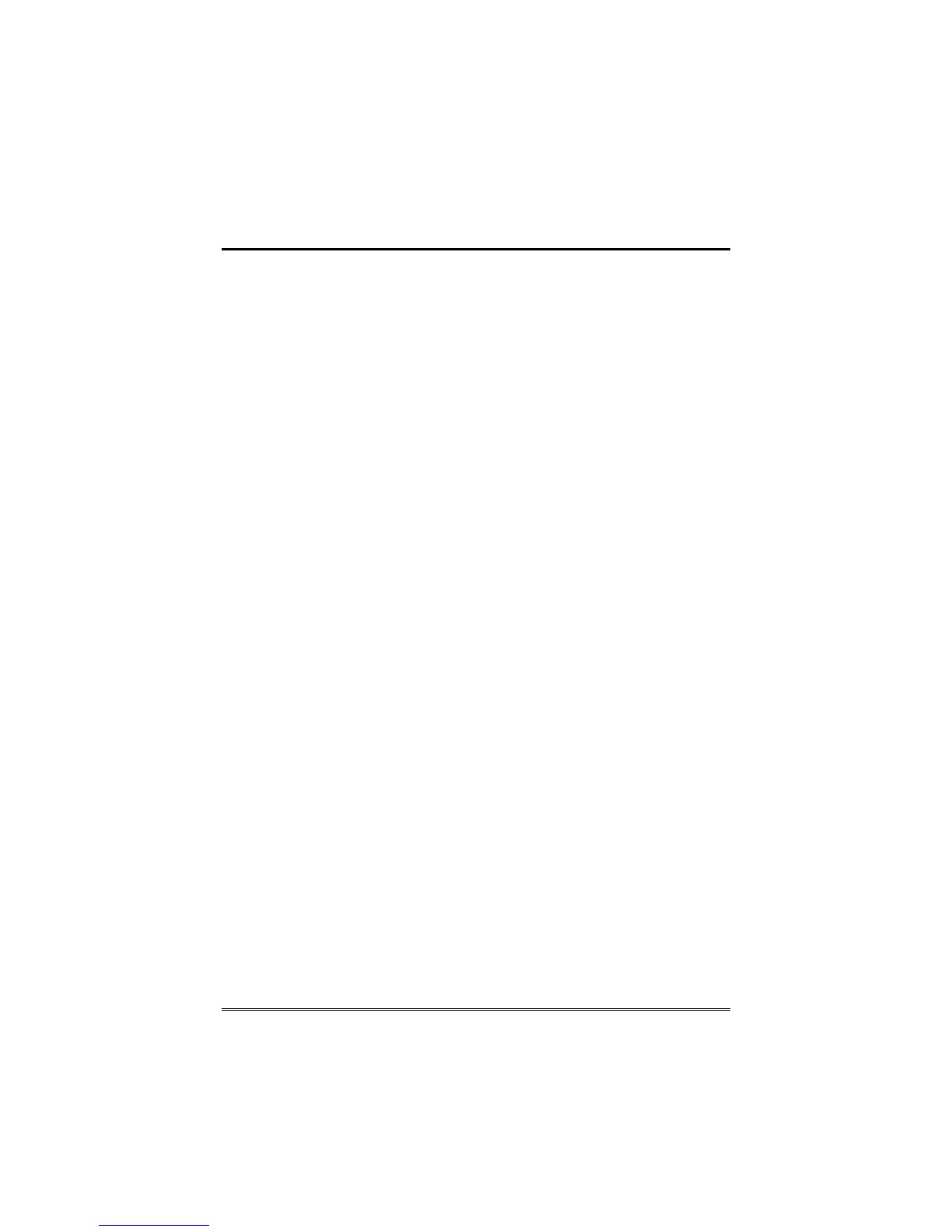Security (Cont'd)
27
4. When the problem has been corrected, clear the display by
entering the DISPLAY FAULTS button on the Arming screen,
selecting the fire zone, pressing the CLEAR button and then
entering your user code.
Note: Contact your Security Company for servicing if you have
further problems with your fire system.
In Case of Carbon Monoxide Alarm
1. In the event of a carbon monoxide emergency, the CO detector
will automatically send signals to your Control/Communicator,
triggering a loud interrupted sound from the keypad. An
interrupted sound will also be produced by optional exterior
sounders. EVACUATE ALL OCCUPANTS FROM THE
PREMISES IMMEDIATELY. Notify your Central
Station/Security Company immediately and wait for further
instructions.
Silencing and Clearing a Carbon Monoxide Alarm
1. Once all is clear, silence, acknowledge, and clear the alarm by:
a. For Residential Systems: Press “Touch here to Silence” on
the display to silence the alarm.
For Commercial Systems: Enter your code. This will
silence and acknowledge the alarm and disarm the system (if
armed).
b. Press the CLEAR button followed by your code. This will
acknowledge the alarm and disarm the system (if armed).
c. Press the DISPLAY FAULTS button on the Arming screen.
The faulted carbon monoxide zone will be displayed.
d. Press the CLEAR button and then enter your code. This will
clear the Carbon Monoxide Alarm from the system.
2. If the keypad does not indicate a READY condition after the
second sequence, press the DISPLAY FAULTS key on the
Arming screen to display the zone(s) that are faulted. Be sure to
check that the carbon monoxide detectors are not responding to
gas producing objects in their vicinity. In this case, eliminate the
source of the leak.
3. If this does not remedy the problem, there may still be gas in the
detector.
4. When the problem has been corrected, clear the display by entering
the DISPLAY FAULTS button on the Arming screen, selecting the
