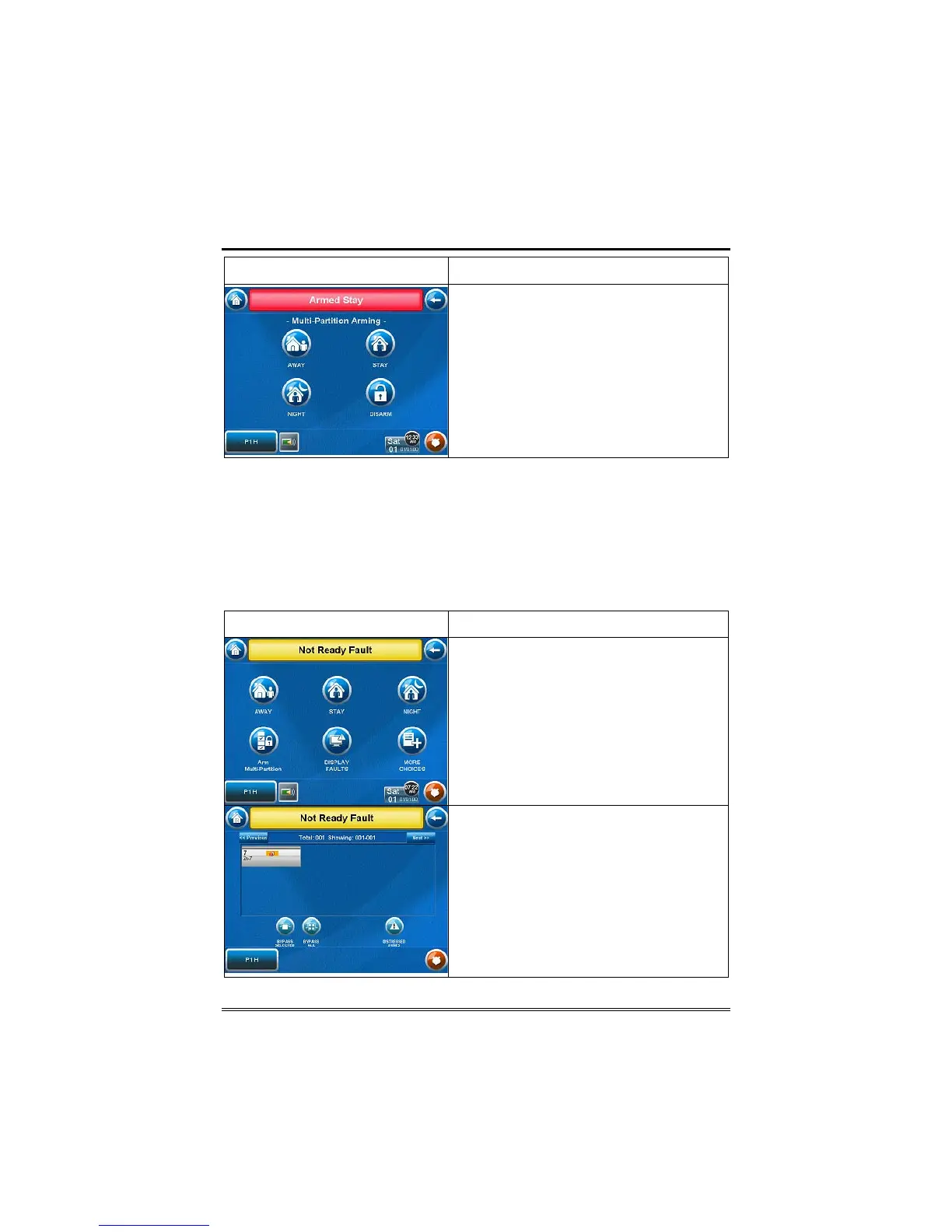Security (Cont'd)
17
SCREEN ACTION
• When exit delay time expires, the
screen automatically changes to
indicate the system is "Armed". The
system is now armed in the selected
mode.
How to Display Faults
The Display Faults function is used when you see a Not Ready Fault
message and want to determine where the fault is and what type of
fault it is.
To display faults do the following:
1. From the "Home" screen, press the SECURITY button. The "Arming" screen
is displayed.
SCREEN ACTION
2. From the "Arming" screen, press the
Display Faults button. The "Display
Faults" screen is displayed showing a
listing of faulted and/or bypassed zones.
3. As applicable, take corrective action
such as closing a window or door to
correct the fault. If the fault cannot be
corrected, you may choose to bypass a
zone by touching the zone to select it and
pressing the BYPASS SELECTED button
or bypass all faulted zones by pressing
the BYPASS ALL button.
