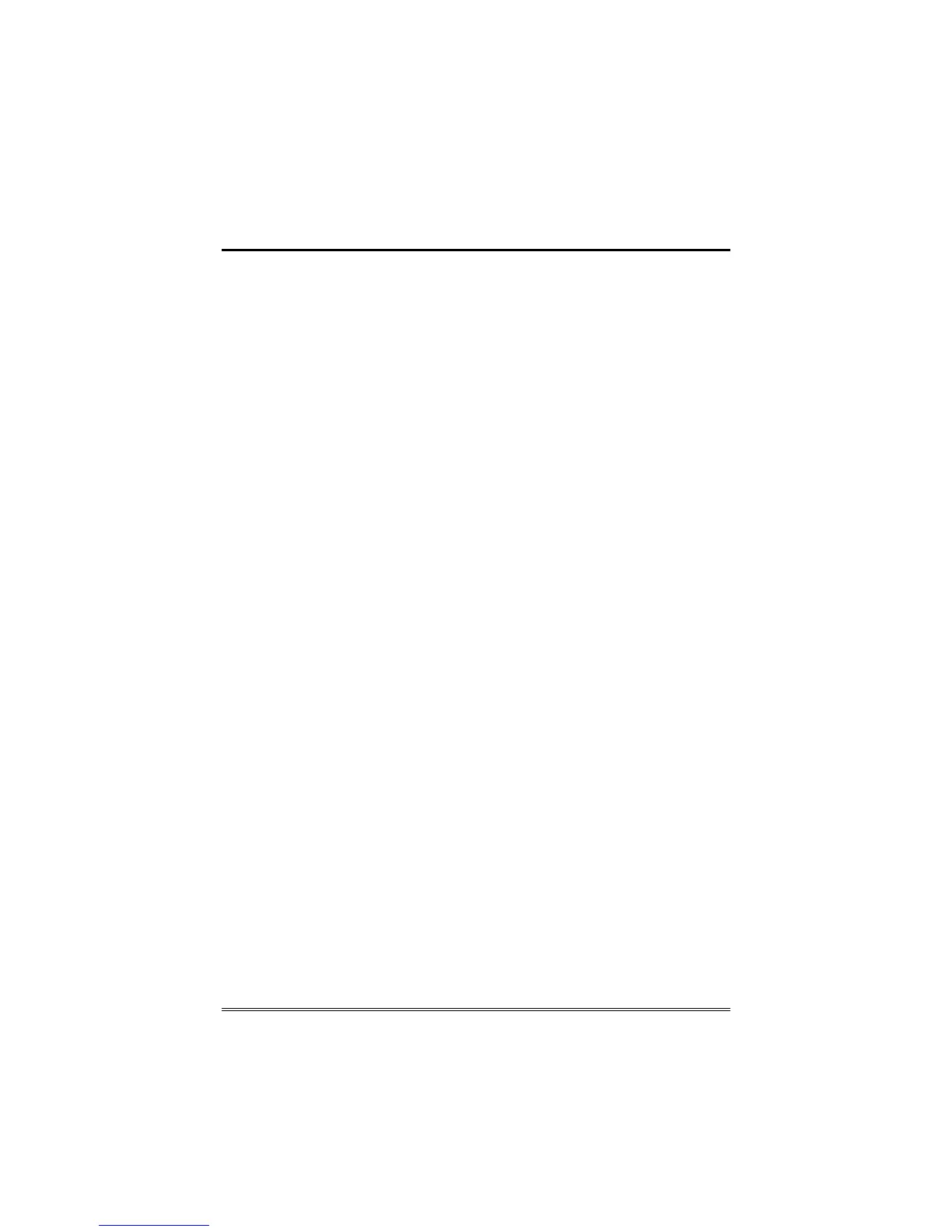Table of Contents (Cont'd)
2
ABOUT THE TOUCHCENTER......................................................................... 5
Introduction...............................................................................................5
The TouchCenter Interface........................................................................ 6
Navigating through the TouchCenter
................................................... 6
About Your Home Screen
................................................................... 6
Customizable Home Screen
................................................................ 6
Memory Card Insertion
........................................................................ 7
Slide Show Application
........................................................................ 7
TouchCenter "Arming" Screen
............................................................. 9
System Troubles
............................................................................... 10
SYSTEM OVERVIEW .................................................................................... 11
Introduction to Your System..................................................................... 11
Burglary Protection
........................................................................... 11
Partitions
.......................................................................................... 11
Zones
............................................................................................... 11
Entry/Exit Delays
.............................................................................. 11
Alarms
.............................................................................................. 12
Memory of Alarm
.............................................................................. 12
Fire Protection
.................................................................................. 12
Carbon Monoxide Protection
............................................................. 12
User Codes
...................................................................................... 13
Extended Functionality
...................................................................... 13
LED Operation
.................................................................................. 13
Safe Mode
........................................................................................ 13
SECURITY..................................................................................................... 14
Introduction to Security System Operation................................................ 14
