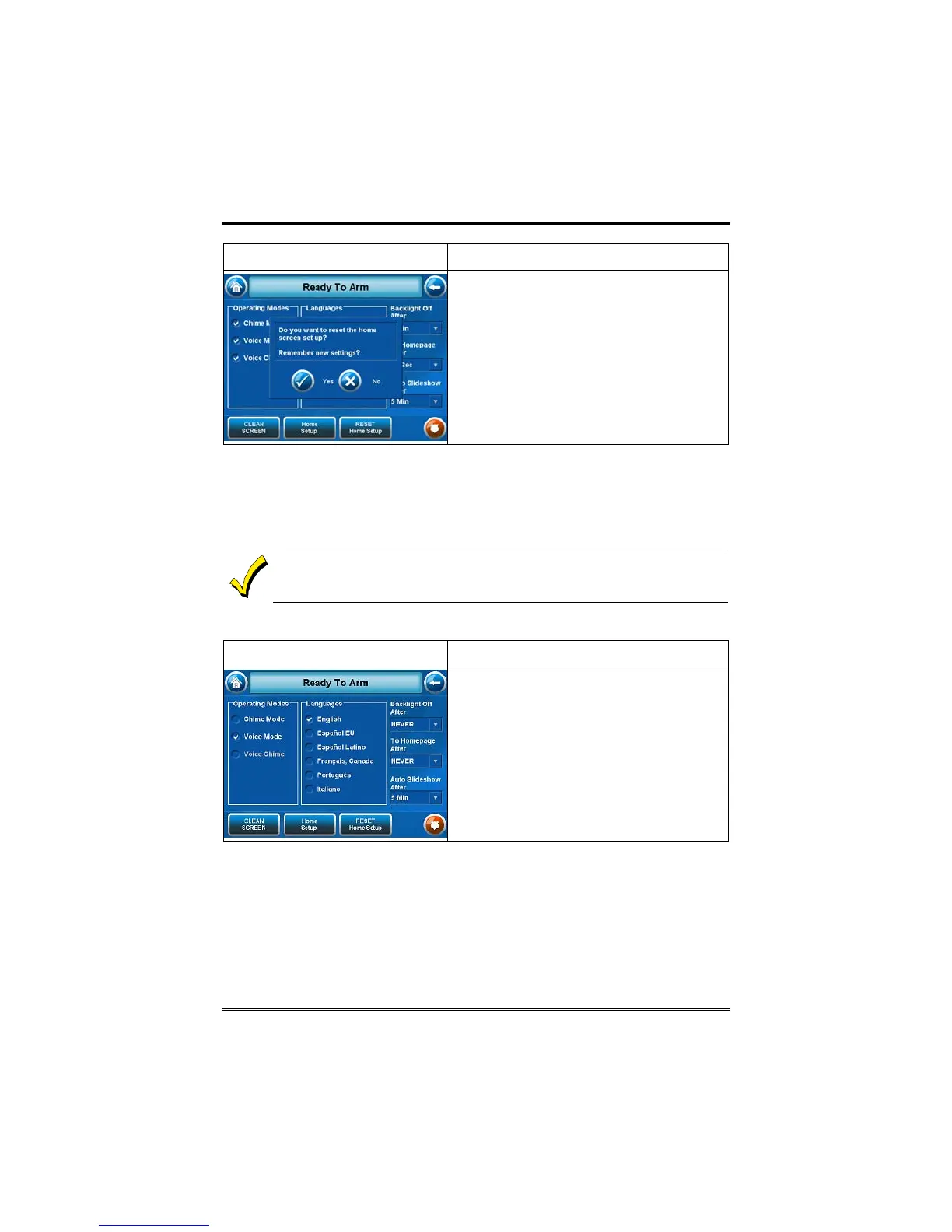Setup (cont'd)
40
SCREEN ACTION
When the update is complete, depending
on which selection you made, ( "Home",
"Back," "Home Setup" or "RESET Home
Setup") the TouchCenter will go to it's
respective selected screen.
Homepage After Time
When the TouchCenter is left idle, it will automatically return to the
“Home” screen after the selected To Homepage After time has expired
(unless “Never” option is selected).
This option is only available if the EN50131 display option is not
enabled by the installer.
To select the To Homepage After Time, do the following:
SCREEN ACTION
1. On the "Display and Audio Setup"
screen, press the To Homepage After
"arrow" button. A drop-down list
displaying the time period options is
displayed.
