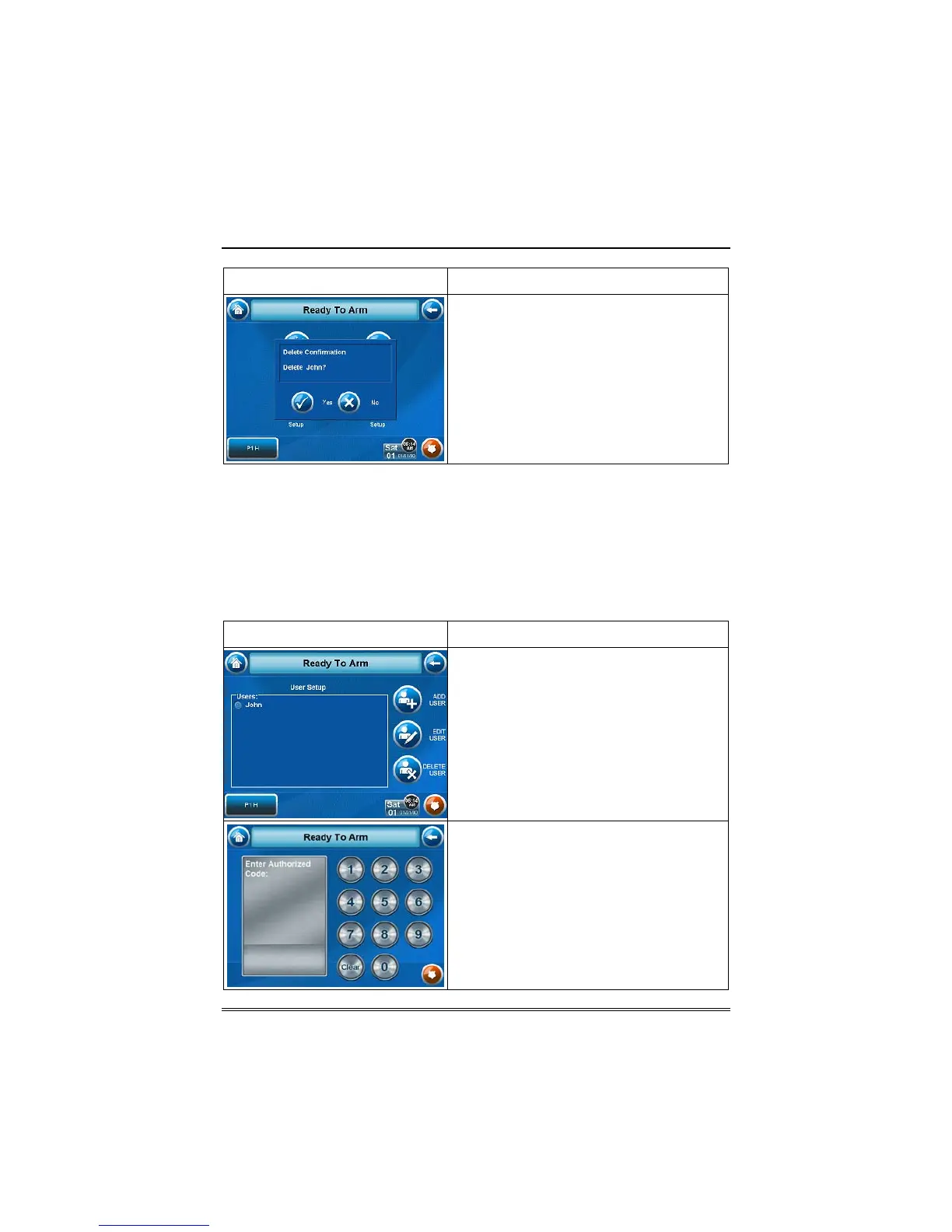Setup (Cont'd)
52
SCREEN ACTION
3. Press the appropriate button. The
User Setup screen is displayed.
How to Edit a User
Note: You cannot edit a User’s name or User number. To modify a
User name or User number, you must delete the User and re-enter
User.
Edit a user as follows:
SCREEN ACTION
Three selections are available: add a
user, edit a user, or delete a user.
1. To edit a user, touch the circle next to
the user to be edited and press the EDIT
USER button. The "User Authorization"
screen is displayed with the instructions
"Enter Authorized Code".
2. Enter your Authorized code. The “User
Options” screen is displayed.
Note: The authorized code for editing
users is dependent upon the system you
have. Check with your system installer to
determine who can edit users.
