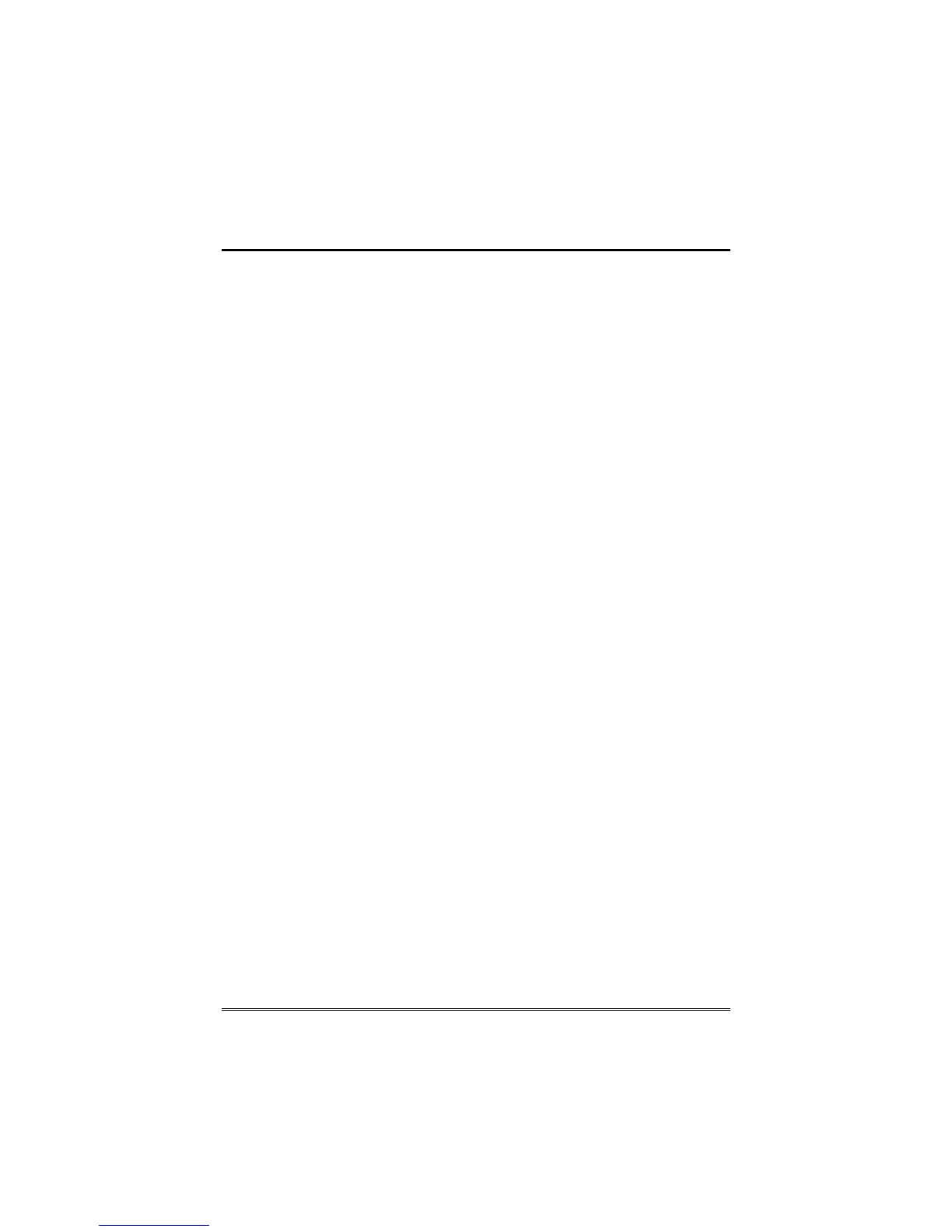Table of Contents (Cont'd)
3
How to Arm the System
.................................................................... 14
How to Arm Multiple Partitions
........................................................... 15
How to Display Faults
....................................................................... 17
How to Bypass Zones
....................................................................... 18
How to Remove Bypassed Zones
...................................................... 20
How to Hide a Control Panel Message
.............................................. 22
How to Disarm the System
................................................................ 22
How to Check the Status of Other Partitions
...................................... 24
Fire Alarm Operation
......................................................................... 26
In Case of Fire Alarm
........................................................................ 26
Silencing and Clearing a Fire Alarm
................................................... 26
In Case of Carbon Monoxide Alarm
................................................... 27
Silencing and Clearing a Carbon Monoxide Alarm
.............................. 27
Advanced System Features
.............................................................. 28
More Choices.......................................................................................... 28
How to Clear a Control Panel Message
............................................. 28
Console Emulation Mode
.................................................................. 29
How to Enter Console Emulation Mode
............................................. 29
How to View the Event Log
............................................................... 30
How to Send Emergency Messages......................................................... 32
VOICE MESSAGES....................................................................................... 33
Introduction to Recording and Retrieving Messages..................................33
Recording a Voice Message
.............................................................. 33
Retrieving and Deleting a Voice Message
.......................................... 34
SETUP .......................................................................................................... 35
Setup......................................................................................................35
How to Access Setup
........................................................................ 35
Adjust the Brightness
........................................................................ 36
Adjust the Volume
............................................................................. 36
Disp & Audio Setup ................................................................................. 37
