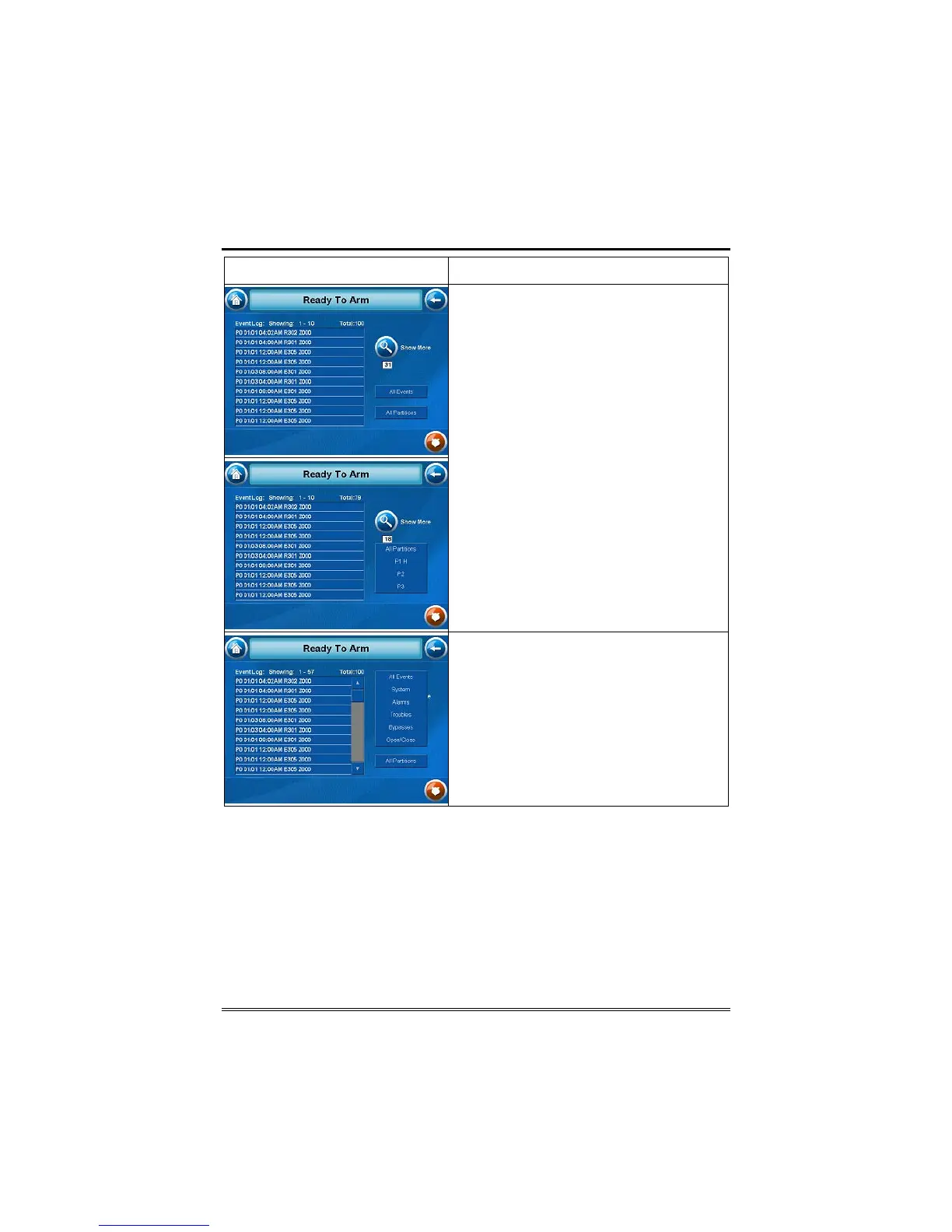Security (Cont'd)
31
SCREEN ACTION
The first ten events will be displayed.
To view all items, press the Show More
button and press the up/down arrows to
scroll through the event log.
Notes:
• When All Partitions or All Events
button is pressed, and more than 100
events exist, the Show More button
text will change to read Next>>. If you
press the Next>> button, a
<<Previous button will be shown. The
Next>> and <<Previous buttons will
show the next 100 or previous 100
events.
• The Next>> and <<Previous buttons
will be shown for commercial panels
only when 100 or more events are in
the log. They will not be shown for
residential panels.
