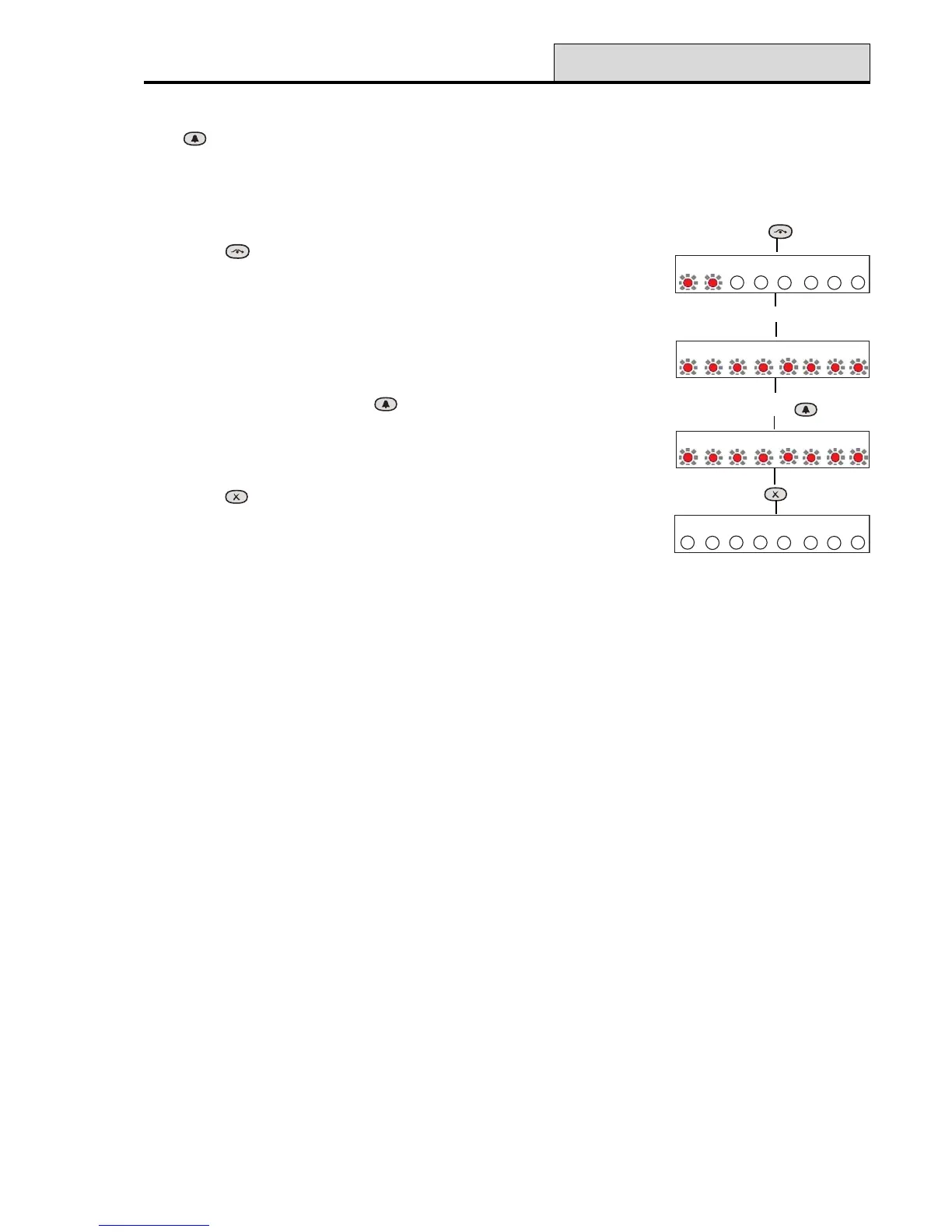Accenta/Optima Engineer’s Manual
33
Omit Allow & Double Knock
LED Keypad:
Press to toggle omit allow status on or off.
Press [9] to turn all omit allow zones on.
Press [0] to turn all omit allow zones off.
• Press to enter into menu. LED 2 is on.
• Press [2] to select Omit Allow.
• Press zone number [1-8] to choose a particular zone.
• Press the [zone number] or to toggle the omit allow status
on or off. The appropriate LED is on when the zone is set up as
omit allow. Default settings are off.
• Press twice to leave the menu.
[2]
[1-8] or
