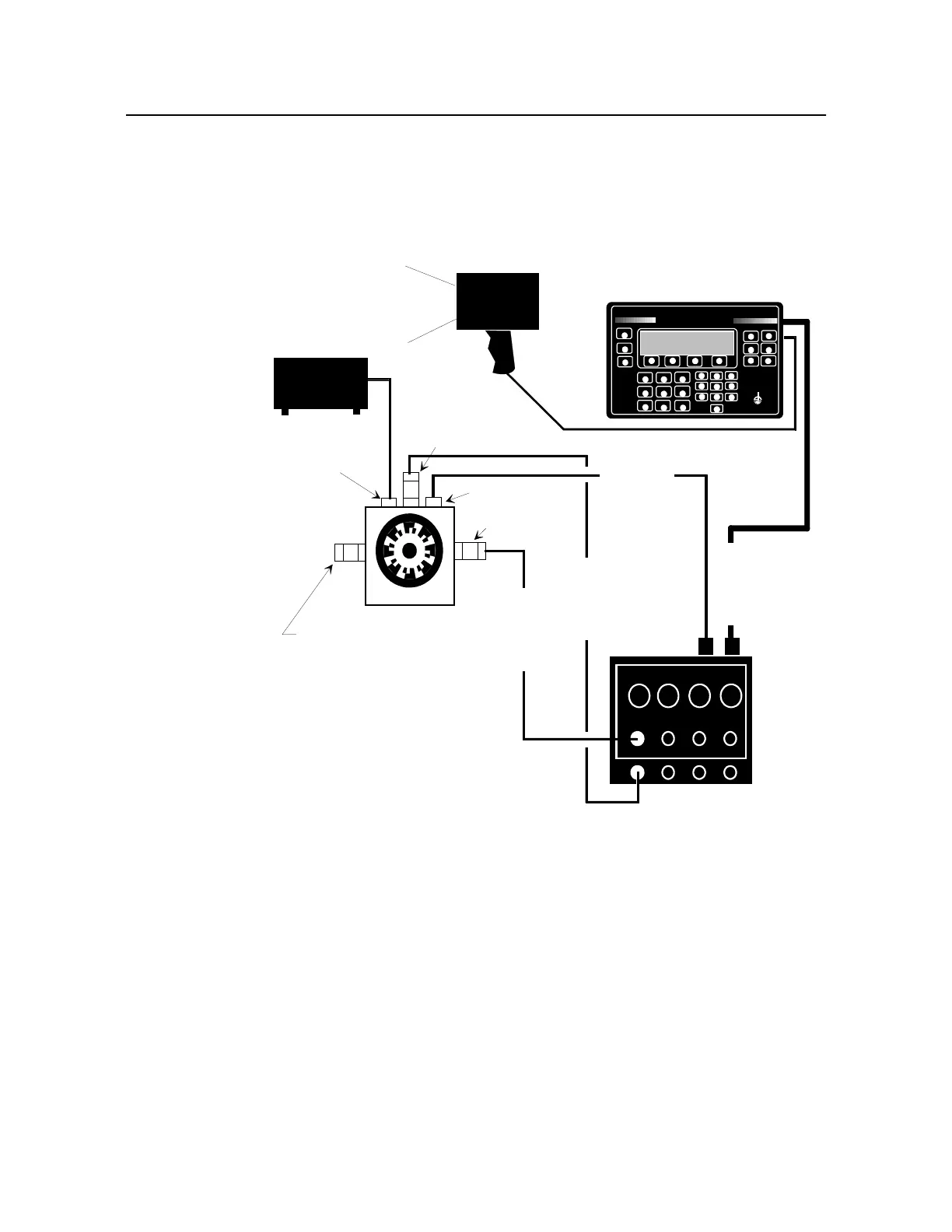A-10 Chadwick-Helmuth A Business Unit of Honeywell International, Inc.
Appendix A - 8520C-36 Signal Selector
#4 F COMP: CHANNEL 32
#1 PROP: CHANNEL 29
cp. To test the 8520C-36 single-channel connectors, make connections as shown in Figure A-
4.
Figure A-4. 8520C-36 Test Setup w/Velos (single channel)
cq. Press SETUP.
cr. Key in the following values:
PICKUP: CHANNEL <A>
INPUT: CHANNEL 1
cs. Press ENTER soft key.
ct. Wait 10 seconds and press START key.
cu. Verify that display indicates:
900±1 RPM
0.4±0.04 IPS
VELOCIMETER
7310
VELOCIMETER 7310
(NOT USED, BUT LEFT
INSTALLED TO PREVENT
IMBALANCE OF
CALIBRATOR)
MAGNETIC PICKUP
3030
POWER SUPPLY 9100A
CALIBRATOR 11A
POWER
BALANCER
A
B
CD
1234
135M-12 STROBEX
8520C-36
SIGNAL SELECTOR
Y
BALANCER/ANALYZER
CHADWICKHELMUTH
E L M O N T E , C A L I F O
MODEL 8500C
D
J
P
BALANCE
TRACK
#
%
:
SPECTRUM
E
HELP
LOAD
STORE
K
<
Q
>
F
L
R
STATUS
SETUP
-
/
.
PRINT
A
SHOW/HIDE
B
MORE/KEYS
C
STOP
W
Z
X
START
1
4
3
6
G
M
S
7
H
2
N
5
8
T
0
V
I
O
9
U
ANNOTATE
8500C BALANCER/ANALYZER
5-1213-20 21-2829-36
CABLE 10811
FILENAME: C-130C.DRW
CABLE 10808
CABLE 10813
CABLE 11210
