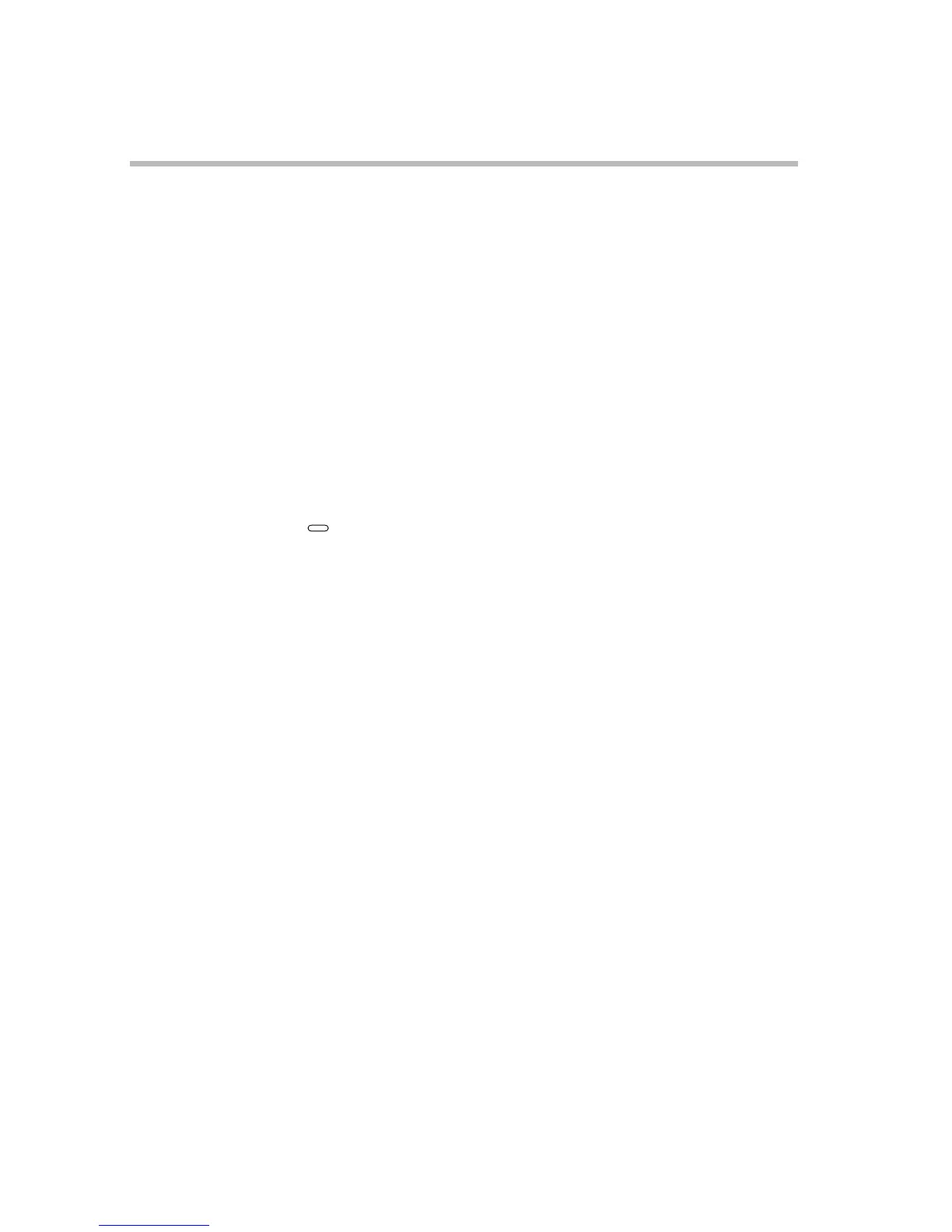viii
■ Display in program operation mode . . . . . . . . . . . . . . . . . . . . . . . . . . . . . 6-3
■ Display in constant-value operation mode . . . . . . . . . . . . . . . . . . . . . . . 6-5
6-3 Program Selection . . . . . . . . . . . . . . . . . . . . . . . . . . . . . . . . . . . . . . . . . . . . . . 6-7
■ How to select the program No. . . . . . . . . . . . . . . . . . . . . . . . . . . . . . . . . . 6-7
6-4 External Switch (RSW) Operations . . . . . . . . . . . . . . . . . . . . . . . . . . . . . . . . . 6-8
■ External switch (RSW) inputs . . . . . . . . . . . . . . . . . . . . . . . . . . . . . . . . . . 6-8
■ Program selection . . . . . . . . . . . . . . . . . . . . . . . . . . . . . . . . . . . . . . . . . . . 6-9
■ Read timing . . . . . . . . . . . . . . . . . . . . . . . . . . . . . . . . . . . . . . . . . . . . . . . . 6-10
6-5 Manual Operation and Auto-tuning. . . . . . . . . . . . . . . . . . . . . . . . . . . . . . . . 6-11
■ Manual operation . . . . . . . . . . . . . . . . . . . . . . . . . . . . . . . . . . . . . . . . . . . 6-11
■ Auto-tuning (AT) . . . . . . . . . . . . . . . . . . . . . . . . . . . . . . . . . . . . . . . . . . . . 6-11
Chapter 7. PARAMETER SETUP
7-1 Parameter Setup . . . . . . . . . . . . . . . . . . . . . . . . . . . . . . . . . . . . . . . . . . . . . . . . 7-1
■ Selecting the setting group in the parameter setup . . . . . . . . . . . . . . . . 7-1
■ Moving individual items in the parameter setup . . . . . . . . . . . . . . . . . . 7-2
■ Changing individual items and how to return from the setup state . . . 7-2
7-2 How to Use . . . . . . . . . . . . . . . . . . . . . . . . . . . . . . . . . . . . . . . . . . . . . . . . 7-4
■ How to register functions to keys . . . . . . . . . . . . . . . . . . . . . . . . . . . . . . . 7-4
7-3 Parameter Setup List . . . . . . . . . . . . . . . . . . . . . . . . . . . . . . . . . . . . . . . . . . . . 7-7
■ Variable parameter settings “paRa” . . . . . . . . . . . . . . . . . . . . . . . . . . . 7-7
■ Description of variable parameter settings . . . . . . . . . . . . . . . . . . . . . . 7-10
■ Event configuration data settings “ev”. . . . . . . . . . . . . . . . . . . . . . . . . 7-18
■ Description of event configuration data. . . . . . . . . . . . . . . . . . . . . . . . . 7-22
■ PID parameter settings “pi d” . . . . . . . . . . . . . . . . . . . . . . . . . . . . . . . . 7-23
■ Setup data settings “Set” . . . . . . . . . . . . . . . . . . . . . . . . . . . . . . . . . . . 7-27
■ Description of setup data settings . . . . . . . . . . . . . . . . . . . . . . . . . . . . . 7-33
■ Table data settings “TBL” . . . . . . . . . . . . . . . . . . . . . . . . . . . . . . . . . . . . 7-40
■ Description of table data settings . . . . . . . . . . . . . . . . . . . . . . . . . . . . . . 7-41
■ Constant-value operation data settings “CNST” . . . . . . . . . . . . . . . . . 7-42
Chapter 8. PROGRAM SETUP
8-1 Program Setup . . . . . . . . . . . . . . . . . . . . . . . . . . . . . . . . . . . . . . . . . . . . . . . . . 8-1
■ How to enter program setup . . . . . . . . . . . . . . . . . . . . . . . . . . . . . . . . . . . 8-1
■ Selecting the program No. to set up . . . . . . . . . . . . . . . . . . . . . . . . . . . . . 8-1
■ Mode transition . . . . . . . . . . . . . . . . . . . . . . . . . . . . . . . . . . . . . . . . . . . . . . 8-2
■ Programming map . . . . . . . . . . . . . . . . . . . . . . . . . . . . . . . . . . . . . . . . . . . 8-4
■ Display details. . . . . . . . . . . . . . . . . . . . . . . . . . . . . . . . . . . . . . . . . . . . . . . 8-5
■ Setting up pattern items. . . . . . . . . . . . . . . . . . . . . . . . . . . . . . . . . . . . . . . 8-5
■ Setting up events 1 to 3 items . . . . . . . . . . . . . . . . . . . . . . . . . . . . . . . . . . 8-6
■ Setting up time events 1 to 5 . . . . . . . . . . . . . . . . . . . . . . . . . . . . . . . . . . . 8-8
■ Setting up PID set No. items . . . . . . . . . . . . . . . . . . . . . . . . . . . . . . . . . . . 8-9
■ Setting up G.Soak (guarantee soak) items. . . . . . . . . . . . . . . . . . . . . . . 8-10
■ Setting up G.Soak time-out items . . . . . . . . . . . . . . . . . . . . . . . . . . . . . . 8-10
■ Setting up PV start items . . . . . . . . . . . . . . . . . . . . . . . . . . . . . . . . . . . . . 8-11
■ Setting up cycle items . . . . . . . . . . . . . . . . . . . . . . . . . . . . . . . . . . . . . . . 8-11
■ Setting up pattern link items . . . . . . . . . . . . . . . . . . . . . . . . . . . . . . . . . . 8-12
■ Deleting programs . . . . . . . . . . . . . . . . . . . . . . . . . . . . . . . . . . . . . . . . . . 8-12
■ Inserting and deleting segments. . . . . . . . . . . . . . . . . . . . . . . . . . . . . . . 8-13
