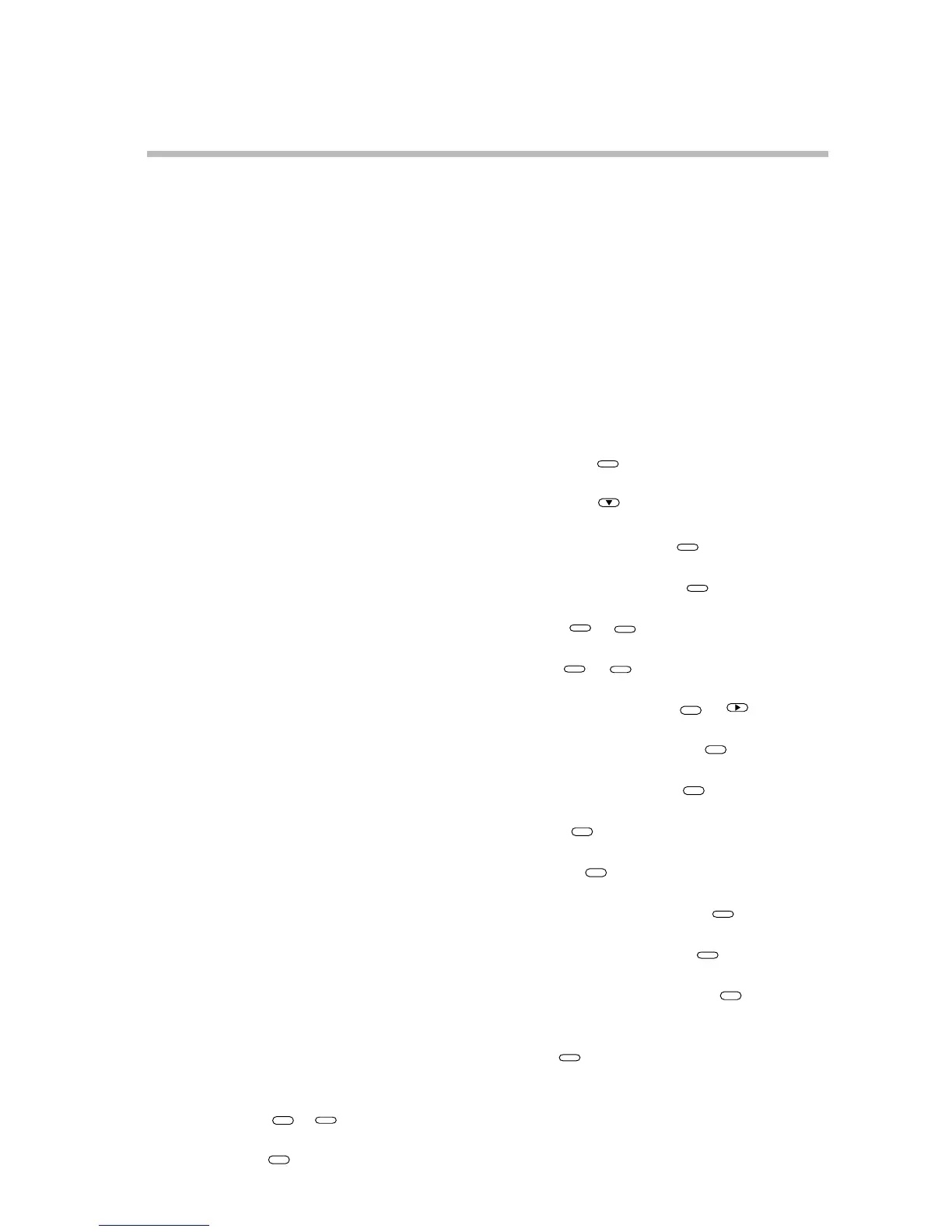8-2 Copying Programs . . . . . . . . . . . . . . . . . . . . . . . . . . . . . . . . . . . . . . . . . . . . . 8-14
■ Operation. . . . . . . . . . . . . . . . . . . . . . . . . . . . . . . . . . . . . . . . . . . . . . . . . . 8-14
8-3 General Reset . . . . . . . . . . . . . . . . . . . . . . . . . . . . . . . . . . . . . . . . . . . . . . . . . 8-15
■ Operation. . . . . . . . . . . . . . . . . . . . . . . . . . . . . . . . . . . . . . . . . . . . . . . . . . 8-15
Chapter 9. TROUBLESHOOTING
9-1 Self-diagnostics and Alarm Code Display . . . . . . . . . . . . . . . . . . . . . . . . . . . 9-1
■ Self-diagnostics at power ON . . . . . . . . . . . . . . . . . . . . . . . . . . . . . . . . . . 9-1
■ Self-diagnostics at each sampling cycle . . . . . . . . . . . . . . . . . . . . . . . . . 9-1
■ Intermittent self-diagnostics during operation . . . . . . . . . . . . . . . . . . . . 9-1
■ Self-diagnostics only when certain functions are operating . . . . . . . . . 9-2
■ Alarm code display. . . . . . . . . . . . . . . . . . . . . . . . . . . . . . . . . . . . . . . . . . . 9-2
■ Alarm categories. . . . . . . . . . . . . . . . . . . . . . . . . . . . . . . . . . . . . . . . . . . . . 9-2
9-2 Trouble during Key Entry. . . . . . . . . . . . . . . . . . . . . . . . . . . . . . . . . . . . . . . . . 9-3
■ The program No. does not change by pressing in basic display
state . . . . . . . . . . . . . . . . . . . . . . . . . . . . . . . . . . . . . . . . . . . . . . . . . . . . . . . 9-3
■ The program No. does not change by pressing in the basic
display state . . . . . . . . . . . . . . . . . . . . . . . . . . . . . . . . . . . . . . . . . . . . . . . . 9-3
■ The controller does not change to RUN mode by pressing in
the basic display state . . . . . . . . . . . . . . . . . . . . . . . . . . . . . . . . . . . . . . . . 9-3
■ The controller does not change to HOLD mode by pressing in
the basic display state . . . . . . . . . . . . . . . . . . . . . . . . . . . . . . . . . . . . . . . . 9-3
■ The controller cannot be reset by pressing + in the basic
display state . . . . . . . . . . . . . . . . . . . . . . . . . . . . . . . . . . . . . . . . . . . . . . . . 9-3
■ The program is not advanced by pressing + in the basic
display state . . . . . . . . . . . . . . . . . . . . . . . . . . . . . . . . . . . . . . . . . . . . . . . . 9-4
■ The controller does not change to FAST mode by pressing +
in the basic display state . . . . . . . . . . . . . . . . . . . . . . . . . . . . . . . . . . . . . . 9-4
■ The controller does not change to MANUAL mode by pressing
in the basic display state . . . . . . . . . . . . . . . . . . . . . . . . . . . . . . . . . . . . . . 9-4
■ The controller does not change to AUTO mode by pressing in
the basic display state . . . . . . . . . . . . . . . . . . . . . . . . . . . . . . . . . . . . . . . . 9-4
■ Auto-tuning (AT) is not started by pressing in the basic display
state . . . . . . . . . . . . . . . . . . . . . . . . . . . . . . . . . . . . . . . . . . . . . . . . . . . . . . . 9-4
■ Auto-tuning (AT) is not canceled by pressing in the basic display
state . . . . . . . . . . . . . . . . . . . . . . . . . . . . . . . . . . . . . . . . . . . . . . . . . . . . . . . 9-5
■ Setting group other than “paRa” is not displayed by pressing
by selecting the setting group in parameter set state . . . . . . . . . . . . . . 9-5
■ Setting group other than “Set” is not displayed by pressing by
selecting the setting group in parameter set state . . . . . . . . . . . . . . . . . 9-5
■ The controller does not enter the setting entry state by pressing
in the parameter setup state . . . . . . . . . . . . . . . . . . . . . . . . . . . . . . . . . . . 9-5
■ The controller does not change to setup group selection state and
setting entry state continues by pressing in parameter setting
entry state . . . . . . . . . . . . . . . . . . . . . . . . . . . . . . . . . . . . . . . . . . . . . . . . . . 9-5
■ The controller does not change to program setup state by pressing
+ in the basic display state . . . . . . . . . . . . . . . . . . . . . . . . . . . . 9-5
■ The controller does not change to the setting entry state by pressing
in the basic display state . . . . . . . . . . . . . . . . . . . . . . . . . . . . . . . . . . 9-5
