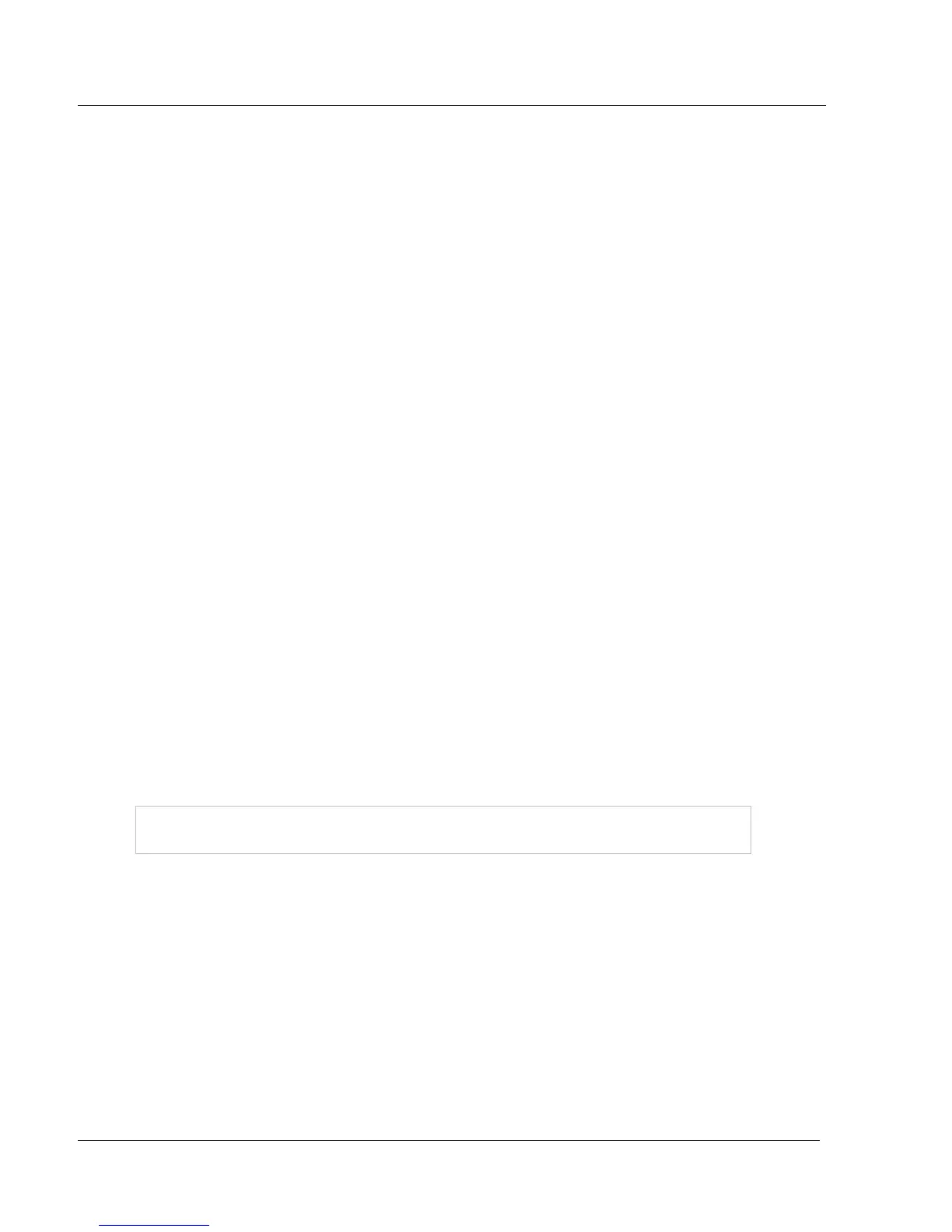5. PC CONFIGURATION
5-2
IMPORTANT:
The PC Configurator supports recorder firmware version 001AN or later.
The PC Configurator can upload configurations from recorders with earlier firmware versions. Versions
001AA and earlier require upgrade to latest firmware version; versions 001AB and later do not require
upgrade although it is recommended.
The recorder Firmware upgrade (Refer to page 5-18) and the communication Firmware upgrade (Refer to
page 5-19) are part of the PC Configurator menu and are only executed via the jack cable.
REMINDER:
You can identify the recorder Firmware issue or the communication Firmware issue by pressing SETUP,
then going to SERVICE menu and MISCELLANEOUS sub-matrix (recorder) or COMM sub-matrix.
5.1 OVERVIEW
The PC Configurator enables you to configure your recorder through a Windows ™ interface.
It provides the following functionalities:
• Configuration Upload/Download
• Recorder Firmware Upgrade or communication Firmware Upgrade
To run this application efficiently, we recommend you first close all other PC applications.
NOTES:
- All menus and screens are accessible with or without a mouse.
- For general information, choose the "ABOUT" dialog box in the main menu.
5.2 INSTALLING THE SOFTWARE ON YOUR SYSTEM
5.2.1 Minimum System Requirements
NOTE:
Make sure you are an “Administrator” before installing the product
• Windows 7 Professional, Ultimate or Enterprise OS 32-bit or 64-bit edition requires 1 GHz
Processor, 2GB RAM and 15GB Hard Disk Space
• Windows XP SP1 professional requires a 233 Mhz CPU with 128 MB of RAM
• Windows 2000 SP4 professional requires a Pentium 133 Mhz CPU with 64 MB of RAM
• Windows NT Workstation 4.0 SP5 requires a 486 Mhz CPU with 32 MB of RAM
• Windows 98SE requires a Pentium 150MHz processor with 32 MB of RAM
• 10MB free on your hard disk for the PC Configuration software.
• Recommended video resolution: 800x600 or higher.
• RS232 as serial port 1
