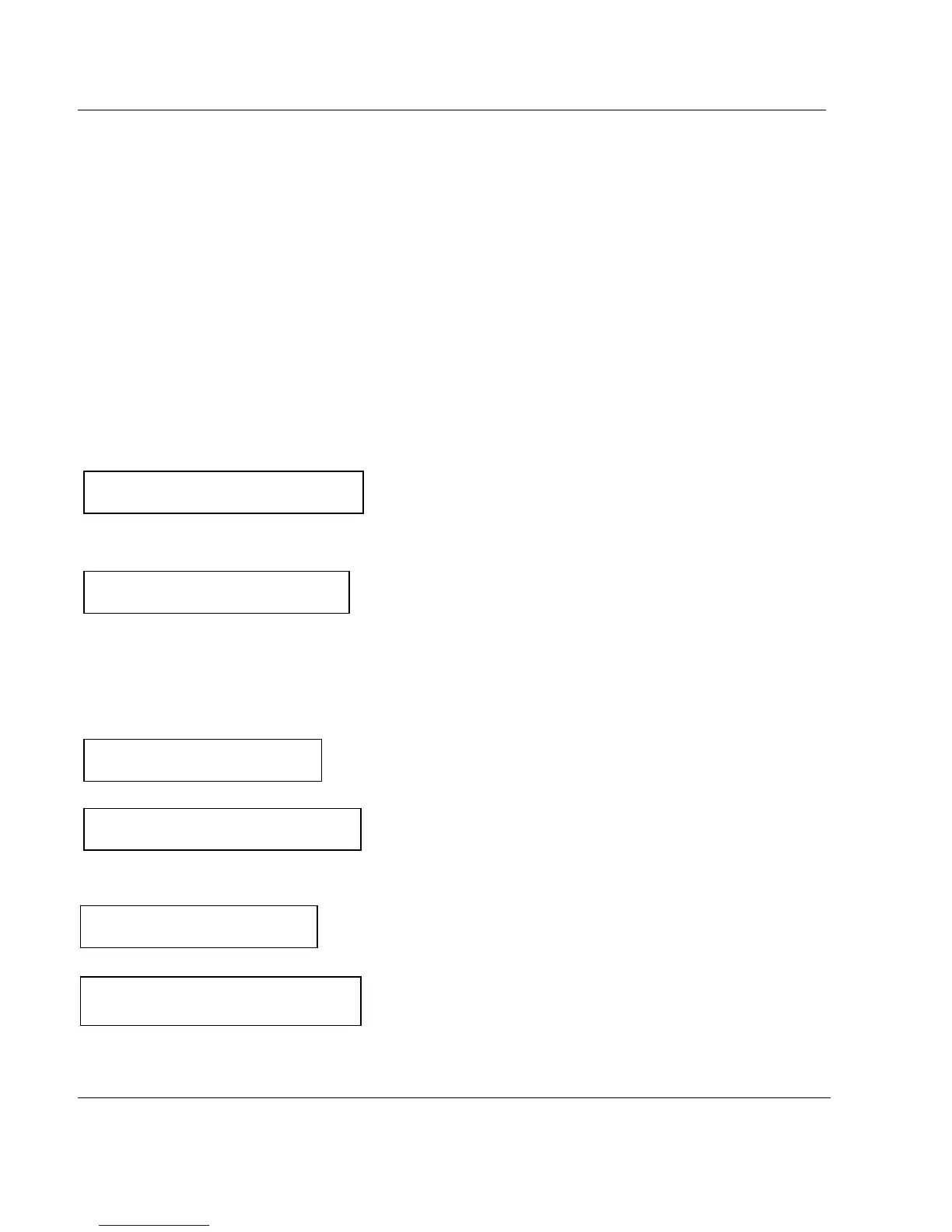3-4
3. OPERATION
3.4 SELECTING AND INTERPRETING RUN MODE DISPLAY
3.4.1 INTRODUCTION
The recorder allows you to choose between a lot of display types when in the normal scanning mode. At the
end of the power display sequence (see section 3-3, "POWER UP"), the display will be in the scanning
mode, in the display type you have selected in the configuration matrix of the display (Parameters: DISPLAY
HI, DISPLAY LO).
To select another display type (for the lower and/or the upper display), use the DISPLAY key (See next
section 3.4.2 ) or use the configuration mode.
3.4.2 How to select a display type
• The immediate action keys are not available if you are in configuration mode.
• The selection of the DISPLAY key is lost at the power off.
• Press the DISPLAY key. Then you can read:
The upper display is flashing.
• The and keys allow you to select the desired display. Confirm your choice by pressing
the ENTER key.
According to your choice, you may obtain:
or
• The and keys allow you to select the desired display mode on the lower display.
DISPLAY HI
DISPLAY LO
DISPLAY HI
ANALOG INPUTS
DISPLAY LO
ANALOG INPUTS
Electrical input signal
Electrical input signal
