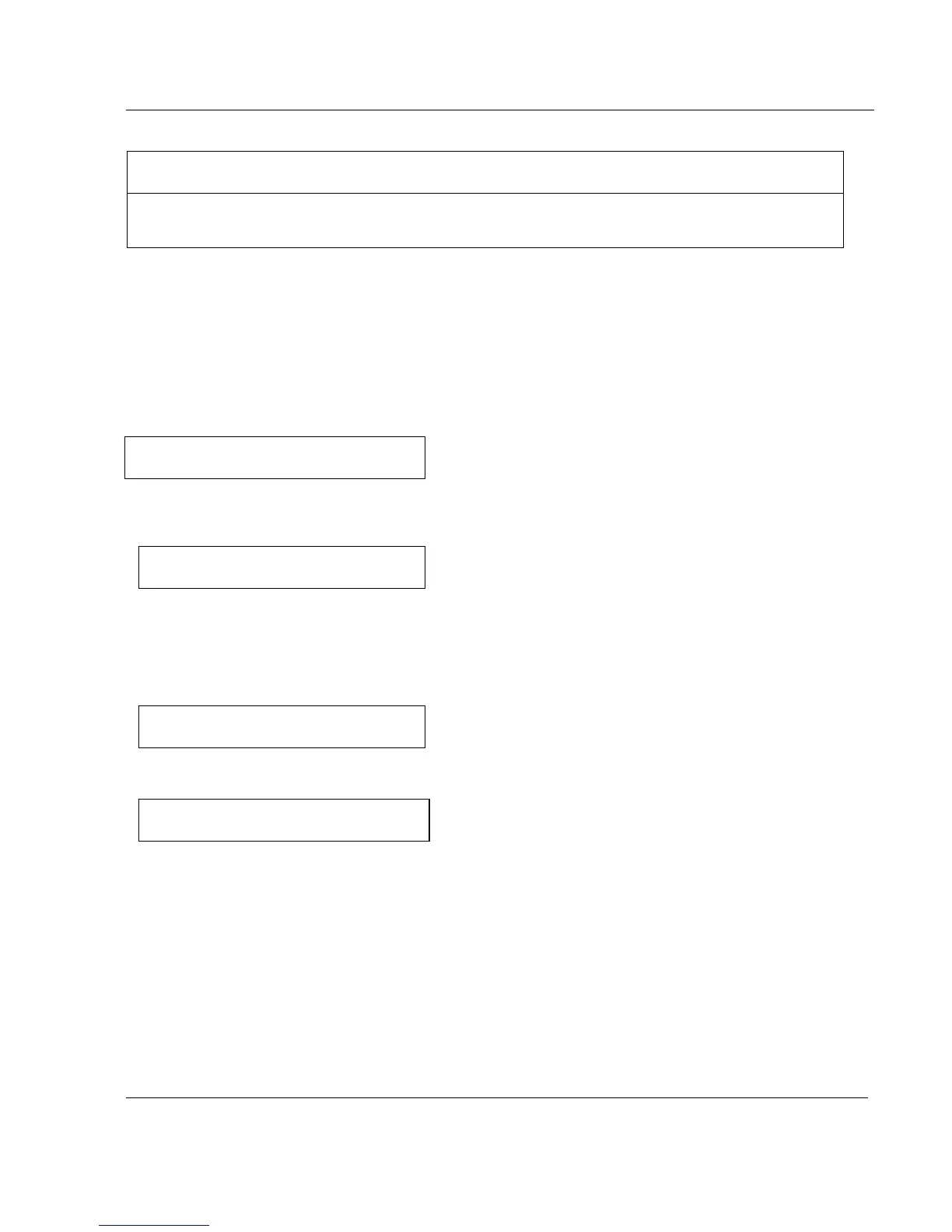3-5
3. OPERATION
NOTICE
In particular cases, you may be allowed to select a display type or a parameter only in the upper
display. See section 0, "LOCK displays".
3.4.3 How to explain displays in run mode
3.4.3.1 For a selection either on the upper display and/or on the lower display
•
ANALOG INPUTS
Analog input numbers, measured values and sensor engineering units will be displayed.
AN = mnemonic for analog input
• Two printed channels on the same display
01: channel number
24.2: channel value of channel 1
24.3: channel value of channel 2
Note that the second channel number is incremented by 1 from the first channel number.
If, for example, the first channel is not configured, no value will be displayed, e.g.
• COMMUNICATION CHANNELS
• COM = mnemonic for communication channel
• ALARMS
For each operated alarm, alarm number, alarm state, relay number, relay state, channel type and channel
number will be displayed.
AN 0 1 1 2 4 . 2
o
C
0 1 2 4 . 2 & 2 4 . 3
0 3 & 2 4 7 . 2
COM 0 1 2 5 4 . 9
