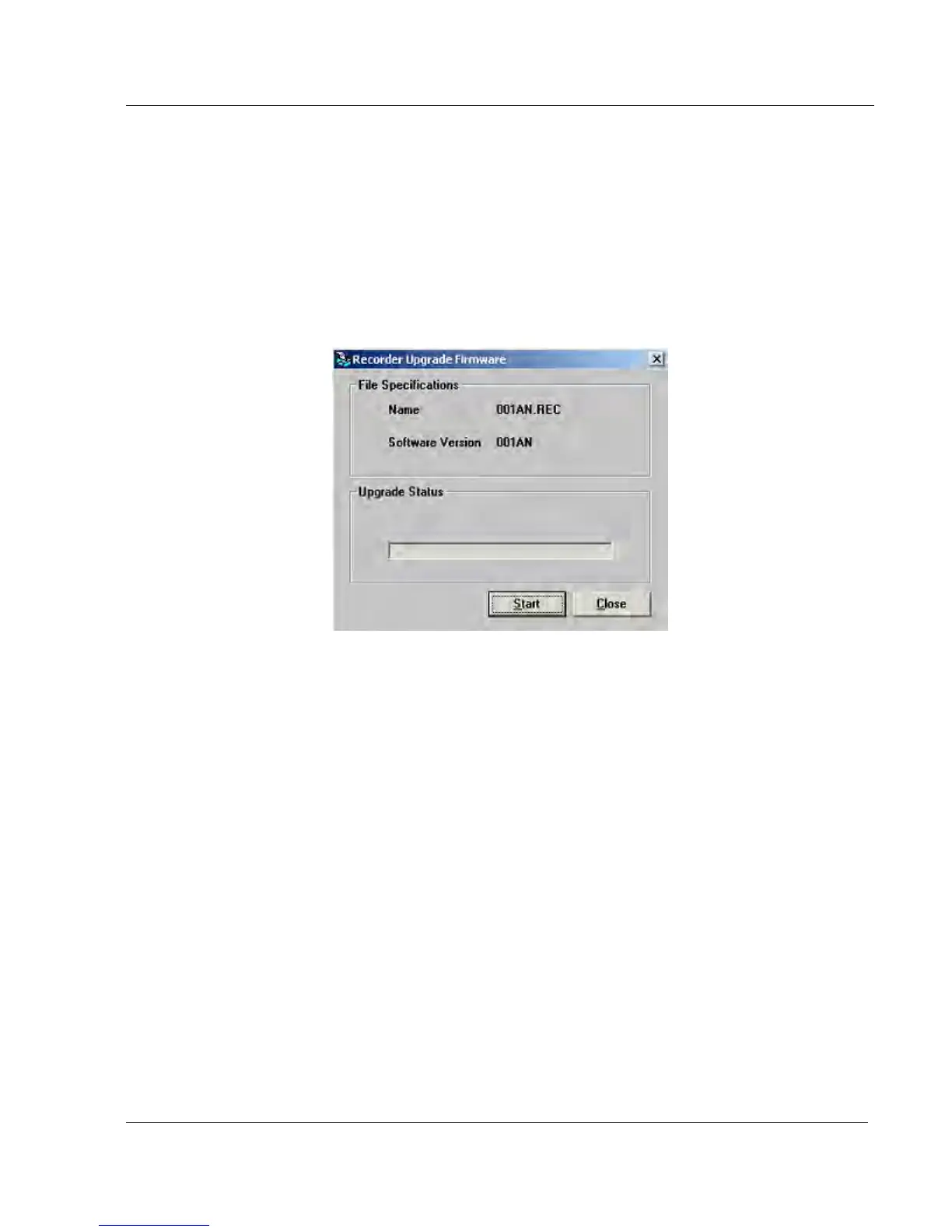5. PC CONFIGURATION
5-19
5.8.7 Upgrade Firmware: Communication firmware
To update the comm. firmware the following steps are followed
1. Click on Device in the “On-line Comm” menu to select the type of recorder
2. Click on "Upgrade Firmware" in the "On-line Comm" menu
3. Click on "Communication Firmware"
Choose the ".rec" file containing the required firmware version that is to be sent to the communication board
in the following dialog box
5. Click on OK to send the firmware to the recorder. A dialog with the status bar for download would be
displayed
6. Click on Start button to start the download process.
