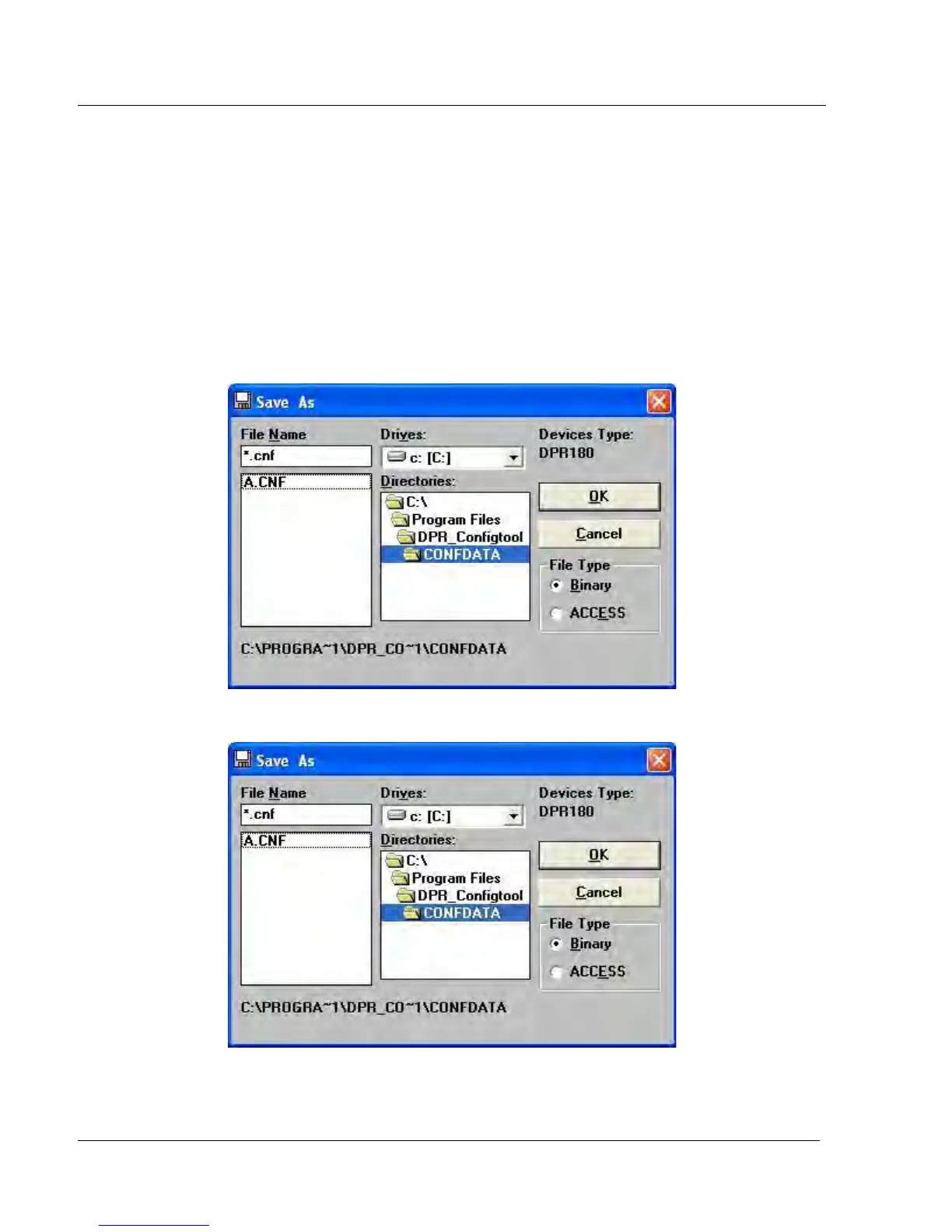5. PC CONFIGURATION
5-10
5.6.3 Close, Save , Save As
Select Close to close the configuration without saving.
Select Save to save all changes to the configuration.
Select Save As to save all changes under a new file name and file type.
File type can be in Microsoft Access or binary. Access format lets you store many configurations in one
database file for easier maintainability. Binary format requires a separate file for each configuration.
If the configuration is being stored for the first time in binary format, input the configuration file name by
selecting file type as “Binary” as indicated below.
If the configuration is being stored for the first time in Access database, input the configuration tag name by
selecting file type as “ACCESS” as indicated below.
