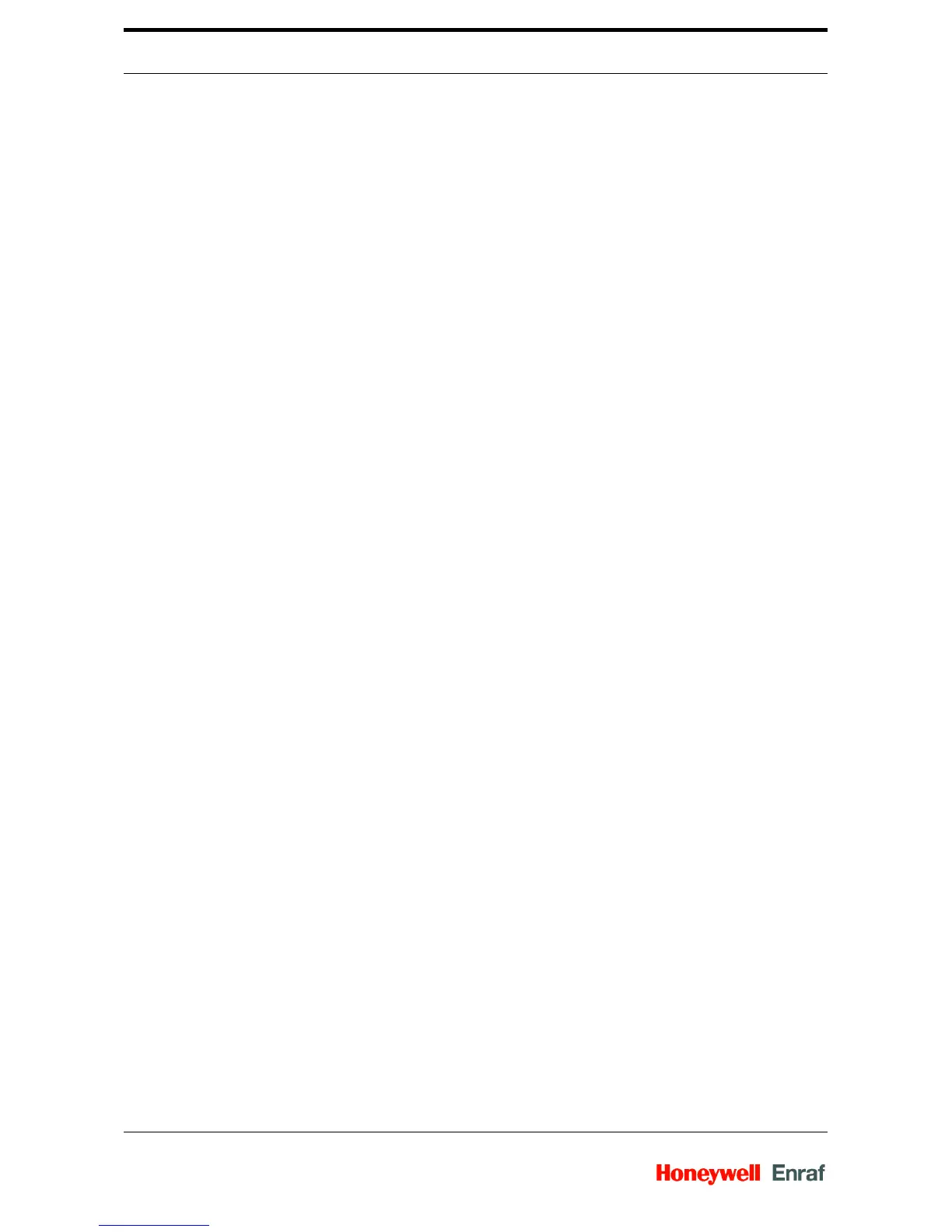Installation SmartRadar FlexLine
Installation Guide Part No.: 4417.760_Rev06
42
Tighten the 16 bolts of the cover. Tighten the bolts crosswise.
Use an Allen key (8mm).
4.13.2 Replace the Top Cover
Open the display cover.
Place the 2 hooks at the rear of the top cover behind the axis
of the cover.
Push down the top cover carefully.
The installation is now completed.
