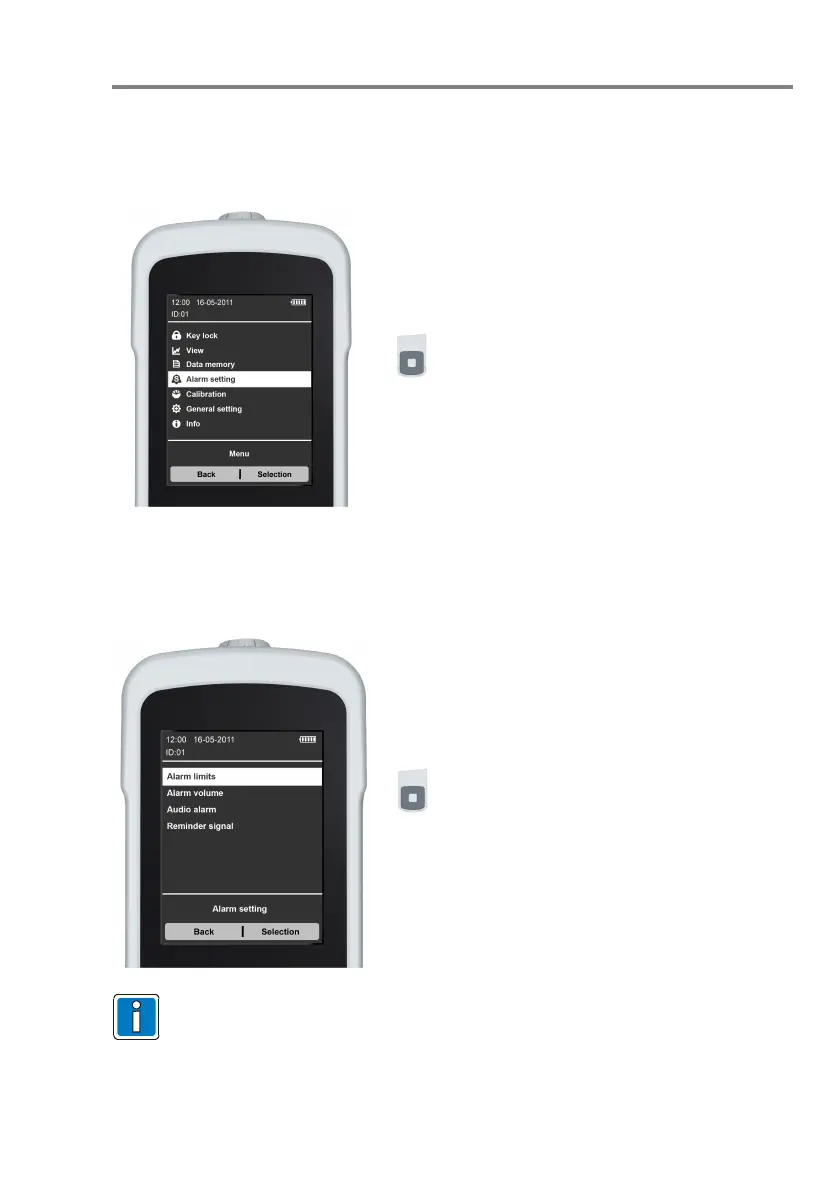Oxygen measuring device MySign
®
O
Doc no.: 065-07-1001825_MySignO_GB-0.pdf / 12.11 25
4.8 Alarm setting
The alarms for signalling excessive and insufficient oxygen concentrations can be configured
in the “Alarm setting” menu.
Select “Alarm setting” from the main menu.
Once the “Alarm setting” menu has opened,
you will be able to select from a number of
different options.
4.8.1 Alarm limits
The alarm limits are the highest and low
est oxygen concentration values that, when exceeded,
will cause an integrated sound emitter to signal an alarm.
Select “Alarm setting” from the “Alarm limits”
menu using the select button.
Now use the soft keys to select either “Autoset”
or “Manual”.
The lowest value that can be entered is “18”!
