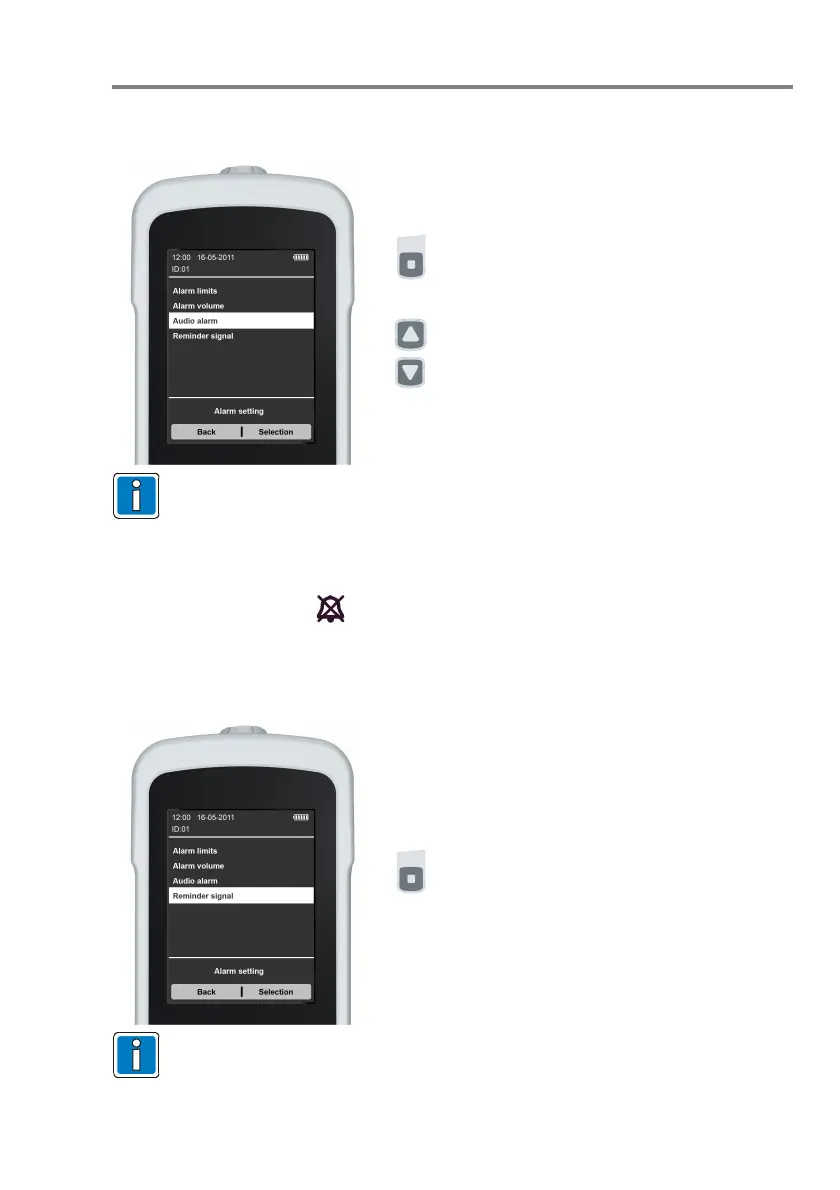Oxygen measuring device MySign
®
O
Doc no.: 065-07-1001825_MySignO_GB-0.pdf / 12.11 27
4.8.3 Audio alarm
This is where the audio alarm for all messages can be switched on and off.
Select “Audio alarm” from the “Alarm setting”
menu.
Use the selecting keys to switch the audio
alarm function on or off.
We advise against switching the audio alarm off.
The audio alarm can also be switched off directly on the device for 120 seconds by
pressing the "Alarm OFF" button or switched off completely by double-clicking this
button.
As soon as the audio alarm has been switched off, the alarm off button LED will light
up and the symbol
will be shown.
4.8.4 Reminder signal
If the reminder signal is sw
itched on, the unit will sound an audio signal every 4 minutes. This
function can be activated and deactivated under “Reminder signal”.
Select “Reminder signal” from the “Alarm
setting” menu.
If the reminder signal has been switched off, the alarm off button LED will flash.
