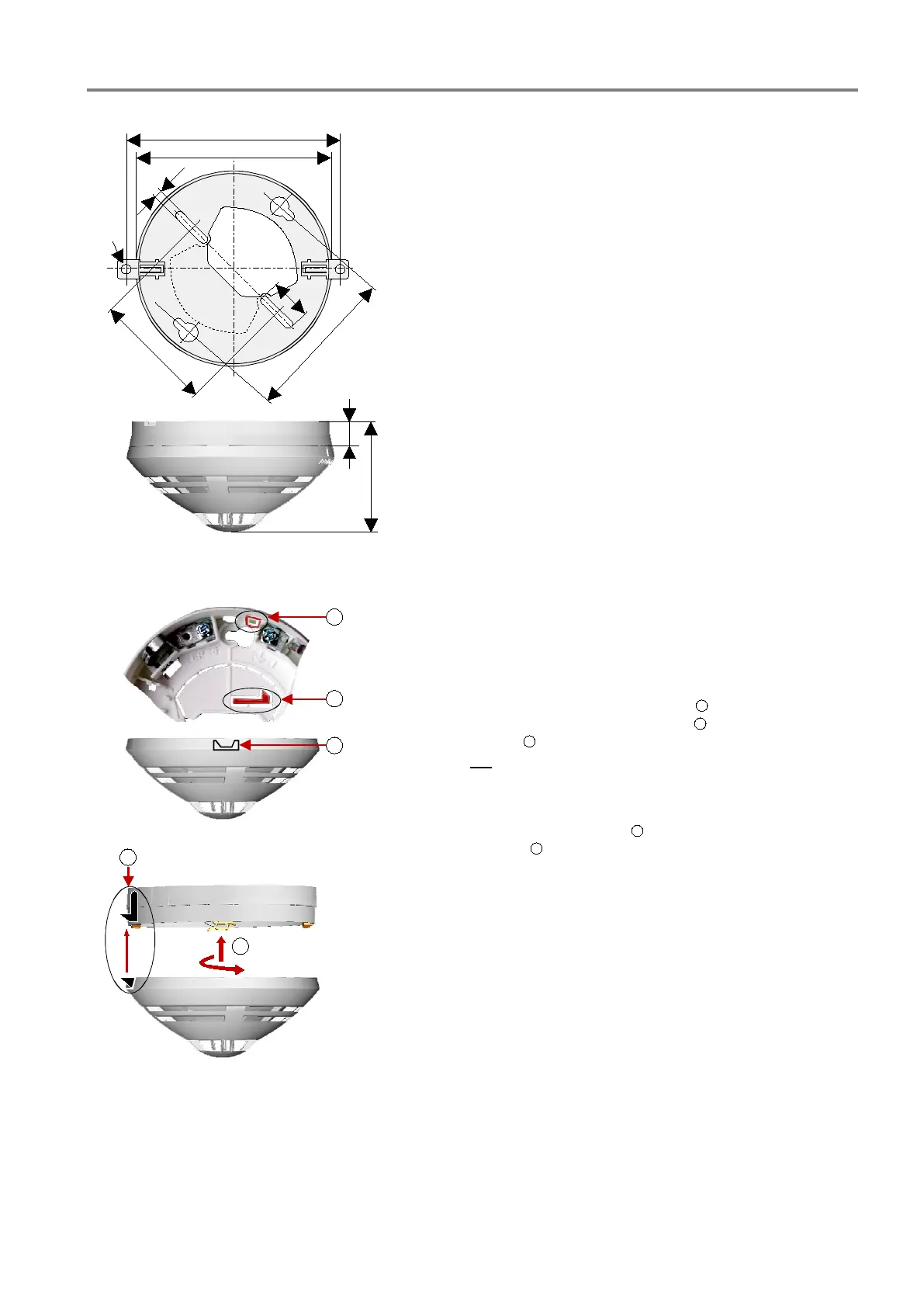Periphery components for ESSER FACP
TI 798960.GB0 / 04.20 25
∅
114
122
89
50 - 88
23
∅
5
4,5
24
62
Dimensions and fixing holes
Fig. 6: Dimensions
Detector removal lock
The detector removal lock is present in all bases as
standard and must be activated by the installer. In
order to do this, remove the lock
from the bottom
of the base and put into position
. Detach the pull
linkage
in the detector using a suitable knife. It is
not possible to dismantle the detector using the
detector picker if the detector removal lock is in use.
To remove the detector, press the lock on the
opening of the housing
carefully and unscrew the
detector
.
Fig. 7: Detector removal lock