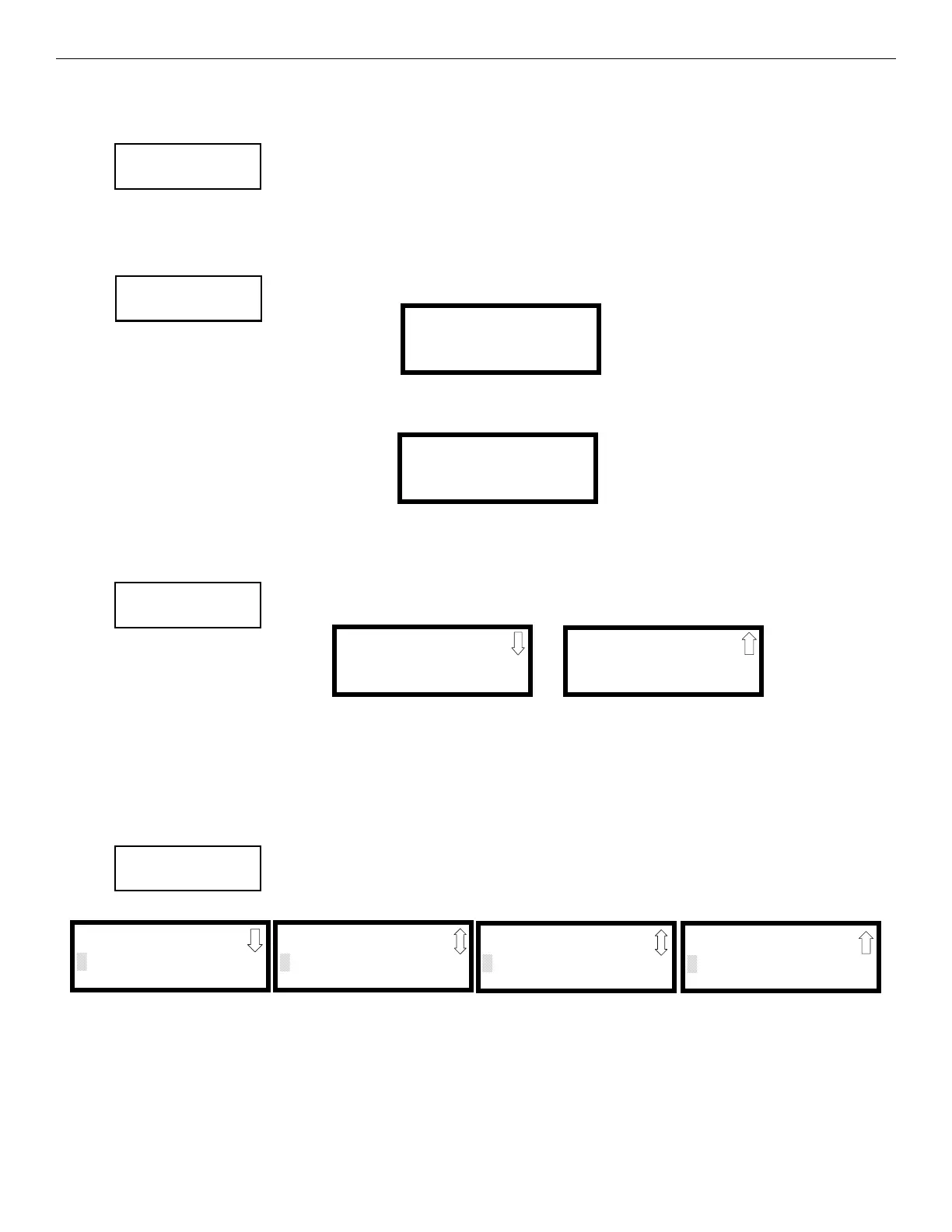84 ES-50X Series Manual — P/N LS10129-000FL-E:E 5/23/2022
Programming Master Programming Level
Press 1 to select Touchtone dialing, 2 to select Rotary dialing with a make/break ratio of 67/33 or 3 to select Rotary dialing with a
make/break ratio of 60/40.
Supervised Phone Line
The Supervised Phone Line feature allows the user to disable the supervision of Phone Lines when using an
alternate means of secondary transmission path. The factory default setting is Phone Line (X) supervised.Super-
vision must be set to Yes if the selected transmission path is POTS.
Pressing 1 for Supervision while viewing the POTS Line (X) Screen #2 will change the screen to read Supervi-
sion No. Each press of the 1 key will toggle the option between Supervise Yes and No. Refer to the table on
page 48 for permissible settings.
Gains
The Gains value is the telephone’s transmitting “volume control”. To adjust the settings, press 3 while viewing
the POTS Settings screen. The following screen will be displayed:
The Gains value can be adjusted for when the telephones lines are in use for Dialing and Reporting. Press 1 or 2 to change these values,
respectively. The following screen will display for both options.
Press 1 for Low, 2 for Normal, and 3 for High. After the Gains value has been selected, the display will return to the Gains Screen.
IP Settings
The IP settings configure the system when the central station will be contacted over the internet. The following
screens allow the user to enter the device addresses needed for communication. Pressing 3 while viewing the
Communicator Screen #1 will display the following.
DHCP Enabled
If the internet router used by the IPOTS-COM is configured for DHCP (Dynamic Host Configuration Protocol) where addresses are auto-
matically assigned, press 1 while viewing the IP Settings Screen to change the display to Enabled Yes. Each press of the 1 key will cause the
display to toggle between Enabled Yes and Enabled No. If the DHCP is enabled, the Static Settings option will disappear since there is no
need to enter addresses manually.
Static Settings
The Static Settings are used to set the addresses manually if the DHCP is not enabled. Press 2 on the IP Settings
Screen. The following screens will display:
The A flashing cursor will appear on the first X to the left. Enter the twelve digit address. When the address has been entered, press the Enter
key to store the address number. The display will return to the IP Settings Screen.
POTS LINE X
1=ENABLED YES
2=TYPE
3=SUPERVISED YES
POTS Line X Screen
POTS SETTINGS
1=LINE 1
2=LINE 2
3=GAINS
POTS Settings Screen
GAINS
1=DIALING NORM
2=REPORTING NORM
Gains Screen
GAINS
1=LOW
2=NORMAL
3=HIGH
Gains Screen
COMMUNICATOR
1=INSTALLED YES
2=POTS SETTINGS
3=IP SETTINGS
Communicator Screen #1
IP SETTINGS
1=DHCP ENABLED NO
2=STATIC SETTINGS
3=ENTER PIN
IP Settings Screen #1
IP SETTINGS
1=ETHERNET FAULT 01
2=CELLULAR FAULT 01
IP Settings Screen #2
IP SETTINGS
1=DHCP ENABLED NO
2=STATIC SETTINGS
3=ENTER PIN
IP Settings Screen
STATIC SETTINGS
DEVICE IP ADDRESS
XXX.XXX.XXX.XXX
Device IP Address Screen
STATIC SETTINGS
SUBNET MASK
XXX.XXX.XXX.XXX
Subnet Mask Screen
STATIC SETTINGS
GATEWAY IP ADDRESS
XXX.XXX.XXX.XXX
Gateway IP Address Screen
STATIC SETTINGS
PREFERRED DNS
XXX.XXX.XXX.XXX
Preferred DNS Screen
