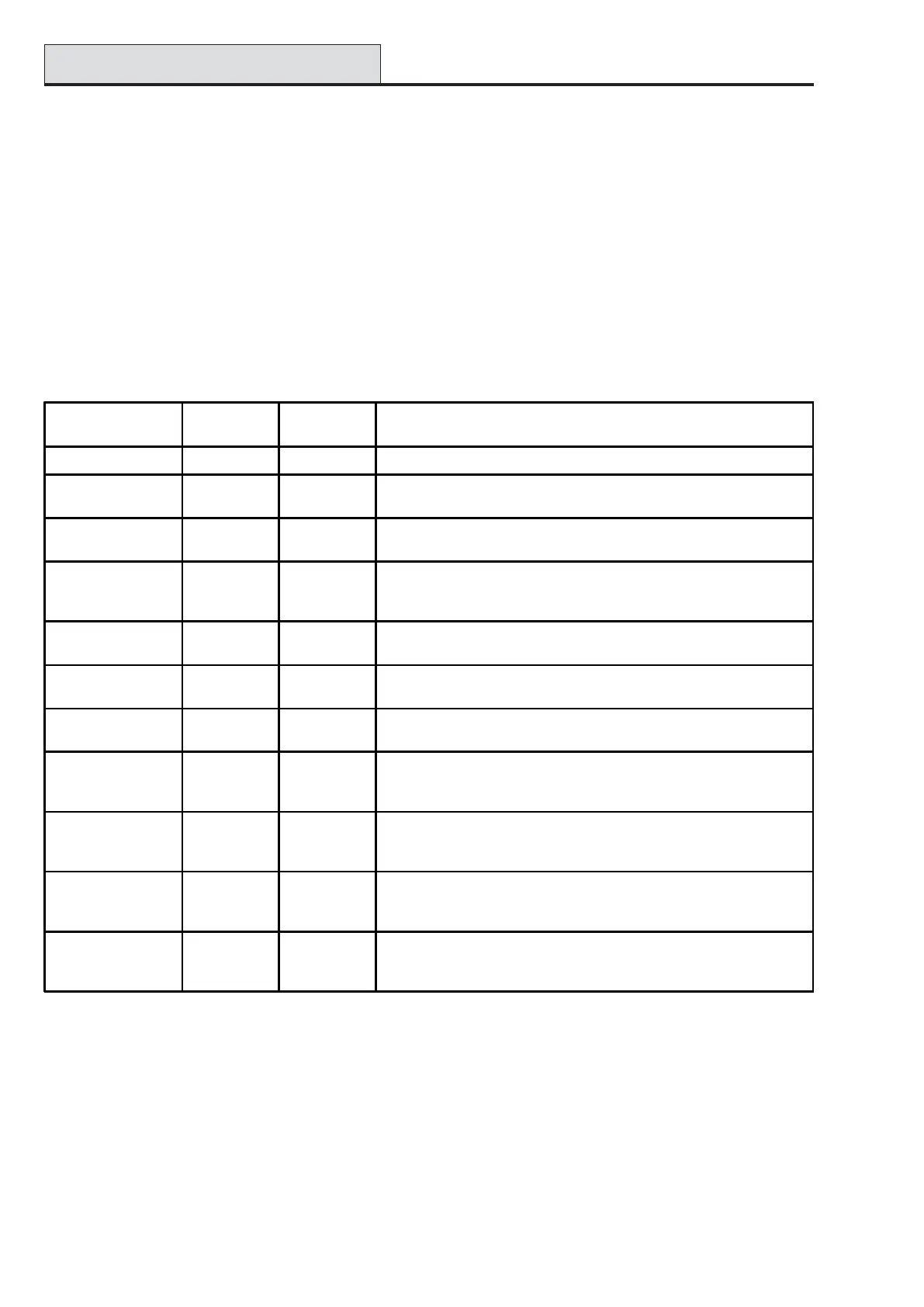Galaxy 3 Series Programming Manual
102
8. If the link destination is d). Output Type and Groups have been enabled (refer to option 63=OP-
TIONS) then each link must be allocated to at least one group (use the A or B key to move between the
group blocks; press keys 1 – 8 to assign the relevant groups in each block) and press the ent key.
NOTE: The groups determine which of the assigned output type destinations the link activates.
9. The details of the assigned link are displayed.
NOTE: If the link is currently active, the source is separated from the destination by a + (plus) symbol. If the
link is not active a – (negative) symbol is displayed.
10. Press the A or B key to move to the next link to be assigned and repeat steps 1 –9 or press the ent key
to escape from the LINKS menu option.
Table 23. Link Source
54 - Links (cont’d)
Source Type
* Modifier
Example
Display
Notes
a) Not Used - This link is not operational
b) Zone Address Off *1014
When the zone is opened the link is active.
When the zone is closed the link is inactive.
On *1014
When the zone opens first time, the link is activated. When the zone
opens a second time, the link is deactivated.
c) User Code Off *001
When the code is entered, the link is activated momentarily only. This
option is only practical to trigger a destination event, for example, an
output pulse.
On **001
When the code is entered first time, the link is activated.
When the code is entered the second the link is deactivated.
d) Output Address Off #1014
When the output is on, the link is active.
When the output is off, the link is inactive.
On *#1014
When the output turns on first time, the link is activated.
When the output turns on second time, the link deactivates.
e) MAX Address Off 01
When the MAX is swiped with a card the link activates momentarily
only. This option is only practical to trigger a destination event, for
example, an output pulse.
On *01
When the MAX is swiped with a card, the link is activated.
When the MAX is swiped a second time, the link deactivates.
f) Link Timer Off LT01
When the Link timer times out, the link activates momentarily only. This
option is only practical to trigger a destination event, for example, an
output pulse.
On *LT01
When the Link timer times out, the link is activated.
When the Link timer times out a second time, the link is deactivated.