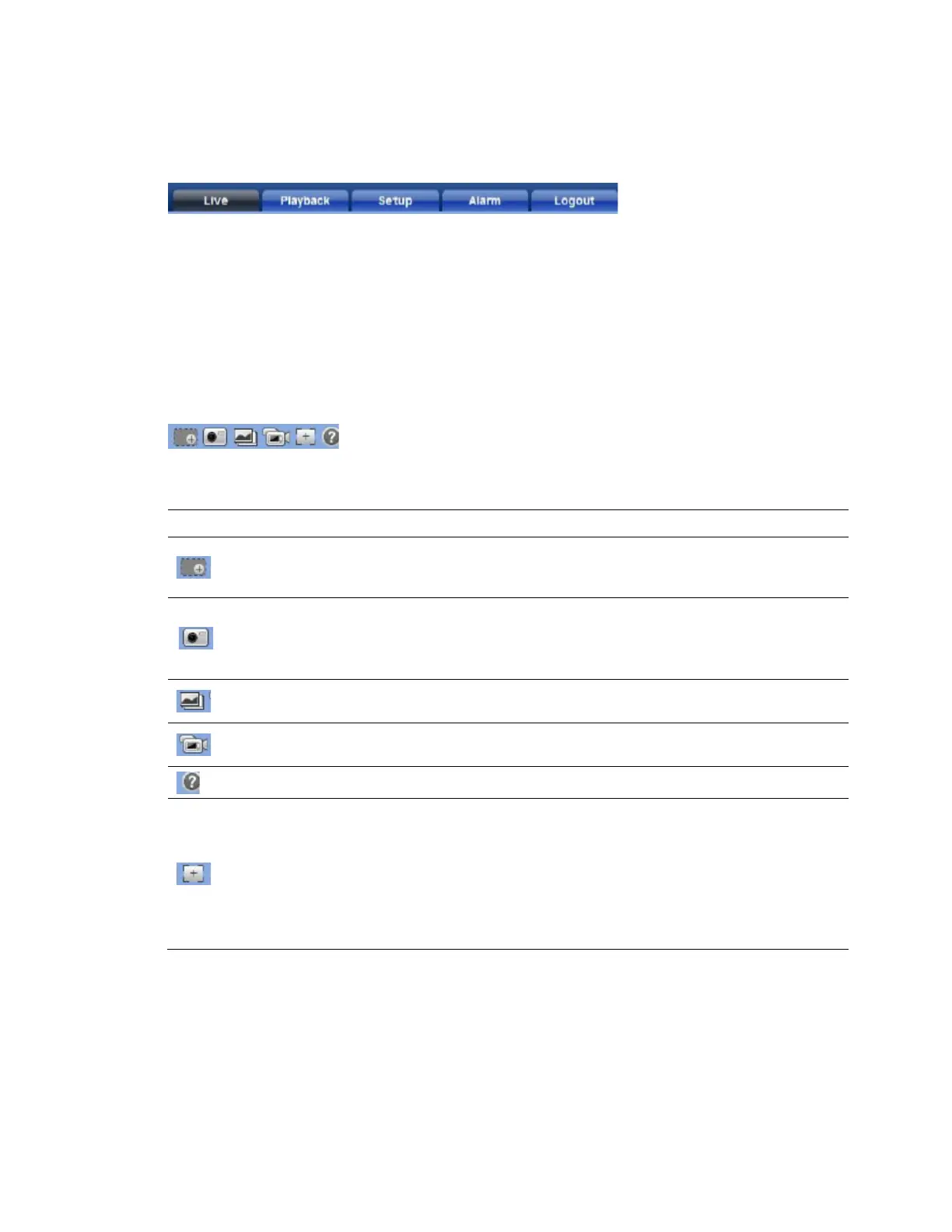Performance Series IP Camera Software Configuration Guide
14
System Menus
Figure 3-7 System Menu
When you log in to the camera using the web client, the Live View interface opens by default. To access
the Playback, Setup, and Alarm interfaces, or to log out, select the corresponding tab in the system
menus area.
Live View Controls
From the Live View controls toolbar, you can zoom in on a scene, take a snapshot, or manually record
video. These controls are described in more detail below.
Figure 3-8 Live View Window Controls
Table 3-2 Live View Window Controls
Icon Control Description
Digital Zoom
While viewing live video, click and hold down the left mouse button to
zoom in on a specific area. Right-click the mouse to return to the
previous magnification.
Snapshot
Click to take a snapshot, saved as a JPEG at the default location
(\picture download).
To change the save path, see Path on page 44
. Or go to Setup
Camera
Video
Path.
Triple Snap
Click to take three snapshots at 1 fps. All images are saved to
Setup
Camera
Video
Path.
Record
Click to start manual recording. All video is saved to
Setup
Camera
Video
Path.
Help Click to open Help.
Easy Focus
Click to open. You can see AF Peak and AF Max adjustments on the
Preview window. Select from AF Peak and AF Max.
AF Peak: Displays the video’s definition when focusing.
AF Max: Displays the most suitable focus for video definition.
The closer AF Peak and AF Max are, the better the focus.
Note Easy focus is available only for HBW2PR2/HBW4PR2/HEW2PR2/
HEW4PR2/H4W2PRV2/H4W4PRV2 cameras.
