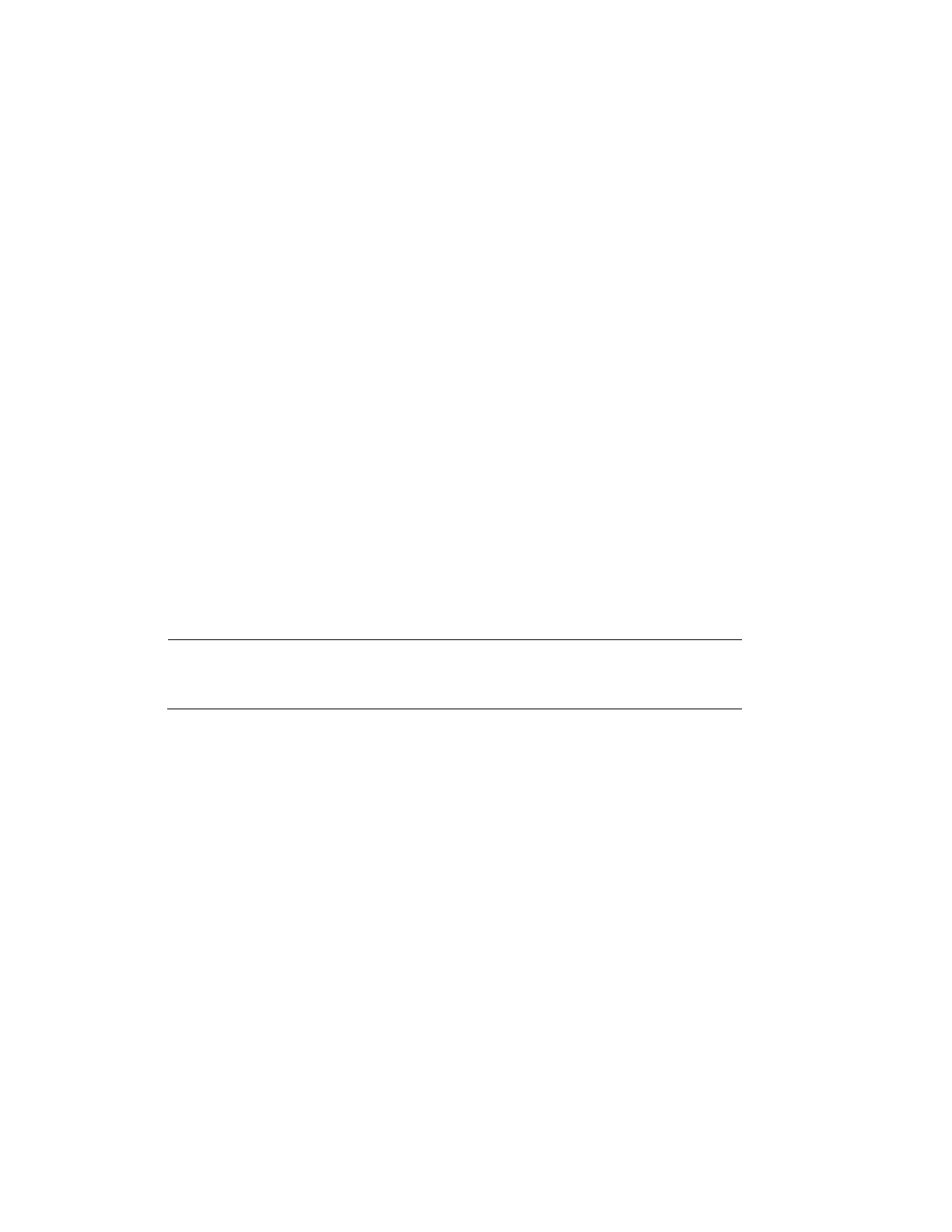Performance Series IP Camera Software Configuration Guide
16
4 Playing Back Video
This chapter only applies to these following models:
H2W2PRV3/H2W4PRV3/HBW2PR2/HBW4PR2/HEW2PR2/HEW4PR2/H4W2PRV2/H4W4PRV2.
This chapter contains the following sections:
• Introduction, page 16
• Playing Back Recorded Video, page 17
• Using the Playback Assistant, page 20
• Creating a Video Clip, page 20
• Viewing Snapshots, page 21
Introduction
This chapter describes how to play back recorded video and saved snapshots on
H2W2PRV3/H2W4PRV3/HBW2PR2/HBW4PR2/HEW2PR2/HEW4PR2/H4W2PRV2/H4W4PRV2
cameras using the web client, how to zoom in and take snapshots while playing back recorded video
using the Playback Assistant, and how to create custom video clips.
Note
Before you can play back recorded video or saved snapshots, you must
first configure storage settings in the Setup menu. See Configuring
Storage Settings on page 43.
Click the Playback tab to display the playback interface.
