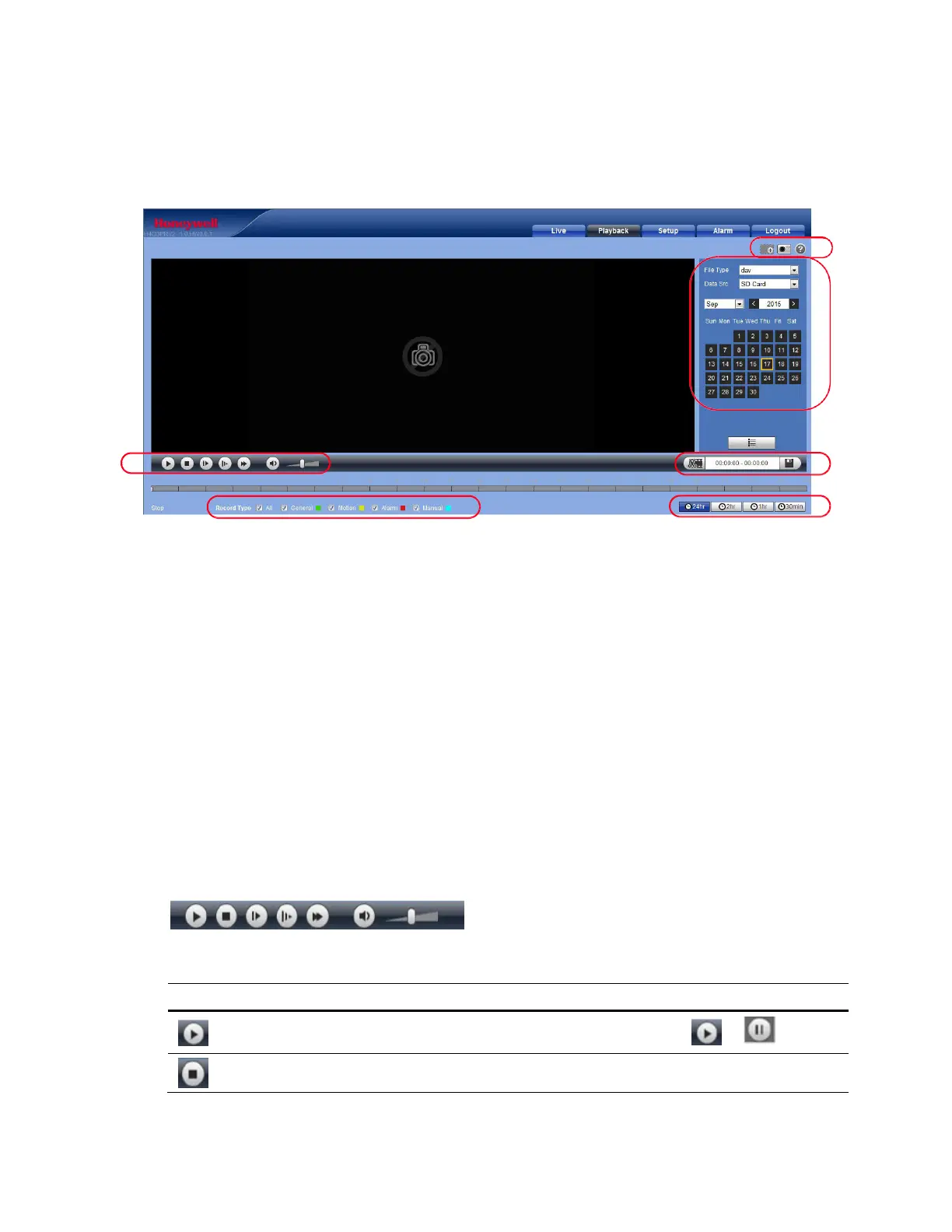Playing Back Video
17
Overview of the Playback Interface
The Playback interface has six areas with controls and options for playback (see Figure 4-1).
Figure 4-1 Playback Interface
1 Playback controls (see Playback Controls on page 17)
2 Calendar area (see Playing a Recorded File from the Calendar on page 18)
3 Clip selection (see Creating a Video Clip on page 20)
4 Record type (see Searching for a File by Recording Type on page 19)
5 Timeline configuration (see Timeline Configuration on page 19)
6 Playback Assistant (see Using the Playback Assistant on page 20)
Playing Back Recorded Video
Playback Controls
Figure 4-2 Playback Controls
Table 4-1 Playback Controls
Control Description
Click to play video. While in Play mode, this button changes from to .
Click to stop video playback.
