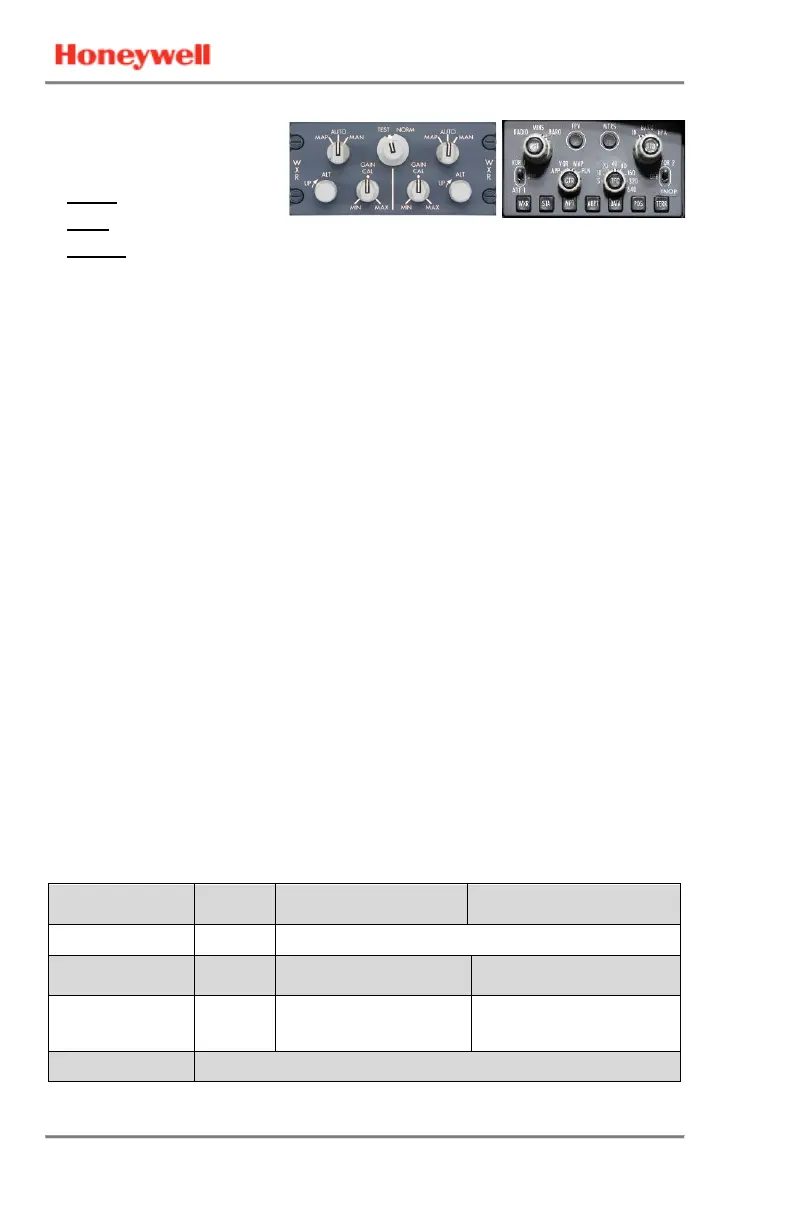IntuVue RDR-4000 Weather Radar Pilot's Guide
Simplified Operating Procedures 060-4492-000
6 Rev 7, February 2015
TEST
• System Control: TEST
• Mode: ANY
• Gain: CAL
• Range: 10 to 320 nm
• Select WXR on the Electronic Flight Display control panel.
• It is good practice to run the test sequence after system power-up or
after a system fault has occurred. This may be performed by the
flight crew or by maintenance personnel.
• The test sequence may be run at any time as desired.
• Note the test pattern on the display (see examples on page 7).
• Observe the Test Sequence shown below (when on ground only).
• Check for weather-related fault messages on the displays. It may
take up to 20 seconds after test completion for fault messages to
appear. (Fault messages are installation dependent. See FAULT
ANNUNCIATIONS on page 36 for examples.)
• If a fault message appears, follow standard operating/maintenance
procedures. (See also FAULT ANNUNCIATIONS on page 36.)
• Some configurations will show a TEST COMPLETE indication on the
test pattern once the test has finished. See examples on page 7.
• For systems without the TEST COMPLETE indication, leave the
system in TEST for at least 50 seconds to ensure test completion.
• For a dual system select TEST on the other system and repeat.
• In test mode there is no radiation hazard to nearby personnel.
• The configuration of the RDR-4000 installed in your aircraft can be
determined by examining the test pattern. See page 7.
• Leave the system in TEST mode until it is safe to operate the radar.
When safe to do so select NORM or L/R.
Test Sequence
“Whoop, Whoop,” or “Monitor Radar Display” is selected at installation.
PWS FAIL/INOP On OFF (ON if failure is detected)
Off
PWS AURAL
ALERTS
None
or "Monitor Radar
Ahead, … Windshear
DISPLAY Normal Test Pattern (No PWS Icon)
