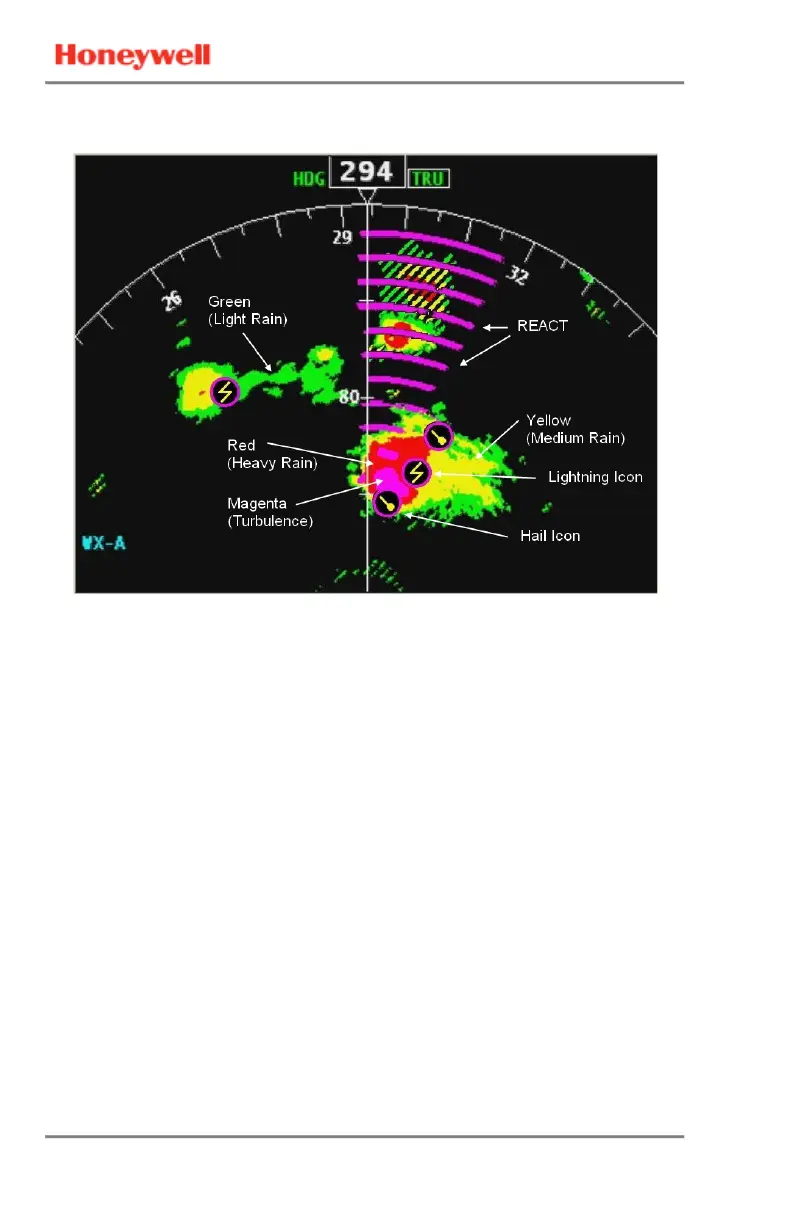IntuVue RDR-4000 Weather Radar Pilot's Guide
Principles of Weather Radar Use 060-4492-000
36 Rev 7, February 2015
DISPLAY COLORS
WEATHER RADAR DISPLAY COLORS
(Some features will not be available in all installations)
FAULT ANNUNCIATIONS
Fault annunciations alert the pilot that the radar system is not
performing to established standards. Built-in test equipment (BITE)
automatically and constantly tests the radar system. If a system failure
occurs when operating in any mode other than TEST mode, a generic
WXR FAIL message will be annunciated on the display. If this should
occur, select the TEST mode to confirm the fault and to see more
information about the failure. This test may be run either on the ground
or in the air. It will take less than a minute to run. If a fault is confirmed,
the reason for the fault will be annunciated on the display as explained
below.
If a system failure is detected when in the TEST mode, the test pattern
will be replaced by the name of the unit in which the failure occurred.
Failures will appear as yellow caution annunciations on the display.
Some faults will result in any displayed radar data to disappear entirely,
while others overlay the radar display. Faults may also be annunciated
on displays other than the radar display. It may take up to 20 seconds
after the completion of the test sequence before any fault annunciations
appear on the display.
