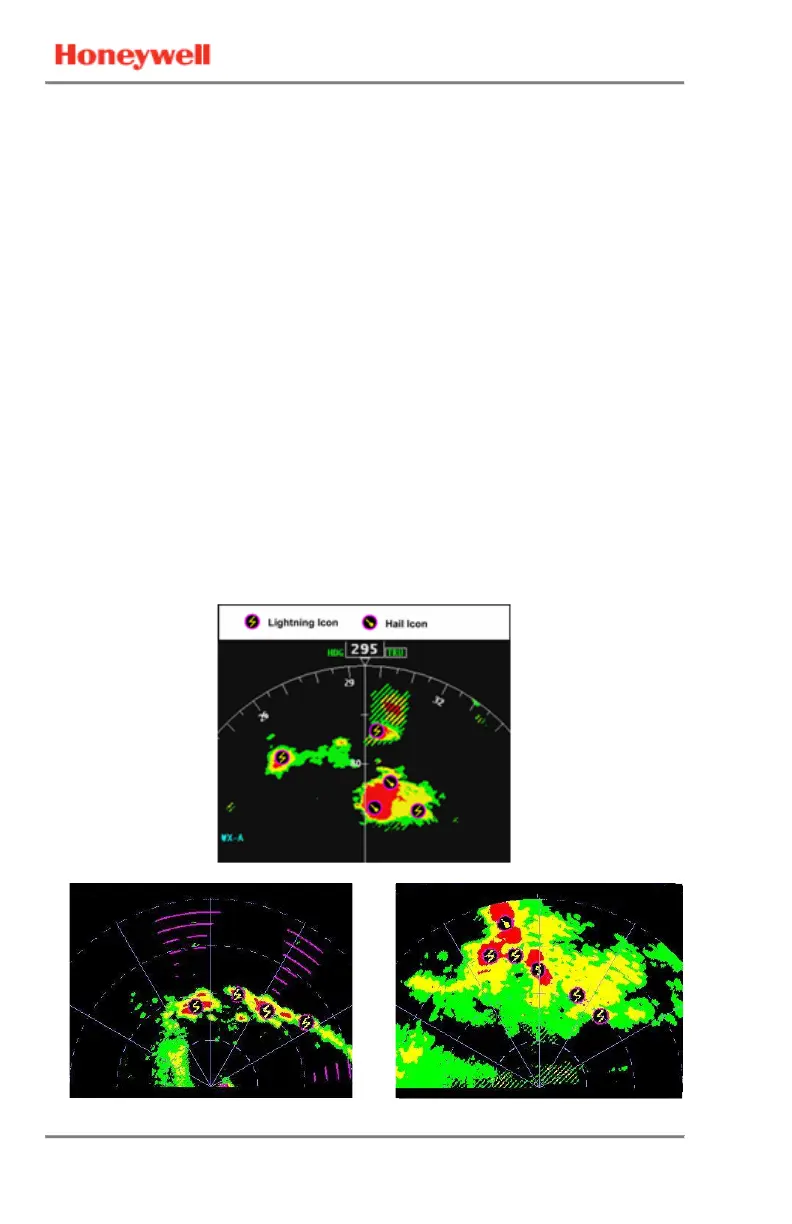IntuVue RDR-4000 Weather Radar Pilot's Guide
Expanded Operating Instructions 060-4492-000
16 Rev 7, February 2015
PREDICTIVE HAIL AND LIGHTNING (Hazard Display Feature)
If the Hazard Display Configuration of the radar system is installed,
icons will be displayed on top of the reflectivity to identify areas that
have the signature characteristics of hail, lightning, or both. The radar
does not directly detect hail or lightning; it analyzes the data in the 3D
memory to identify areas that have a high probability of containing these
hazards.
Hail and lightning icons indicate that conditions in the associated
weather cell are conducive to the development of hail or lightning. They
do not guarantee that hail or lightning will be present, nor does the
absence of an icon guarantee that the condition will not be present.
Note that an icon cannot indicate the exact location of any expected hail
or lightning. Treat the entire weather cell or area as a threat.
See PATH PLANNING CONSIDERATIONS on page 43 for details on
how to utilize the information provided by the Hail and Lightning Icons.
If the Hazard Display Configuration of the radar system is installed, the
GAIN knob can be used to temporarily suppress the display of Hazard
Icons and Turbulence Indication. See HAZARD DISPLAY
SUPPRESSION on page 29 for details.
