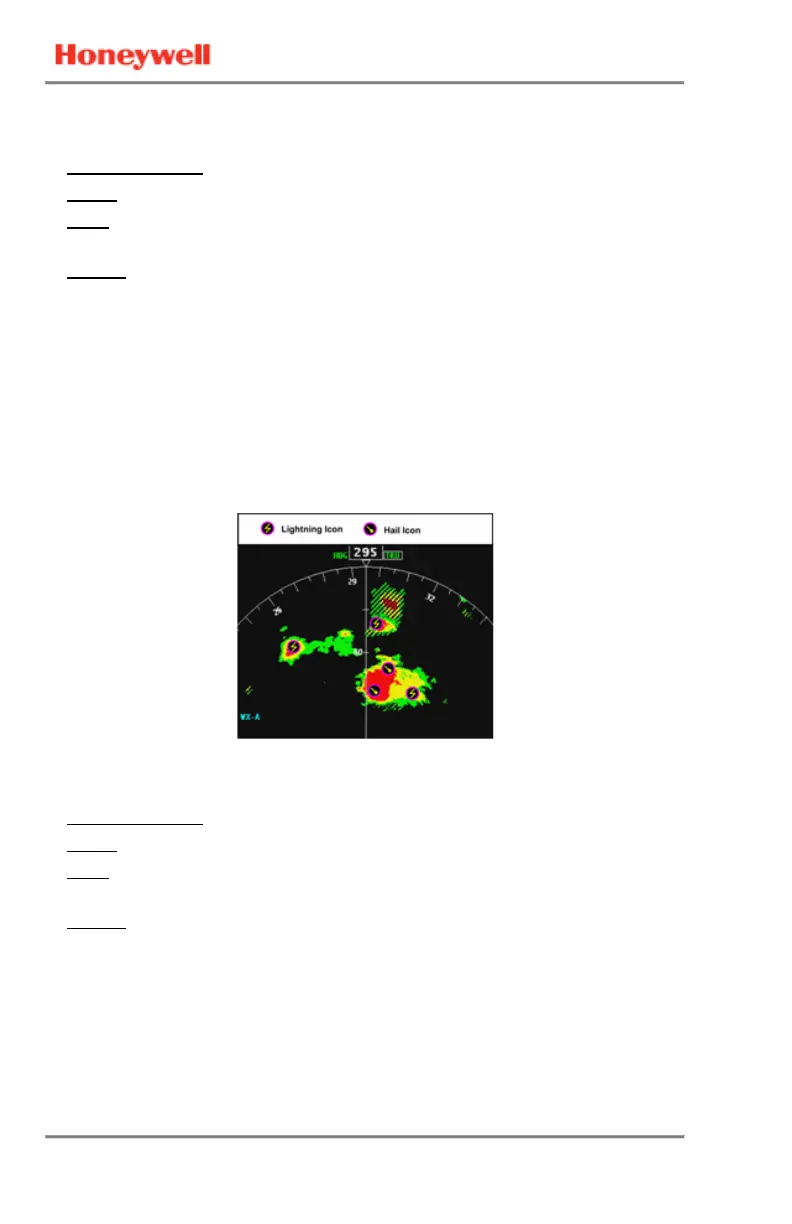IntuVue RDR-4000 Weather Radar Pilot's Guide
Simplified Operating Procedures 060-4492-000
8 Rev 7, February 2015
TAKEOFF AND DEPARTURE
• System Control: L or R (dual system) or NORM (single system)
• Mode: AUTO
• Gain: CAL or as required to assess threats. (Refer to GAIN
CONTROL on page 27 for more details.)
• Range: Pilot Flying – 10 to 40 nm, other side at least one range
higher.
• Avoid any magenta turbulence cells and monitor the display for
weather intensity to avoid any weather threats.
• Avoid any cells associated with Hail or Lightning Icons.
• In areas where the REACT field is shown, expect the possibility of
weather that may need to be avoided (see page 17).
• If there is weather in the area, ensure that the radar has been turned
on in time to allow pilot(s) to evaluate any threats prior to takeoff.
• See PLANNING A PATH on page 42 for more information.
CLIMB UP TO FL200
• System Control: L or R (dual system) or NORM (single system)
• Mode: AUTO
• Gain: CAL or as required to assess threats. (Refer to GAIN
CONTROL on page 27 for more details.)
• Range: Pilot Flying – 10 to 40 nm, other side at least one range
higher.
• Avoid any magenta turbulence cells and monitor the display for
weather intensity to avoid any weather threats.
• Avoid any cells associated with Hail or Lightning Icons.
• In areas where the REACT field is shown, expect the possibility of
weather that may need to be avoided (see page 17).
• See PLANNING A PATH on page 42 for more information.
