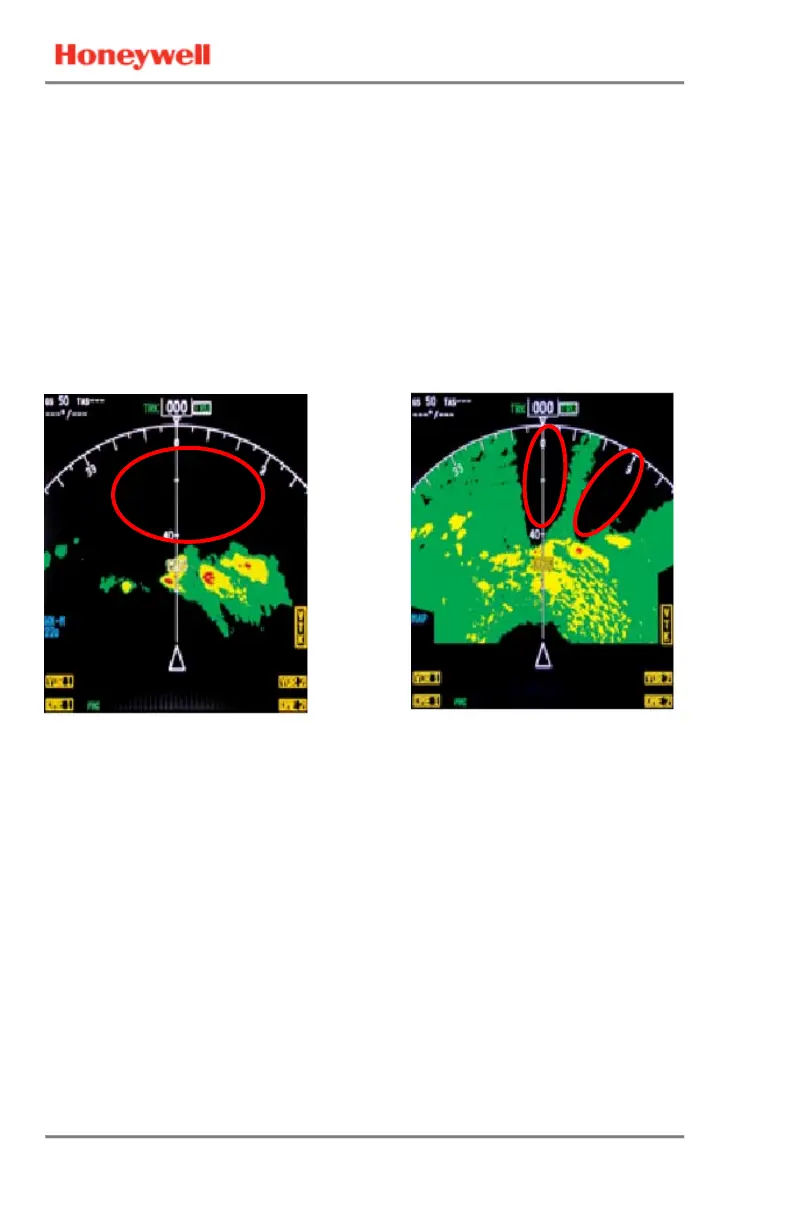IntuVue RDR-4000 Weather Radar Pilot's Guide
Principles of Weather Radar Use 060-4492-000
46 Rev 7, February 2015
SHADOWED AREAS
Extremely heavy rainfall or high terrain can reduce the ability of the
radar to penetrate and present a full picture of the weather area. This is
called radar attenuation. If the Hazard Display features are installed, a
REACT field will indicate attenuated areas (see page 17). Otherwise,
use MAP mode along with the weather modes to identify areas of
shadowing. Observe the ground returns in the area behind the strong
weather echo. With very heavy intervening rain, the ground returns
behind the echo will not be present but rather will appear as a shadow.
This may indicate a larger area of precipitation than appears on the
weather display.
Note the area of
apparent clear weather behind the
storm cells. If the MAP display shows
a shadow in this area, there may be
weather here that the radar cannot
see.
Corresponding MAP display. The lack
of radar returns in the circled areas
indicates that terrain or very heavy rain
in front of those area
radar signal from penetrating
farther.
