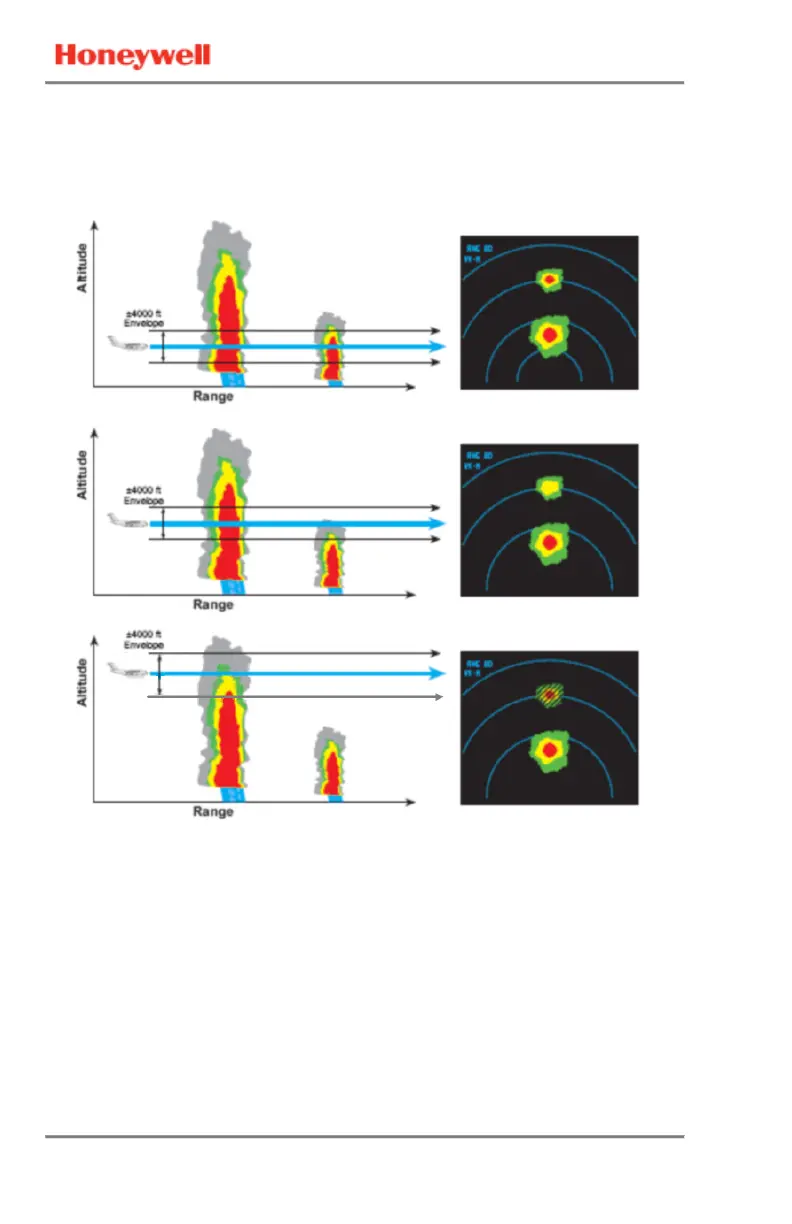IntuVue RDR-4000 Weather Radar Pilot's Guide
Expanded Operating Instructions 060-4492-000
14 Rev 7, February 2015
SECONDARY WEATHER
Secondary Weather is displayed for situational awareness and to aid in
making changes to your flight plan to avoid Flight Path Weather. See
the examples to visualize the displayed weather.
UNDERSTANDING THE DISPLAY IN AUTO MODE
In AUTO mode, the RDR-4000 projects a 3D memory space onto a two-
dimensional display. This means the weather displayed for any one
memory cell is the color of the strongest return in that column of
memory cells. Specifically, if there is any weather data in a given
column that is inside the envelope for Flight Path weather, the color of
the strongest of these returns is displayed. If there is no weather data
inside the envelope, then the color of the strongest return from outside
the envelope is displayed as Secondary Weather.
Stronger returns outside the envelope (Secondary Weather) never
override the strongest returns displayed as Flight Path Weather.
