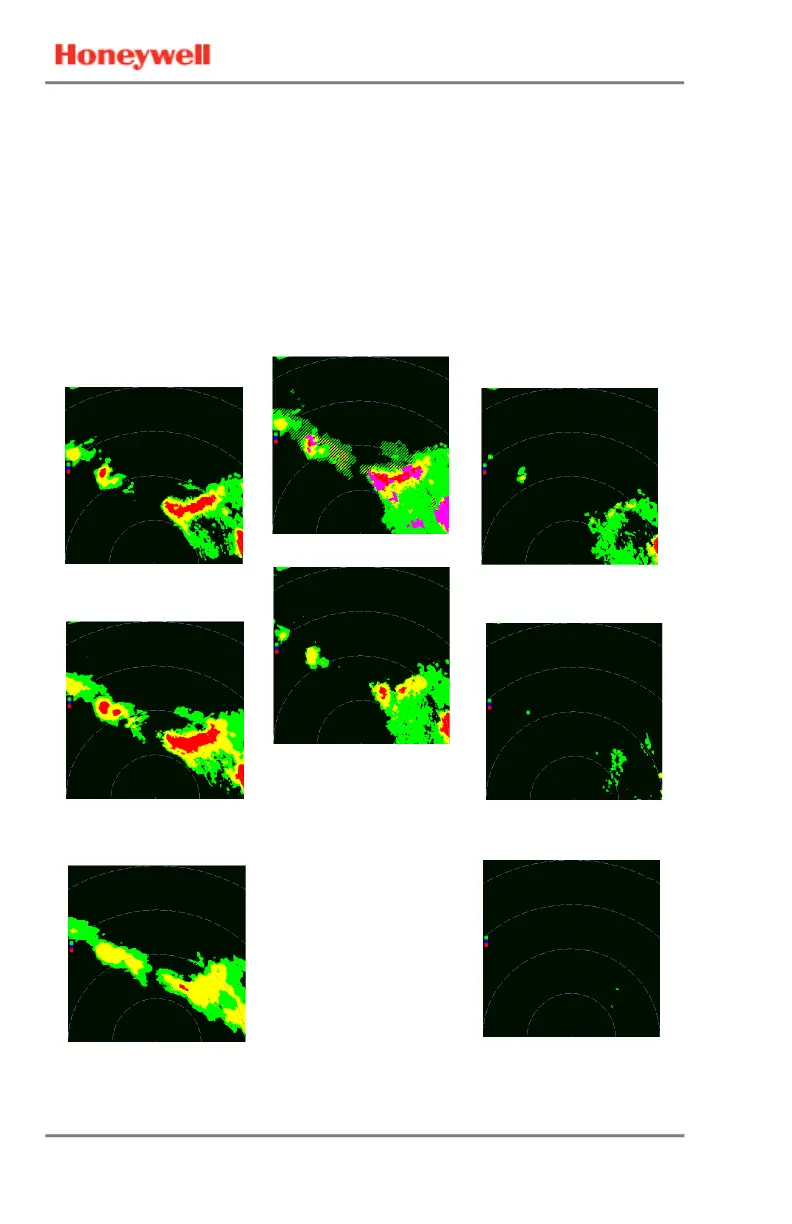IntuVue RDR-4000 Weather Radar Pilot's Guide
RDR-4000 Technical Operation 060-4492-000
58 Rev 7, February 2015
The example below demonstrates the constant altitude mode. In the
top center picture the system is in the AUTO mode at an aircraft altitude
of 20,000 ft MSL. In the second center picture, MAN mode has been
selected, so this is an altitude slice at the current aircraft altitude
(20,000 ft MSL). The remaining pictures show the returns at different
altitudes. Observe that the cell tops exceed 25,000 ft. If Hazard
Display is installed, Turbulence, Hail and Lightning Icons, and REACT
will also be shown in Manual Mode.
CONSTANT ALTITUDE MODE EXAMPLE
USING VARYING ALTITUDES
MAN MODE:
SLICE AT 20,000FT
(AT A/C ALTITUDE)
MAN MODE:
MAN MODE:
MAN MODE:
MAN MODE: SLICE AT
MAN MODE:
MAN MODE: SLICE AT
