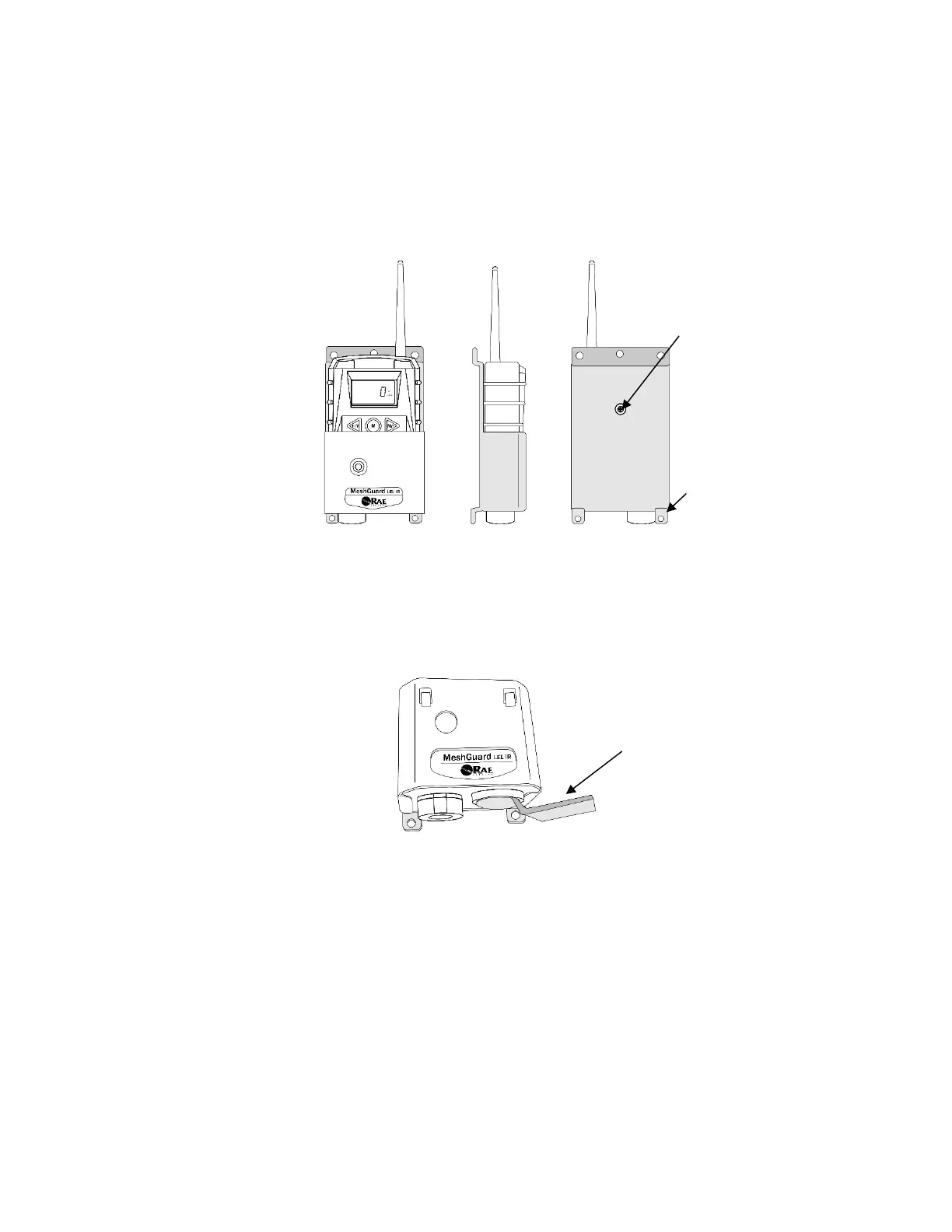MeshGuard LEL IR & CO2 IR User’s Guide
44
Sensor And Internal Battery Replacement
The MeshGuard LEL IR is permanently mounted to a solid surface by first securing it in its steel
enclosure (a screw through the back mates with the instrument) and then securing the enclosure to
a solid surface such as a wall or the metal mounting plate.
Front, side, and rear views of the steel enclosure show how the instrument is secured for
mounting.
With the instrument securely in its housing, you can remove the cover over the battery
compartment so that you can replace the internal battery in the MeshGuard LEL. Use the sensor
and battery removal tool as shown.
WARNING: Use only RAE Systems battery P/N 500-0111-000 (EVE ER34615 or XENO XL-205F)
for the internal battery. The internal battery must be replaced under a Hot Work Permit, where the
atmosphere is determined to be non-hazardous while the battery is being replaced.
removal tool
(P/N 019-2044-000)
of enclosure mates
to rear of
MeshGuard LEL IR
(or nut) with flat
washer and lock
washer to secure
enclosure at all
four corners
