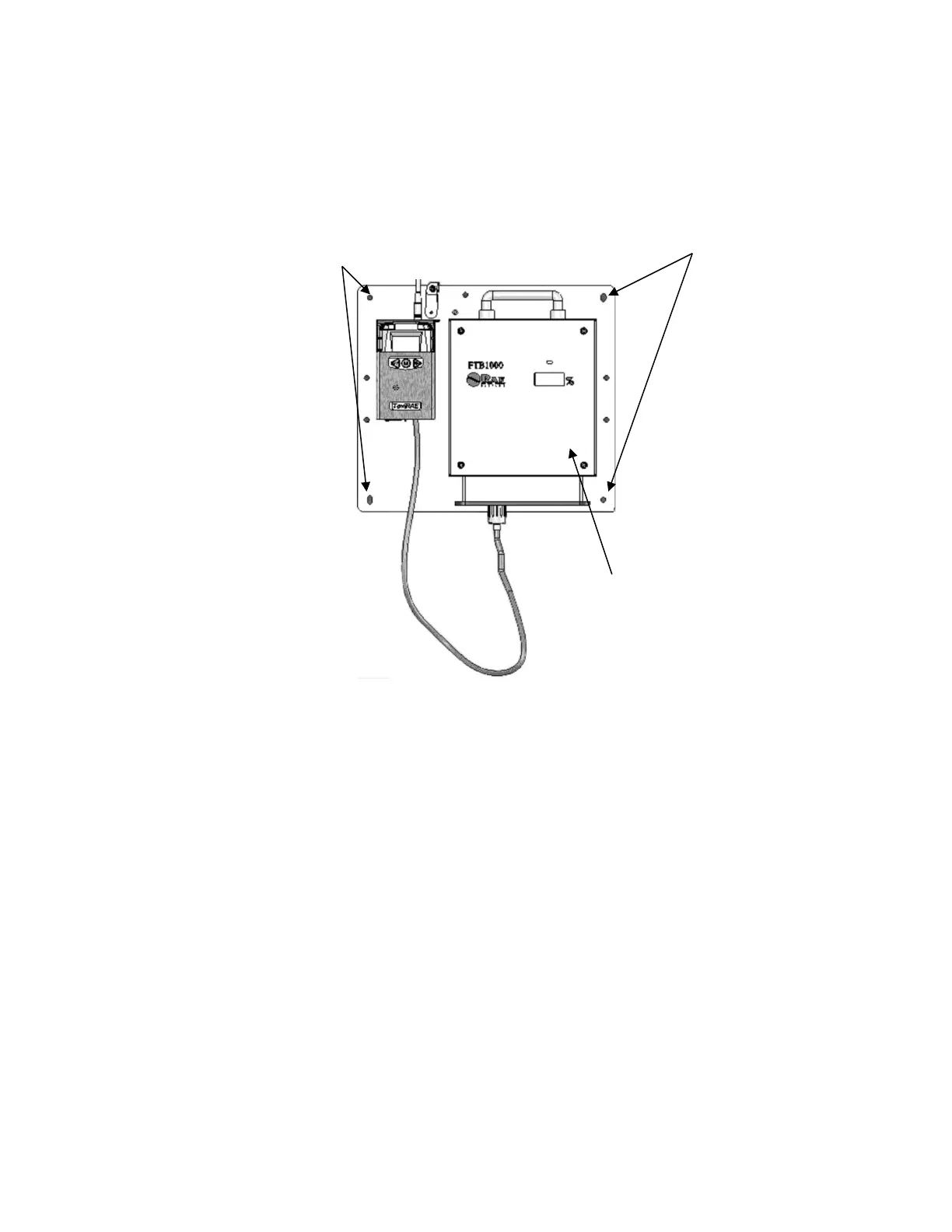MeshGuard LEL IR & CO2 IR User’s Guide
45
MeshGuard LEL IR Installation With External Power Battery Pack
(FTB-1000)
Turning The Instrument On
To turn the MeshGuard LEL IR on, hold down [MODE] for 2 seconds.
Caution: The alarm is very loud. During startup, you can mute most of the sound by holding a
finger over the alarm port.
Note: Do not put tape over the alarm port to permanently mute it.
When starting up, the instrument simultaneously turns the backlight on and off, beeps once and
blinks once. The screen shows:
On...
Firmware version
Count down from 60 to 0
The instrument performs a final checkout and the screen shows a countdown to full operational
functionality.
Use M8-size screw (or nut),
flat washer, and
lock washer
Use M8-size screw (or nut),
flat washer, and lock
washer
(FTB-1000)
Note: The plate holding the battery pack and MeshGuard LEL IR must
be mounted on a solid, flat surface.
