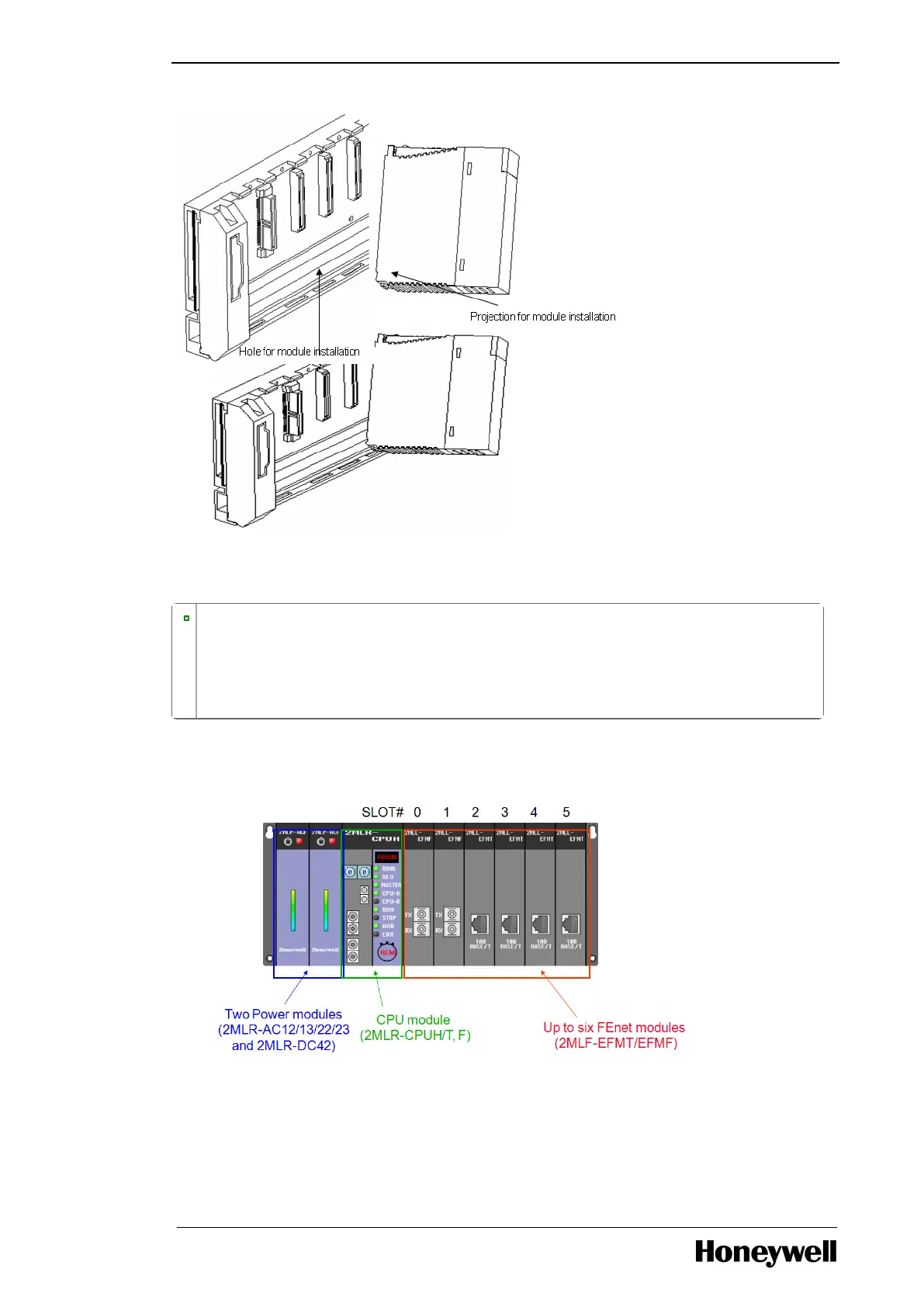Chapter 3 - Plan and Install MLPLC
Figure 11: Inserting a module
TIP
While installing modules, insert the fixed projection of the module into the module-
fixing hole and then press it. The module may break, if the module is forced onto the
base in an incorrect position.
The following image illustrates the modules mounted in the CPU base.
The following image illustrates the modules mounted in the IO base.
- 31 -
